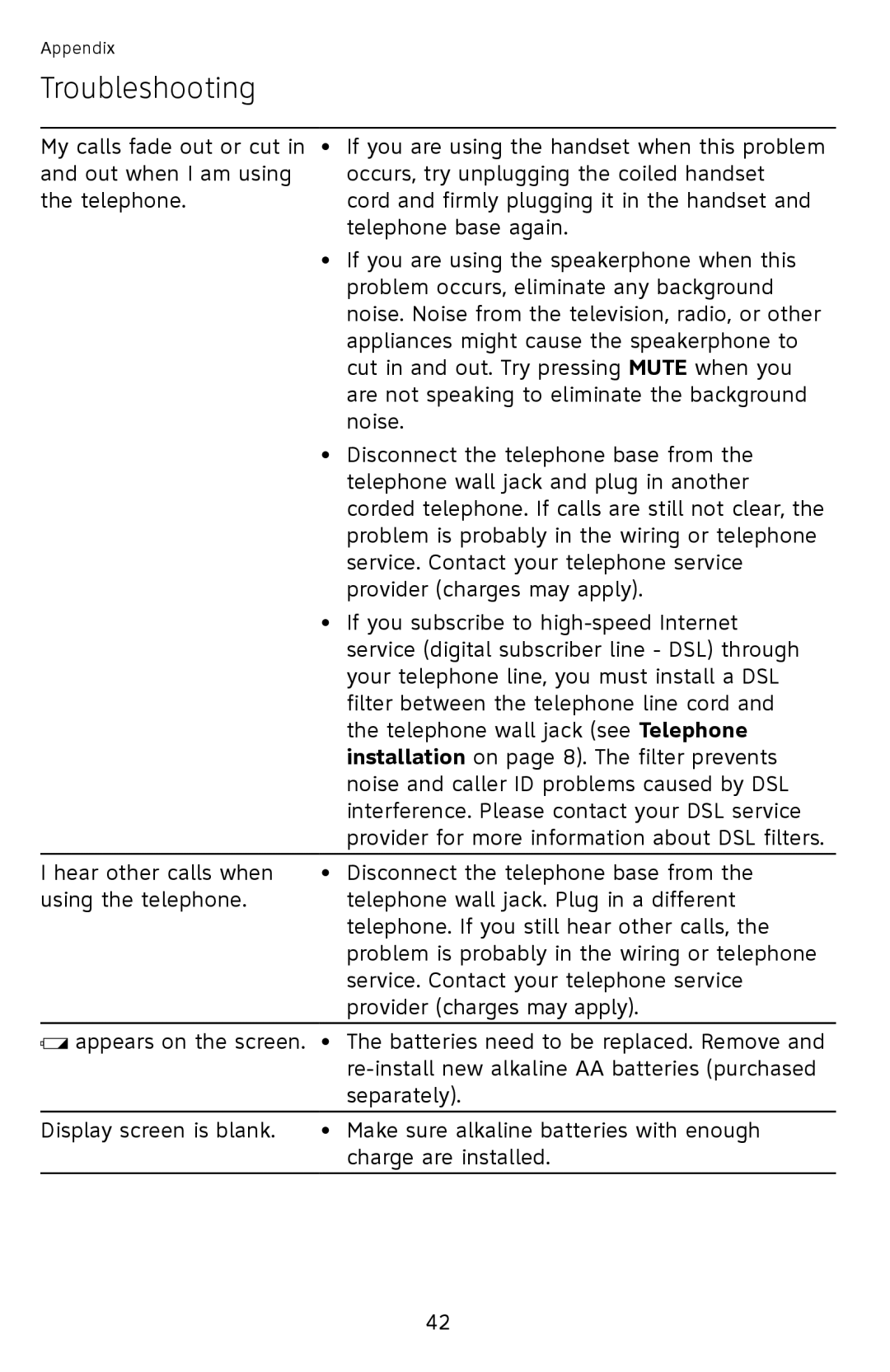Appendix
Troubleshooting
My calls fade out or cut in | • | If you are using the handset when this problem |
and out when I am using |
| occurs, try unplugging the coiled handset |
the telephone. |
| cord and firmly plugging it in the handset and |
|
| telephone base again. |
| • | If you are using the speakerphone when this |
|
| problem occurs, eliminate any background |
|
| noise. Noise from the television, radio, or other |
|
| appliances might cause the speakerphone to |
|
| cut in and out. Try pressing MUTE when you |
|
| are not speaking to eliminate the background |
|
| noise. |
| • | Disconnect the telephone base from the |
|
| telephone wall jack and plug in another |
|
| corded telephone. If calls are still not clear, the |
|
| problem is probably in the wiring or telephone |
|
| service. Contact your telephone service |
|
| provider (charges may apply). |
| • | If you subscribe to |
|
| service (digital subscriber line - DSL) through |
|
| your telephone line, you must install a DSL |
|
| filter between the telephone line cord and |
|
| the telephone wall jack (see Telephone |
|
| installation on page 8). The filter prevents |
|
| noise and caller ID problems caused by DSL |
|
| interference. Please contact your DSL service |
|
| provider for more information about DSL filters. |
|
|
|
I hear other calls when | • | Disconnect the telephone base from the |
using the telephone. |
| telephone wall jack. Plug in a different |
|
| telephone. If you still hear other calls, the |
|
| problem is probably in the wiring or telephone |
|
| service. Contact your telephone service |
|
| provider (charges may apply). |
|
| |
appears on the screen. • | The batteries need to be replaced. Remove and | |
|
| |
|
| separately). |
|
|
|
Display screen is blank. | • | Make sure alkaline batteries with enough |
|
| charge are installed. |
|
|
|
42