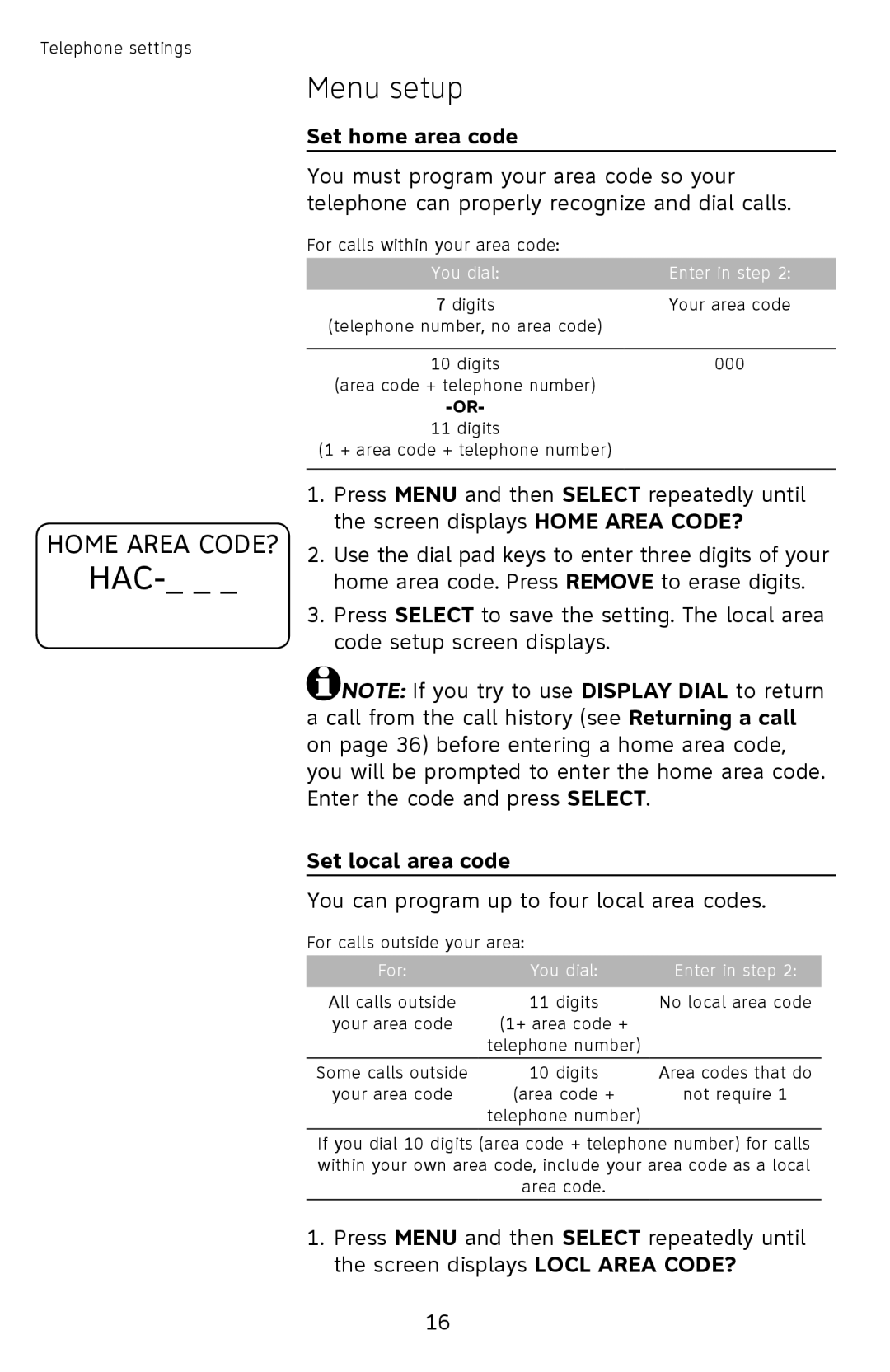Telephone settings
HOME AREA CODE?
HAC-_ _ _
Menu setup
Set home area code
You must program your area code so your telephone can properly recognize and dial calls.
For calls within your area code: |
|
You dial: | Enter in step 2: |
7 digits | Your area code |
(telephone number, no area code) |
|
|
|
10 digits | 000 |
(area code + telephone number) |
|
| |
11 digits |
|
(1 + area code + telephone number) |
|
1.Press MENU and then SELECT repeatedly until the screen displays HOME AREA CODE?
2.Use the dial pad keys to enter three digits of your home area code. Press REMOVE to erase digits.
3.Press SELECT to save the setting. The local area code setup screen displays.
![]() NOTE: If you try to use DISPLAY DIAL to return a call from the call history (see Returning a call on page 36) before entering a home area code, you will be prompted to enter the home area code. Enter the code and press SELECT.
NOTE: If you try to use DISPLAY DIAL to return a call from the call history (see Returning a call on page 36) before entering a home area code, you will be prompted to enter the home area code. Enter the code and press SELECT.
Set local area code
You can program up to four local area codes.
For calls outside your area:
For: | You dial: | Enter in step 2: |
All calls outside | 11 digits | No local area code |
your area code | (1+ area code + |
|
| telephone number) |
|
|
|
|
Some calls outside | 10 digits | Area codes that do |
your area code | (area code + | not require 1 |
| telephone number) |
|
If you dial 10 digits (area code + telephone number) for calls within your own area code, include your area code as a local area code.
1.Press MENU and then SELECT repeatedly until the screen displays LOCL AREA CODE?
16