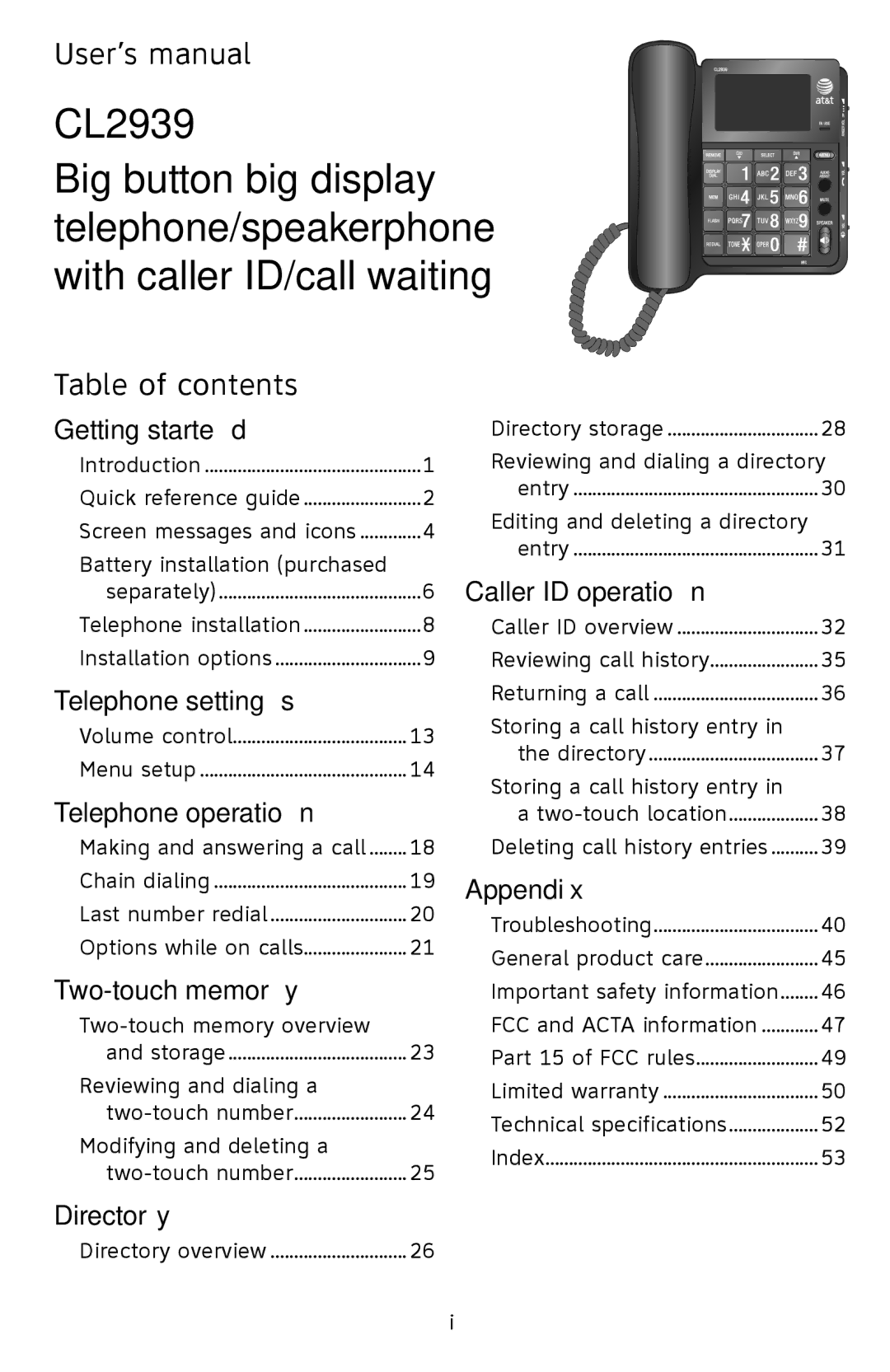User’s manual
CL2939
Big button big display![]()
![]()
![]()
![]()
![]()
![]()
![]()
![]()
![]()
![]()
![]() telephone/speakerphone
telephone/speakerphone ![]()
![]()
![]()
![]()
![]()
![]()
![]()
![]()
![]()
![]()
![]()
![]()
![]()
![]()
![]()
![]()
![]()
![]()
![]() with caller ID/call waiting
with caller ID/call waiting ![]()
![]()
![]()
![]()
Table of contents |
|
Getting started |
|
Introduction | 1 |
Quick reference guide | 2 |
Screen messages and icons | 4 |
Battery installation (purchased |
|
separately) | 6 |
Telephone installation | 8 |
Installation options | 9 |
Telephone settings |
|
Volume control | 13 |
Menu setup | 14 |
Telephone operation |
|
Making and answering a call | 18 |
Chain dialing | 19 |
Last number redial | 20 |
Options while on calls | 21 |
| |
| |
and storage | 23 |
Reviewing and dialing a |
|
24 | |
Modifying and deleting a |
|
25 |
Directory storage | 28 |
Reviewing and dialing a directory | |
entry | 30 |
Editing and deleting a directory |
|
entry | 31 |
Caller ID operation |
|
Caller ID overview | 32 |
Reviewing call history | 35 |
Returning a call | 36 |
Storing a call history entry in |
|
the directory | 37 |
Storing a call history entry in |
|
a | 38 |
Deleting call history entries | 39 |
Appendix |
|
Troubleshooting | 40 |
General product care | 45 |
Important safety information | 46 |
FCC and ACTA information | 47 |
Part 15 of FCC rules | 49 |
Limited warranty | 50 |
Technical specifications | 52 |
Index | 53 |
Directory |
|
Directory overview | 26 |