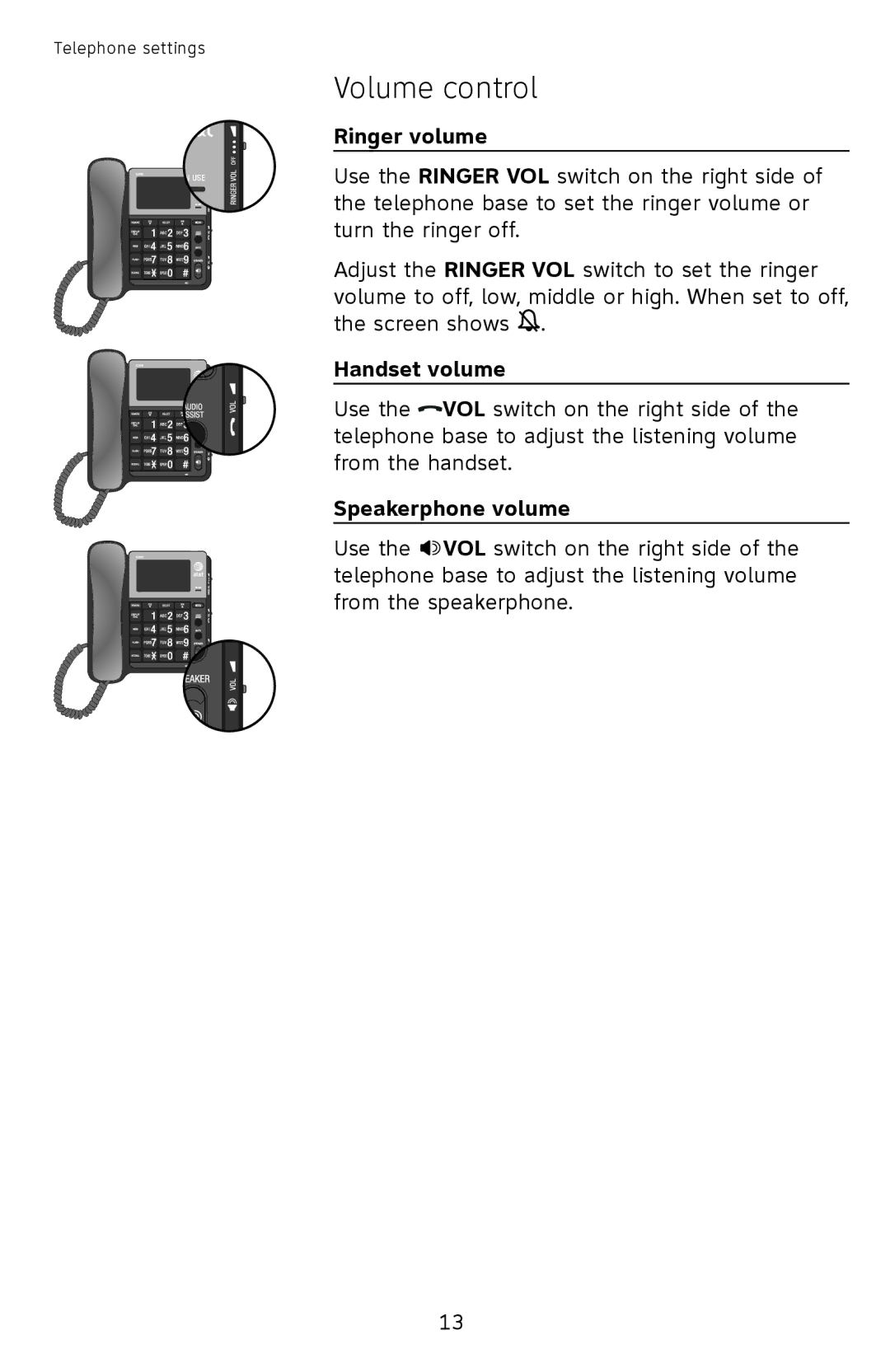Telephone settings
Volume control
Ringer volume
Use the RINGER VOL switch on the right side of the telephone base to set the ringer volume or turn the ringer off.
Adjust the RINGER VOL switch to set the ringer volume to off, low, middle or high. When set to off, the screen shows ![]() .
.
Handset volume
Use the ![]() VOL switch on the right side of the telephone base to adjust the listening volume from the handset.
VOL switch on the right side of the telephone base to adjust the listening volume from the handset.
Speakerphone volume
Use the ![]() VOL switch on the right side of the telephone base to adjust the listening volume from the speakerphone.
VOL switch on the right side of the telephone base to adjust the listening volume from the speakerphone.
13