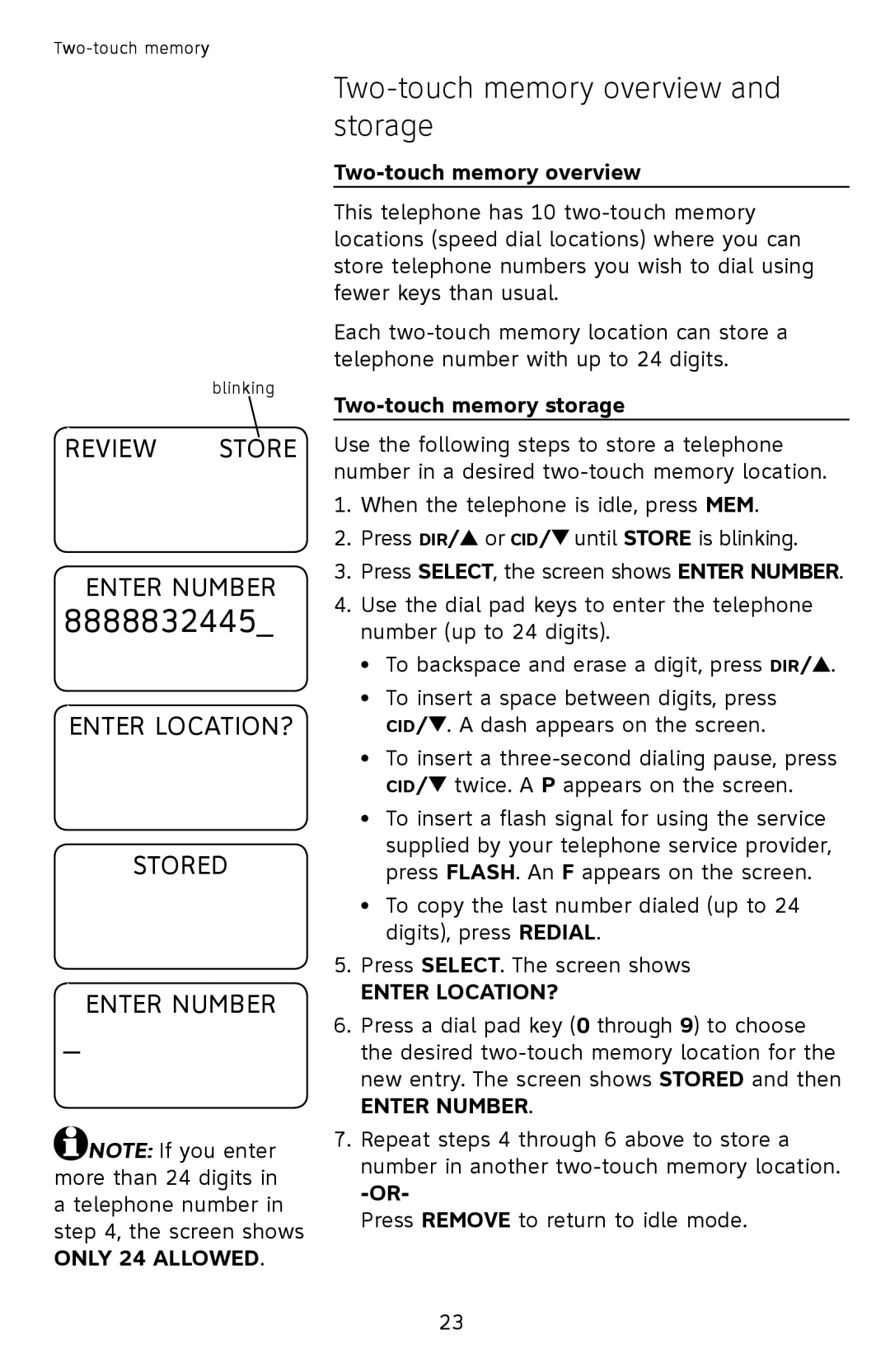blinking
REVIEW STORE
ENTER NUMBER
8888832445_
ENTER LOCATION?
STORED
ENTER NUMBER
_
![]() NOTE: If you enter more than 24 digits in a telephone number in step 4, the screen shows ONLY 24 ALLOWED.
NOTE: If you enter more than 24 digits in a telephone number in step 4, the screen shows ONLY 24 ALLOWED.
Two-touch memory overview and storage
Two-touch memory overview
This telephone has 10
Each
Two-touch memory storage
Use the following steps to store a telephone number in a desired
1.When the telephone is idle, press MEM.
2.Press DIR/![]() or CID/
or CID/![]() until STORE is blinking.
until STORE is blinking.
3.Press SELECT, the screen shows ENTER NUMBER.
4.Use the dial pad keys to enter the telephone number (up to 24 digits).
•To backspace and erase a digit, press DIR/![]() .
.
•To insert a space between digits, press CID/![]() . A dash appears on the screen.
. A dash appears on the screen.
•To insert a ![]() twice. A P appears on the screen.
twice. A P appears on the screen.
•To insert a flash signal for using the service supplied by your telephone service provider, press FLASH. An F appears on the screen.
•To copy the last number dialed (up to 24 digits), press REDIAL.
5.Press SELECT. The screen shows
ENTER LOCATION?
6.Press a dial pad key (0 through 9) to choose the desired
ENTER NUMBER.
7.Repeat steps 4 through 6 above to store a number in another
Press REMOVE to return to idle mode.
23