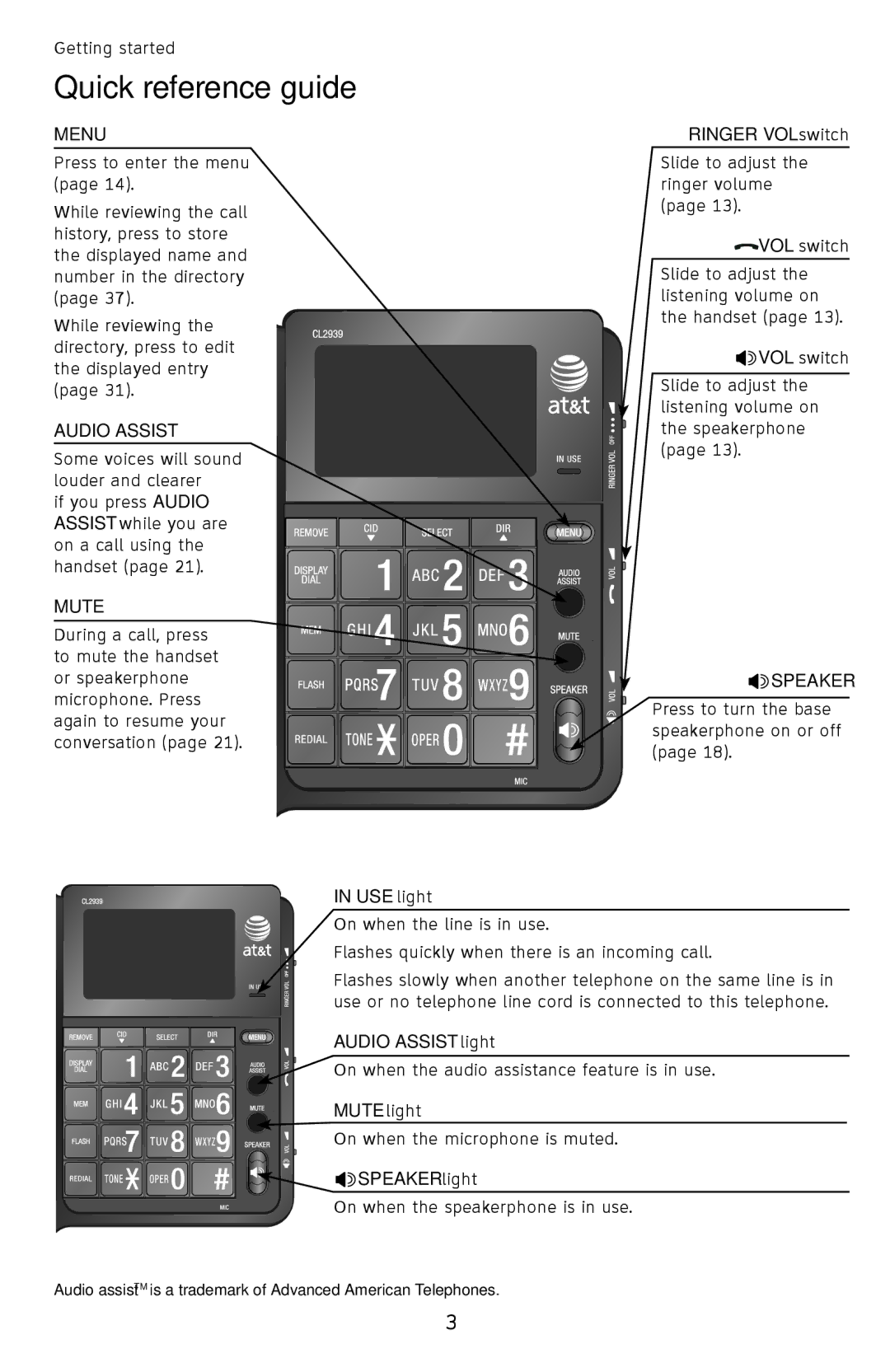Getting started
Quick reference guide
MENU
Press to enter the menu (page 14).
While reviewing the call history, press to store the displayed name and number in the directory (page 37).
While reviewing the directory, press to edit the displayed entry (page 31).
AUDIO ASSIST™
Some voices will sound louder and clearer
if you press AUDIO ASSIST while you are on a call using the handset (page 21).
MUTE
During a call, press to mute the handset or speakerphone microphone. Press again to resume your conversation (page 21).
RINGER VOL switch
Slide to adjust the ringer volume (page 13).
![]() VOL switch
VOL switch
Slide to adjust the listening volume on the handset (page 13).
![]() VOL switch
VOL switch
Slide to adjust the listening volume on the speakerphone (page 13).
 SPEAKER
SPEAKER
Press to turn the base speakerphone on or off (page 18).
IN USE light
On when the line is in use.
Flashes quickly when there is an incoming call.
Flashes slowly when another telephone on the same line is in use or no telephone line cord is connected to this telephone.
AUDIO ASSIST light
On when the audio assistance feature is in use.
MUTE light
On when the microphone is muted.
 SPEAKER light
SPEAKER light
On when the speakerphone is in use.
Audio assistTM is a trademark of Advanced American Telephones.