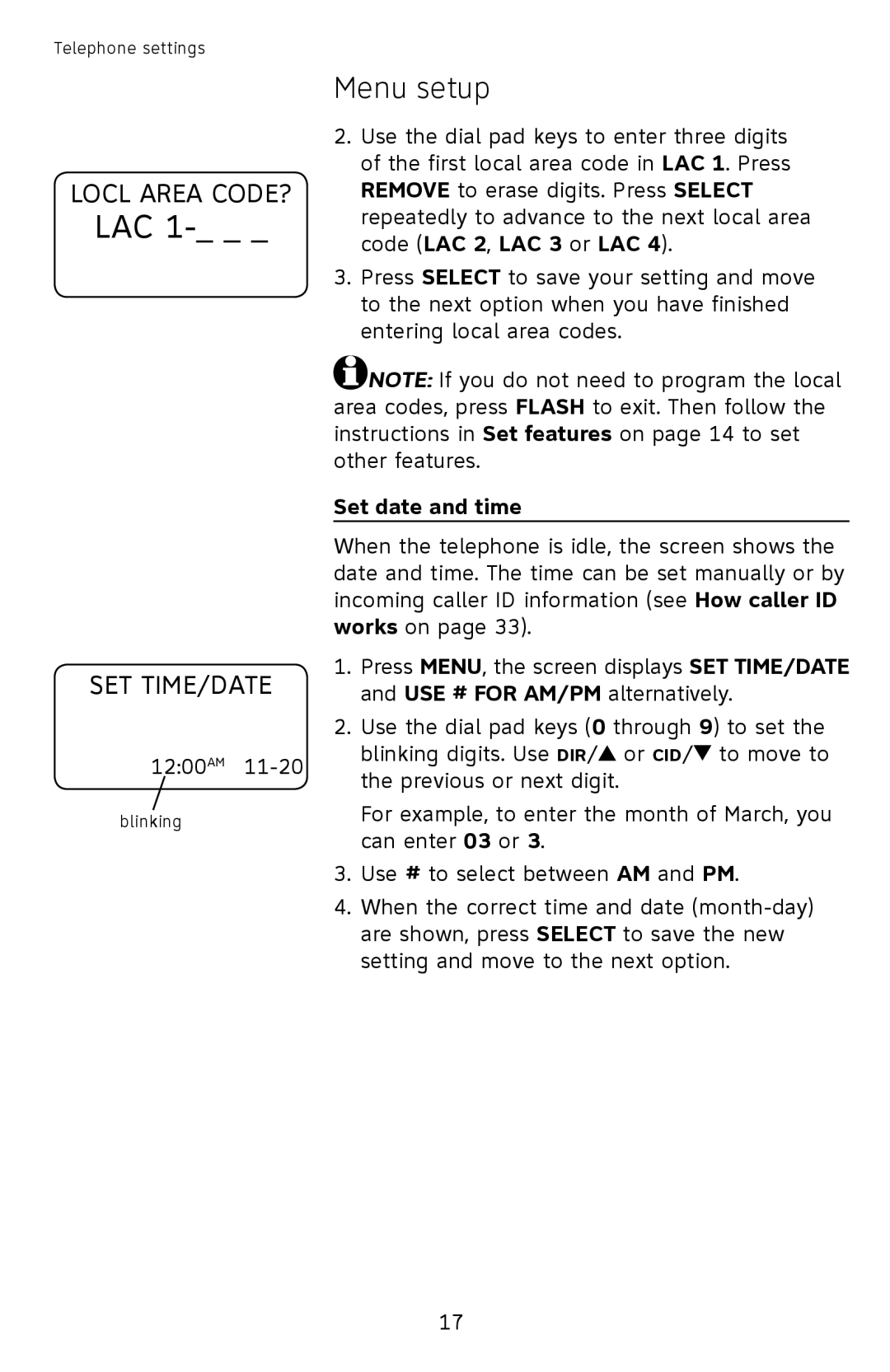Telephone settings
LOCL AREA CODE?
LAC 1-_ _ _
SET TIME/DATE
12:00AM
blinking
Menu setup
2.Use the dial pad keys to enter three digits of the first local area code in LAC 1. Press REMOVE to erase digits. Press SELECT repeatedly to advance to the next local area code (LAC 2, LAC 3 or LAC 4).
3.Press SELECT to save your setting and move to the next option when you have finished entering local area codes.
![]() NOTE: If you do not need to program the local area codes, press FLASH to exit. Then follow the instructions in Set features on page 14 to set other features.
NOTE: If you do not need to program the local area codes, press FLASH to exit. Then follow the instructions in Set features on page 14 to set other features.
Set date and time
When the telephone is idle, the screen shows the date and time. The time can be set manually or by incoming caller ID information (see How caller ID works on page 33).
1.Press MENU, the screen displays SET TIME/DATE and USE # FOR AM/PM alternatively.
2.Use the dial pad keys (0 through 9) to set the blinking digits. Use DIR/![]() or CID/
or CID/![]() to move to the previous or next digit.
to move to the previous or next digit.
For example, to enter the month of March, you can enter 03 or 3.
3.Use # to select between AM and PM.
4.When the correct time and date
17