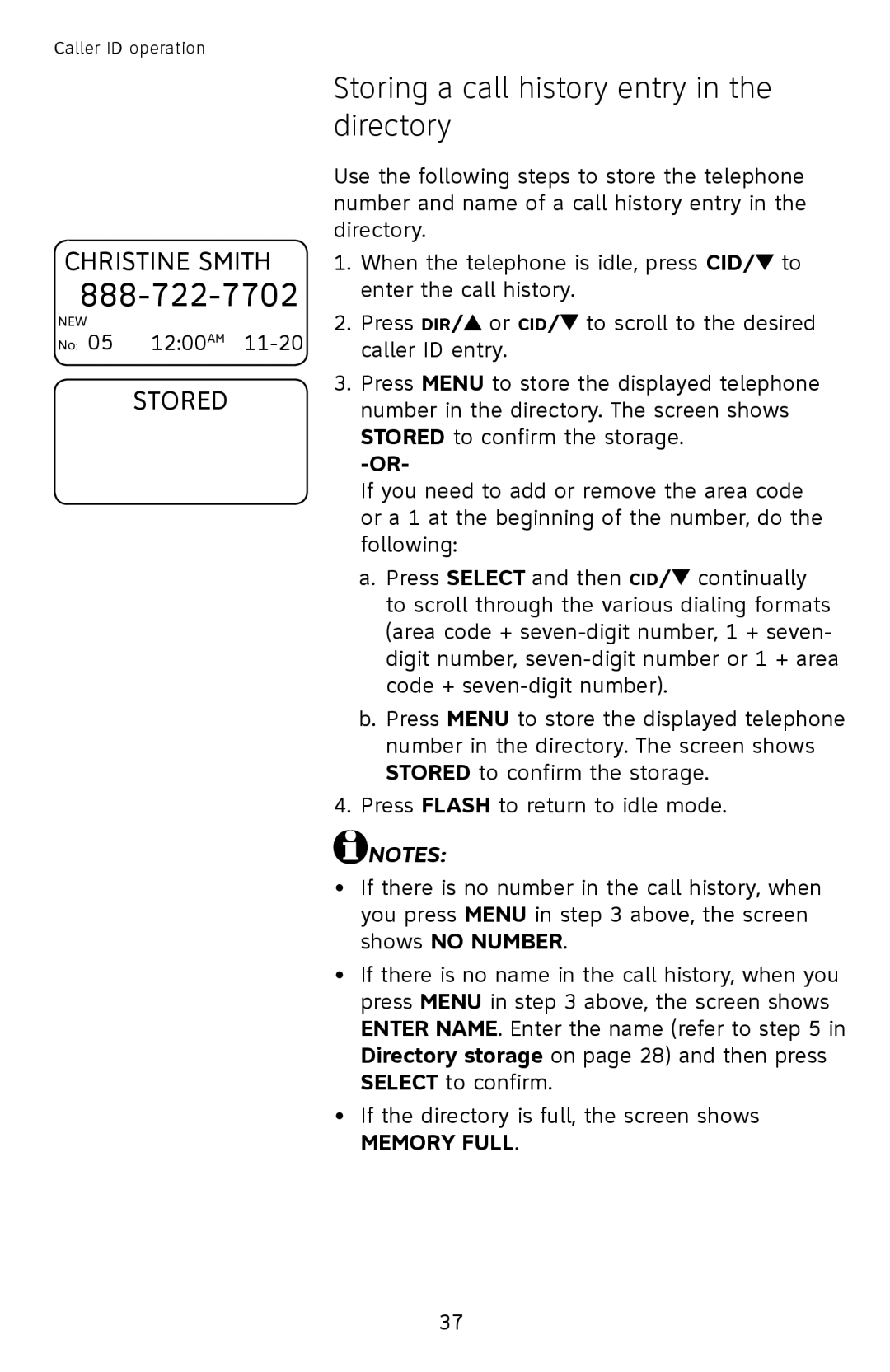Caller ID operation
CHRISTINE SMITH
NEW
No: 05 12:00AM
STORED
Storing a call history entry in the directory
Use the following steps to store the telephone number and name of a call history entry in the directory.
1.When the telephone is idle, press CID/![]() to enter the call history.
to enter the call history.
2.Press DIR/![]() or CID/
or CID/![]() to scroll to the desired caller ID entry.
to scroll to the desired caller ID entry.
3.Press MENU to store the displayed telephone number in the directory. The screen shows STORED to confirm the storage.
If you need to add or remove the area code or a 1 at the beginning of the number, do the following:
a.Press SELECT and then CID/![]() continually to scroll through the various dialing formats (area code +
continually to scroll through the various dialing formats (area code +
b.Press MENU to store the displayed telephone number in the directory. The screen shows STORED to confirm the storage.
4.Press FLASH to return to idle mode.
![]() NOTES:
NOTES:
•If there is no number in the call history, when you press MENU in step 3 above, the screen shows NO NUMBER.
•If there is no name in the call history, when you press MENU in step 3 above, the screen shows ENTER NAME. Enter the name (refer to step 5 in Directory storage on page 28) and then press SELECT to confirm.
•If the directory is full, the screen shows
MEMORY FULL.
37