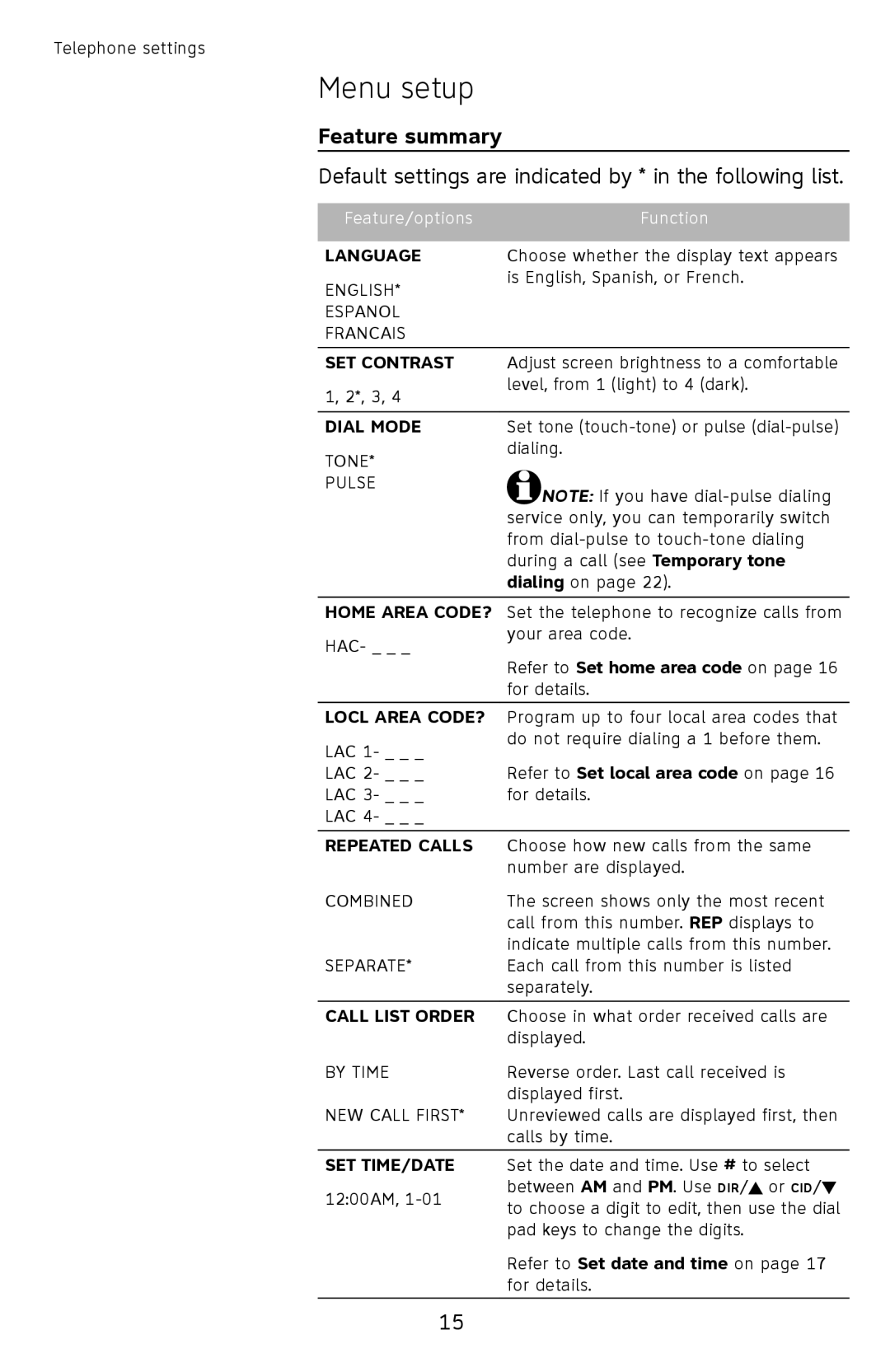Telephone settings
Menu setup
Feature summary
Default settings are indicated by * in the following list.
Feature/options | Function |
LANGUAGE | Choose whether the display text appears |
ENGLISH* | is English, Spanish, or French. |
| |
ESPANOL |
|
FRANCAIS |
|
|
|
SET CONTRAST | Adjust screen brightness to a comfortable |
1, 2*, 3, 4 | level, from 1 (light) to 4 (dark). |
| |
|
|
DIAL MODE | Set tone |
TONE* | dialing. |
| |
PULSE | NOTE: If you have |
| |
| service only, you can temporarily switch |
| from |
| during a call (see Temporary tone |
| dialing on page 22). |
|
|
HOME AREA CODE? | Set the telephone to recognize calls from |
HAC- _ _ _ | your area code. |
| |
| Refer to Set home area code on page 16 |
| for details. |
LOCL AREA CODE? | Program up to four local area codes that |
LAC 1- _ _ _ | do not require dialing a 1 before them. |
| |
LAC 2- _ _ _ | Refer to Set local area code on page 16 |
LAC 3- _ _ _ | for details. |
LAC 4- _ _ _ |
|
|
|
REPEATED CALLS | Choose how new calls from the same |
| number are displayed. |
COMBINED | The screen shows only the most recent |
| call from this number. REP displays to |
| indicate multiple calls from this number. |
SEPARATE* | Each call from this number is listed |
| separately. |
|
|
CALL LIST ORDER | Choose in what order received calls are |
| displayed. |
BY TIME | Reverse order. Last call received is |
| displayed first. |
NEW CALL FIRST* | Unreviewed calls are displayed first, then |
| calls by time. |
SET TIME/DATE
12:00AM,
Set the date and time. Use # to select between AM and PM. Use DIR/![]() or CID/
or CID/![]() to choose a digit to edit, then use the dial pad keys to change the digits.
to choose a digit to edit, then use the dial pad keys to change the digits.
Refer to Set date and time on page 17 for details.
15