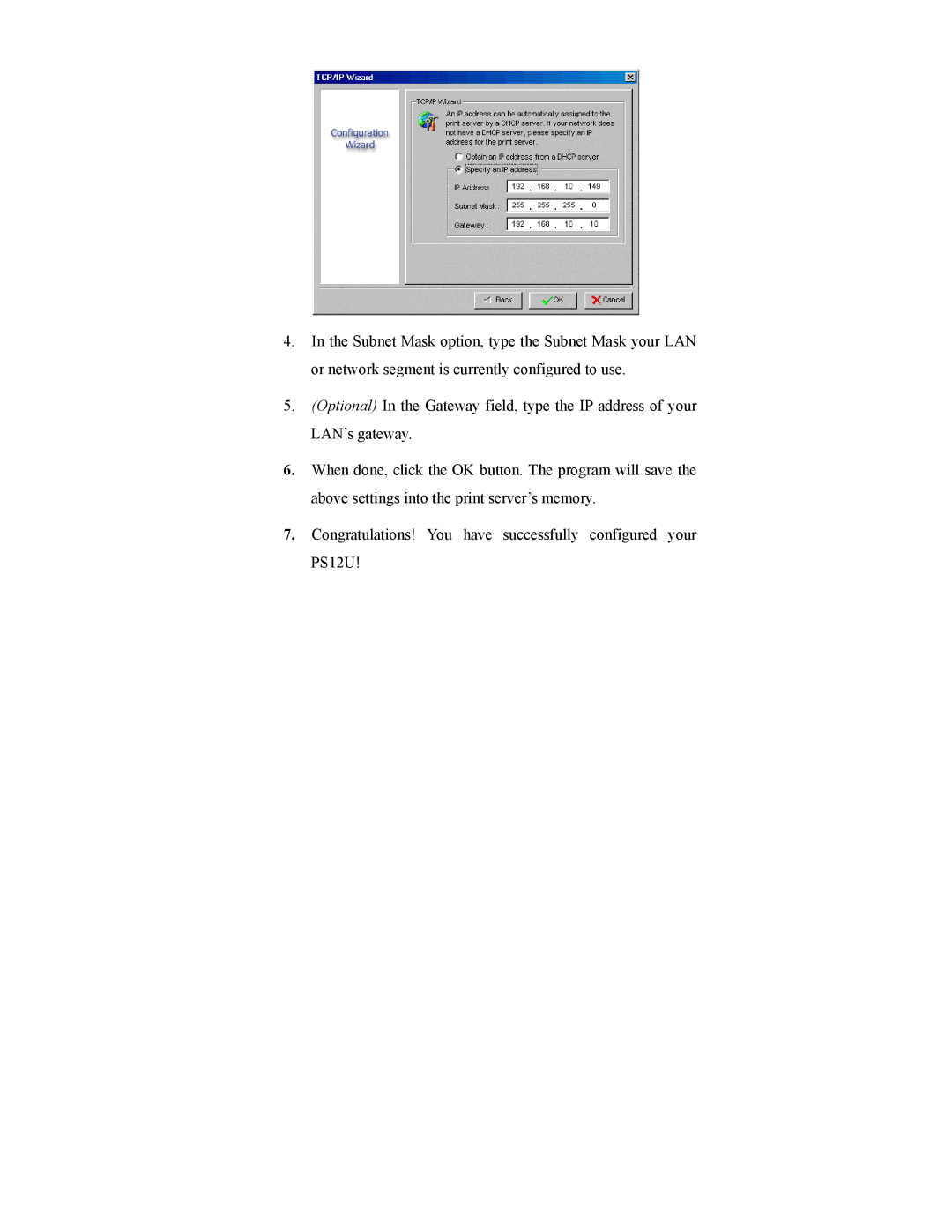4.In the Subnet Mask option, type the Subnet Mask your LAN or network segment is currently configured to use.
5.(Optional) In the Gateway field, type the IP address of your LAN’s gateway.
6.When done, click the OK button. The program will save the above settings into the print server’s memory.
7.Congratulations! You have successfully configured your PS12U!