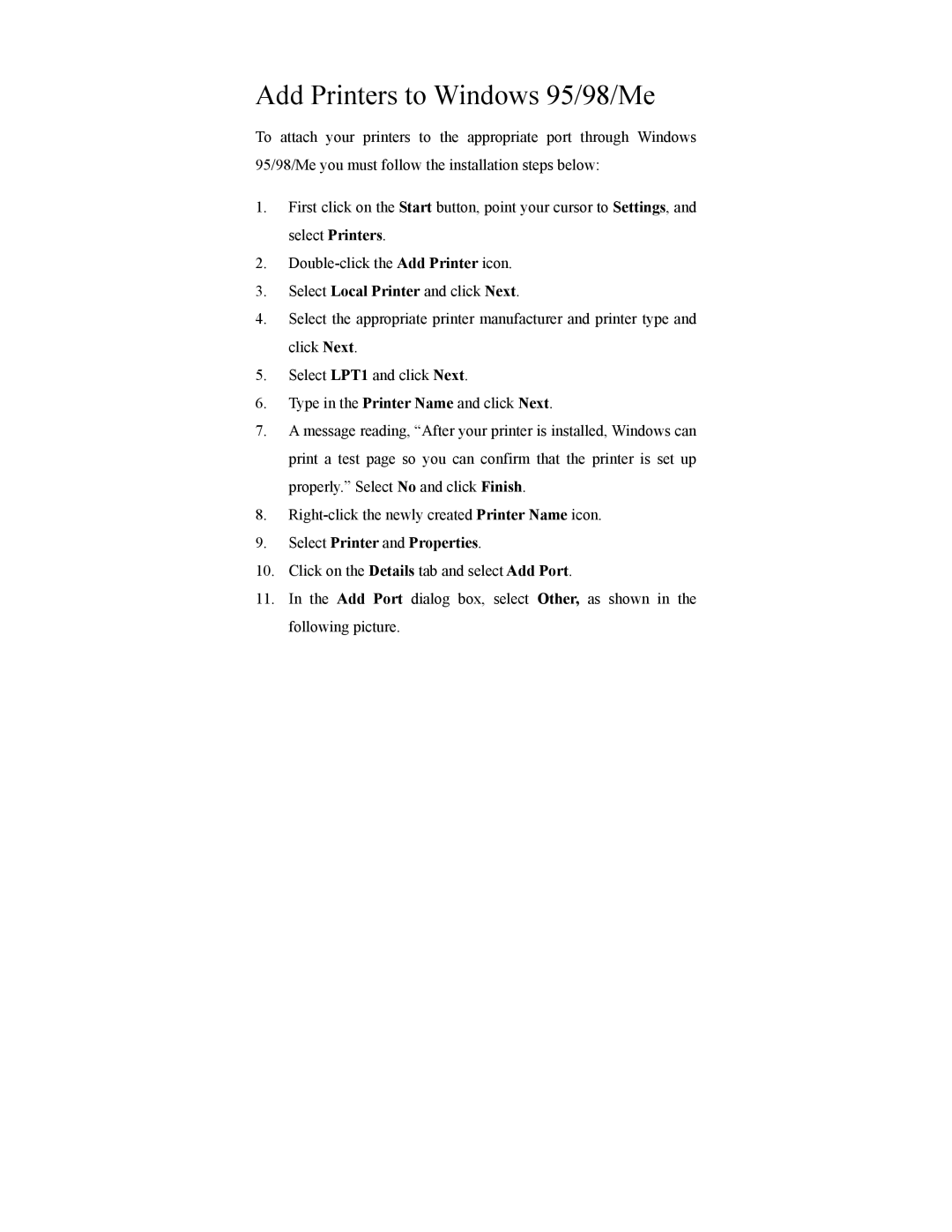Add Printers to Windows 95/98/Me
To attach your printers to the appropriate port through Windows 95/98/Me you must follow the installation steps below:
1.First click on the Start button, point your cursor to Settings, and select Printers.
2.
3.Select Local Printer and click Next.
4.Select the appropriate printer manufacturer and printer type and click Next.
5.Select LPT1 and click Next.
6.Type in the Printer Name and click Next.
7.A message reading, “After your printer is installed, Windows can print a test page so you can confirm that the printer is set up properly.” Select No and click Finish.
8.
9.Select Printer and Properties.
10.Click on the Details tab and select Add Port.
11.In the Add Port dialog box, select Other, as shown in the following picture.