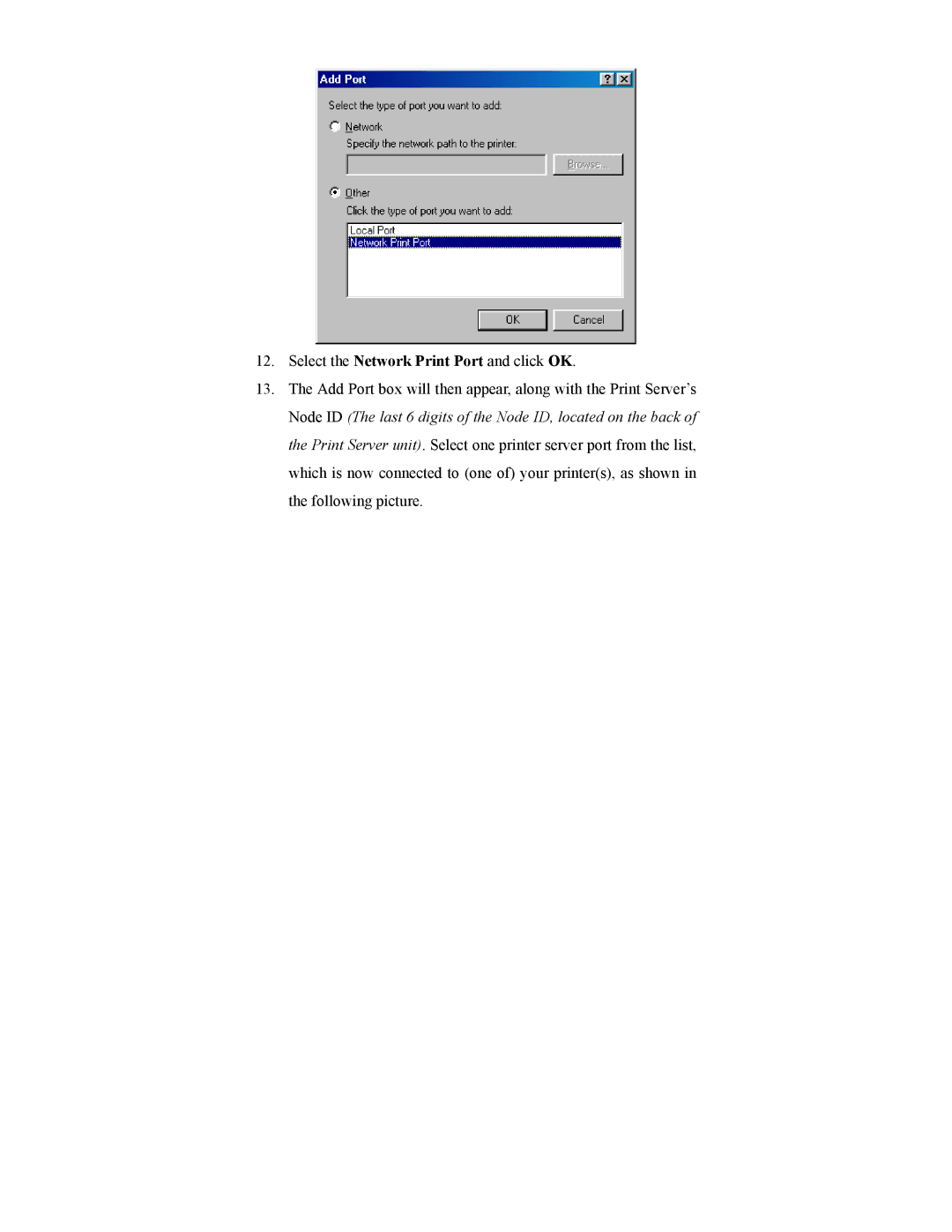12.Select the Network Print Port and click OK.
13.The Add Port box will then appear, along with the Print Server’s Node ID (The last 6 digits of the Node ID, located on the back of the Print Server unit). Select one printer server port from the list, which is now connected to (one of) your printer(s), as shown in the following picture.