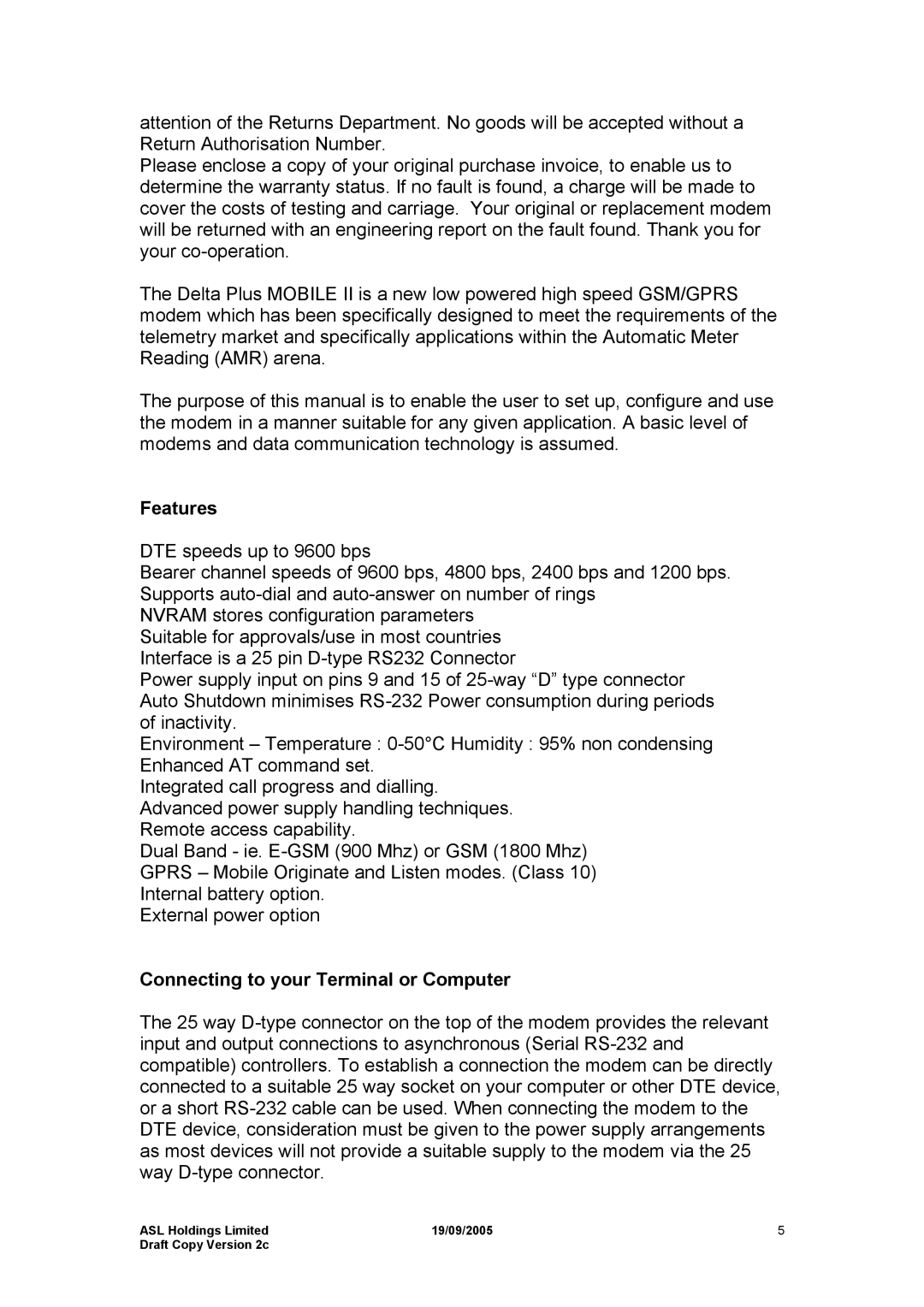ASLH306 specifications
Hayes Microcomputer Products, a pioneer in the modem industry, introduced the ASLH306, a significant advancement in telecommunications technology. This device was designed to improve communication efficiency and data transmission rates for personal computer users and businesses alike.The ASLH306 is notable for its robust architecture, which allows it to support various communication standards. This versatility makes it compatible with a range of systems, from early personal computers to more advanced setups. One of the key features of the ASLH306 is its ability to operate at high baud rates, enabling faster data exchange compared to its predecessors.
In terms of connectivity, the ASLH306 utilizes an RS-232 interface, which has become a standard for serial communication. This interface not only supports reliable data transfers but also ensures compatibility with a wide array of devices, including printers and various peripherals. The ASLH306 is equipped with built-in error correction protocols, which enhance the reliability of data transmission by minimizing the chances of data loss during transfer.
The device also includes advanced features such as automatic dialing and answering capabilities, which streamline the process of connecting to remote systems. Users can easily configure these settings, making it more user-friendly for individuals and organizations that rely heavily on modem technology for their daily operations.
Another characteristic of the ASLH306 is its compact design, reflecting the trend towards smaller, more efficient hardware solutions in the tech industry. This portability is particularly advantageous for mobile professionals and field workers who require reliable communication solutions without the bulk of larger devices.
Hayes Microcomputer Products also placed emphasis on the user's experience with the ASLH306 through a well-designed user interface. The intuitive controls and clear indicators make it simple to monitor connections and troubleshoot issues as they arise. Overall, the ASLH306 stands out due to its combination of speed, reliability, and user-friendliness, marking it as a key player in the evolution of modem technology.
By delivering a blend of advanced features and efficient performance, Hayes Microcomputer Products has positioned the ASLH306 as an invaluable tool in the landscape of data communication, catering to the needs of both casual users and professionals seeking dependable connectivity solutions.