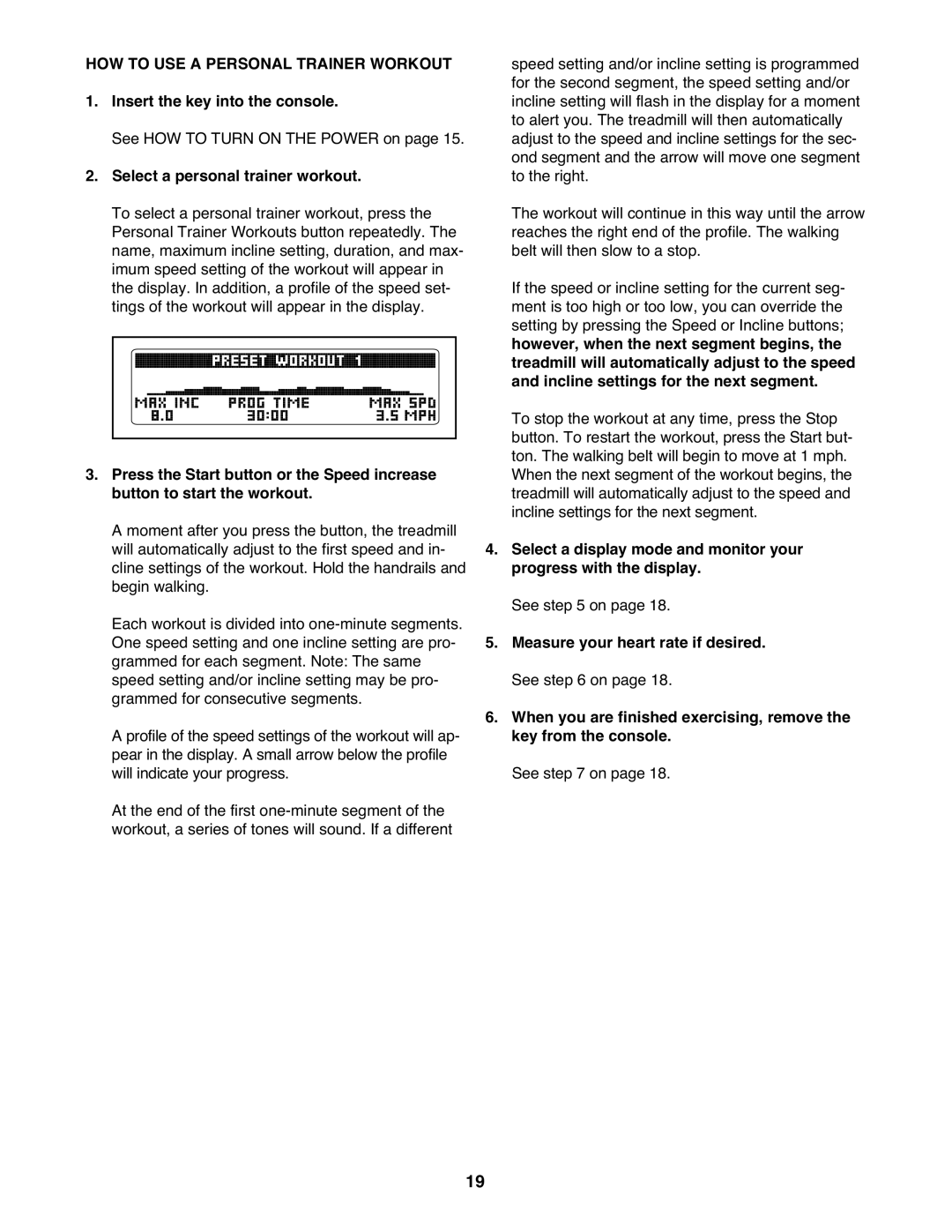HMTL57808 specifications
The Healthrider HMTL57808 is a state-of-the-art treadmill designed to meet the needs of fitness enthusiasts at all levels. And if you're looking for a machine that combines performance, comfort, and innovative technology, the HMTL57808 stands out as a premier choice among home fitness equipment. This treadmill is especially known for its robust construction and user-centric features.One of the hallmark characteristics of the HMTL57808 is its powerful 2.5 HP motor, which ensures smooth and quiet operation, accommodating various workout intensities. This treadmill can reach speeds of up to 10 miles per hour, allowing users to switch easily between a gentle walk and an intense run. The motor also offers durability and long-lasting performance, making it an excellent investment for home fitness.
The HMTL57808 is equipped with a spacious running surface, measuring 20 inches in width and 55 inches in length. This provides adequate room for users to move comfortably, whether they are walking or running. Additionally, the shock absorption technology minimizes impact on joints, offering a safer running experience.
In terms of features, the Healthrider HMTL57808 boasts an easy-to-read LCD display that provides essential workout statistics, including time, distance, speed, and calories burned. This real-time feedback empowers users to track their progress and stay motivated. Furthermore, the treadmill comes with multiple built-in workout programs designed to accommodate various fitness levels and goals.
The treadmill’s unique folding design allows for space-saving storage, making it ideal for home environments where space may be a concern. Users can conveniently fold the treadmill after use, ensuring it occupies minimal footprint.
Another aspect of the HMTL57808 is its compatibility with Bluetooth technology, enabling users to connect their devices and access fitness apps for a more tailored experience. This integration allows access to a wide range of workouts and virtual coaching, enhancing motivation and engagement.
Lastly, the Healthrider HMTL57808 includes heart rate monitoring sensors, helping users maintain their target heart rate for optimal exercise efficiency. Through its impressive combination of features, technology, and user-friendly design, the Healthrider HMTL57808 is an excellent treadmill for anyone serious about enhancing their fitness routine in the comfort of their own home.