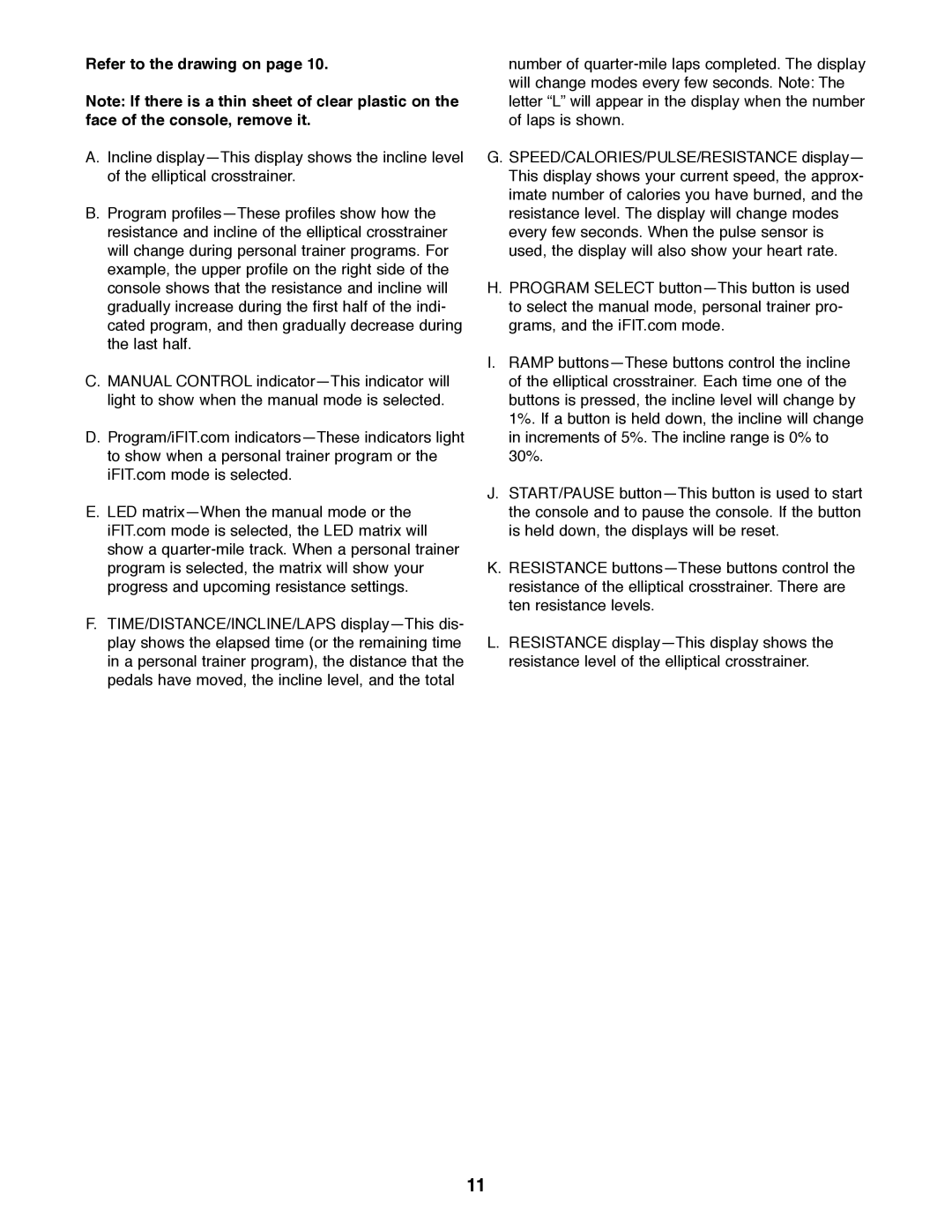HREL50020 specifications
The Healthrider HREL50020 is a premium rowing machine designed to deliver a full-body workout experience for fitness enthusiasts of all levels. Combining innovative design with cutting-edge technology, the HREL50020 promises to improve cardiovascular fitness, enhance muscular strength, and boost endurance, all within the comfort of your own home.One of the standout features of the Healthrider HREL50020 is its adjustable resistance system. With multiple resistance levels, users can tailor their workout intensity according to their fitness goals. This flexibility makes it suitable for beginners just starting their fitness journey as well as seasoned athletes looking to challenge themselves.
Ergonomically designed, the HREL50020 includes a comfortable, padded seat that glides smoothly along the rail, allowing for a natural rowing motion. The adjustable footrests ensure a secure fit, accommodating users of various foot sizes, while the anti-slip handlebar provides a firm grip, enhancing safety during intense workouts.
Another impressive aspect of the HREL50020 is its built-in digital display console. This state-of-the-art monitor tracks essential workout metrics, including time, distance, calories burned, and strokes per minute. This functionality allows users to monitor their progress and set achievable fitness goals, helping them stay motivated and focused on their training.
Additionally, the Healthrider HREL50020 is equipped with a convenient folding mechanism, making it easy to store in small spaces when not in use. This space-saving feature is ideal for home gyms where maximizing floor space is crucial. Transport wheels on the base further enhance its portability, allowing users to quickly move the machine as needed.
For those who enjoy a more engaging workout experience, the HREL50020 is compatible with various fitness apps and programs, enabling users to integrate technology into their fitness routines. This connectivity opens up a world of virtual rowing experiences, providing motivation and variety, ensuring that workouts remain exciting.
In summary, the Healthrider HREL50020 offers a comprehensive rowing solution that combines comfort, efficiency, and advanced technology. With its adjustable resistance, ergonomic design, and user-friendly console, this rowing machine is perfect for anyone aiming to enhance their fitness levels and enjoy the benefits of a full-body workout. Whether for casual use or serious training, the HREL50020 stands out as a top choice for home fitness enthusiasts.