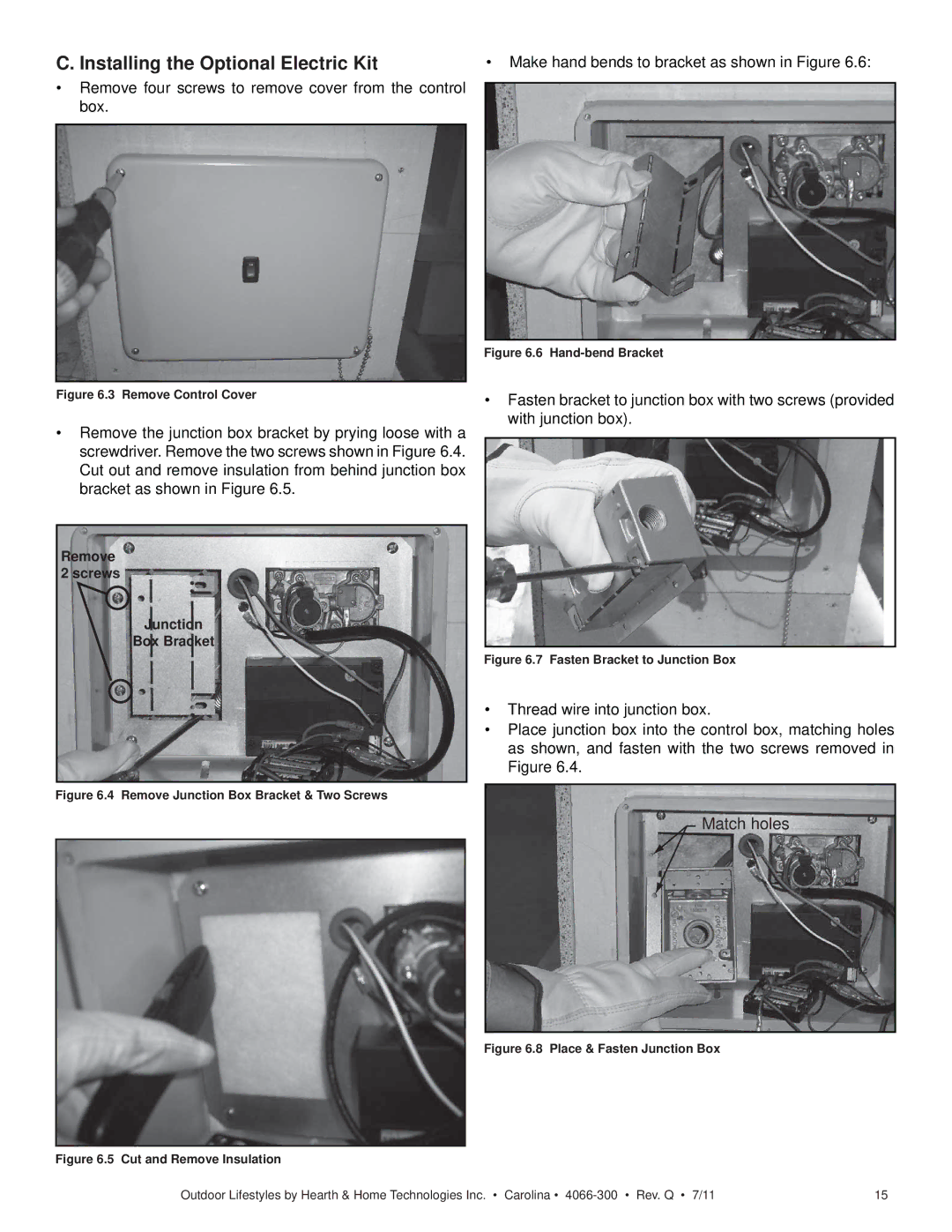C. Installing the Optional Electric Kit | • Make hand bends to bracket as shown in Figure 6.6: |
•Remove four screws to remove cover from the control box.
Figure 6.3 Remove Control Cover
•Remove the junction box bracket by prying loose with a screwdriver. Remove the two screws shown in Figure 6.4. Cut out and remove insulation from behind junction box bracket as shown in Figure 6.5.
Remove 2 screws
Junction
Box Bracket
Figure 6.4 Remove Junction Box Bracket & Two Screws
Figure 6.6 Hand-bend Bracket
•Fasten bracket to junction box with two screws (provided with junction box).
Figure 6.7 Fasten Bracket to Junction Box
•Thread wire into junction box.
•Place junction box into the control box, matching holes as shown, and fasten with the two screws removed in Figure 6.4.
Match holes
Figure 6.8 Place & Fasten Junction Box
Figure 6.5 Cut and Remove Insulation
Outdoor Lifestyles by Hearth & Home Technologies Inc. • Carolina • | 15 |