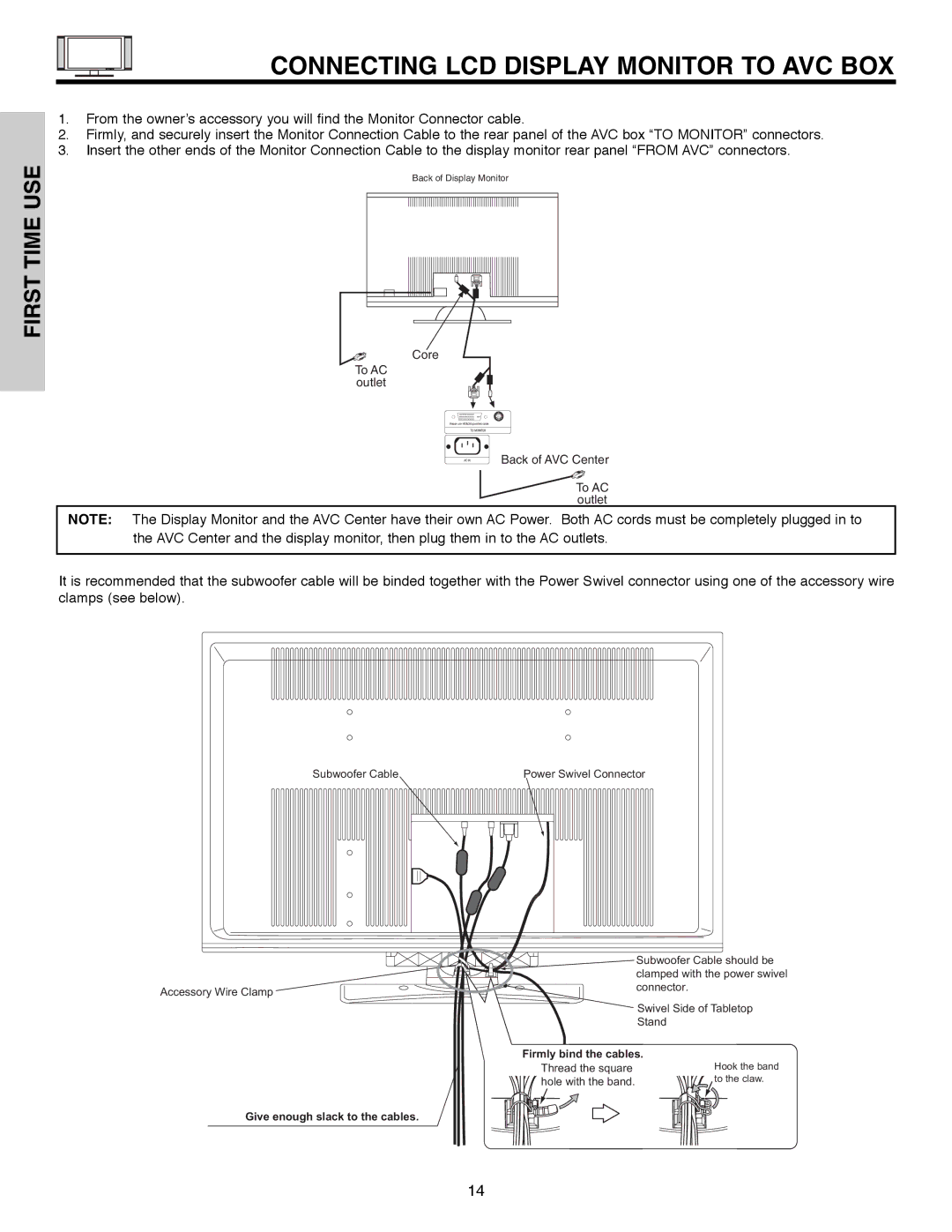CONNECTING LCD DISPLAY MONITOR TO AVC BOX
FIRST TIME USE
1.From the owner’s accessory you will find the Monitor Connector cable.
2.Firmly, and securely insert the Monitor Connection Cable to the rear panel of the AVC box “TO MONITOR” connectors.
3.Insert the other ends of the Monitor Connection Cable to the display monitor rear panel “FROM AVC” connectors.
Back of Display Monitor
Core
To AC
outlet
Please use HITACHI specified cable.
TO MONITOR
| Back of AVC Center | |
AC IN | ||
|
To AC outlet
NOTE: The Display Monitor and the AVC Center have their own AC Power. Both AC cords must be completely plugged in to the AVC Center and the display monitor, then plug them in to the AC outlets.
It is recommended that the subwoofer cable will be binded together with the Power Swivel connector using one of the accessory wire clamps (see below).
Subwoofer Cable |
|
|
|
| Power Swivel Connector | |
|
|
|
|
|
|
|
|
|
|
|
|
|
|
|
|
|
|
|
|
|
|
|
|
|
|
|
|
|
|
|
|
|
|
|
|
|
|
|
|
|
|
| Subwoofer Cable should be |
| clamped with the power swivel |
Accessory Wire Clamp | connector. |
| |
| Swivel Side of Tabletop |
| Stand |
Firmly bind the cables. | |
Thread the square | Hook the band |
hole with the band. | to the claw. |
Give enough slack to the cables.
14