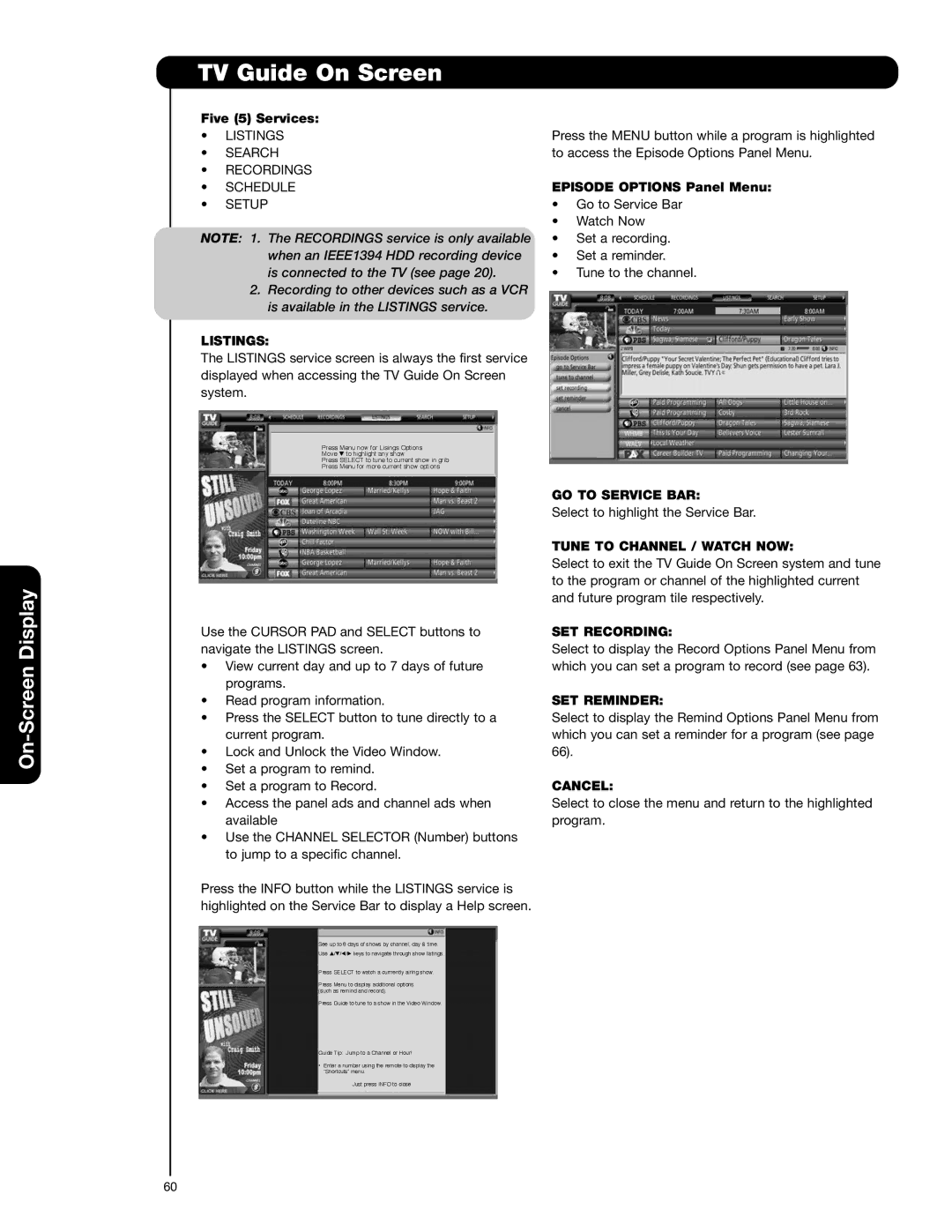TV Guide On Screen
Five (5) Services: |
| |
• | LISTINGS | Press the MENU button while a program is highlighted |
• | SEARCH | to access the Episode Options Panel Menu. |
•RECORDINGS
• | SCHEDULE | EPISODE OPTIONS Panel Menu: | |
• | SETUP | • Go to Service Bar | |
|
| • | Watch Now |
NOTE: 1. The RECORDINGS service is only available | • | Set a recording. | |
| when an IEEE1394 HDD recording device | • | Set a reminder. |
| is connected to the TV (see page 20). | • Tune to the channel. | |
2.Recording to other devices such as a VCR is available in the LISTINGS service.
LISTINGS:
The LISTINGS service screen is always the first service displayed when accessing the TV Guide On Screen system.
Press Menu now for Lisings Options
Move to highlight any show
Press SELECT to tune to current show in grib
Press Menu for more current show options
Use the CURSOR PAD and SELECT buttons to navigate the LISTINGS screen.
•View current day and up to 7 days of future programs.
•Read program information.
•Press the SELECT button to tune directly to a current program.
•Lock and Unlock the Video Window.
•Set a program to remind.
•Set a program to Record.
•Access the panel ads and channel ads when available
•Use the CHANNEL SELECTOR (Number) buttons to jump to a specific channel.
Press the INFO button while the LISTINGS service is highlighted on the Service Bar to display a Help screen.
See up to 8 days of shows by channel, day & time.
Use / / / keys to navigate through show listings.
Press SELECT to watch a currrently airing show.
Press Menu to display additional options (such as remind and record).
Press Guide to tune to a show in the Video Window.
Guide Tip: Jump to a Channel or Hour!
•Enter a number using the remote to display the “Shortcuts” menu.
Just press INFO to close
GO TO SERVICE BAR:
Select to highlight the Service Bar.
TUNE TO CHANNEL / WATCH NOW:
Select to exit the TV Guide On Screen system and tune to the program or channel of the highlighted current and future program tile respectively.
SET RECORDING:
Select to display the Record Options Panel Menu from which you can set a program to record (see page 63).
SET REMINDER:
Select to display the Remind Options Panel Menu from which you can set a reminder for a program (see page 66).
CANCEL:
Select to close the menu and return to the highlighted program.
60