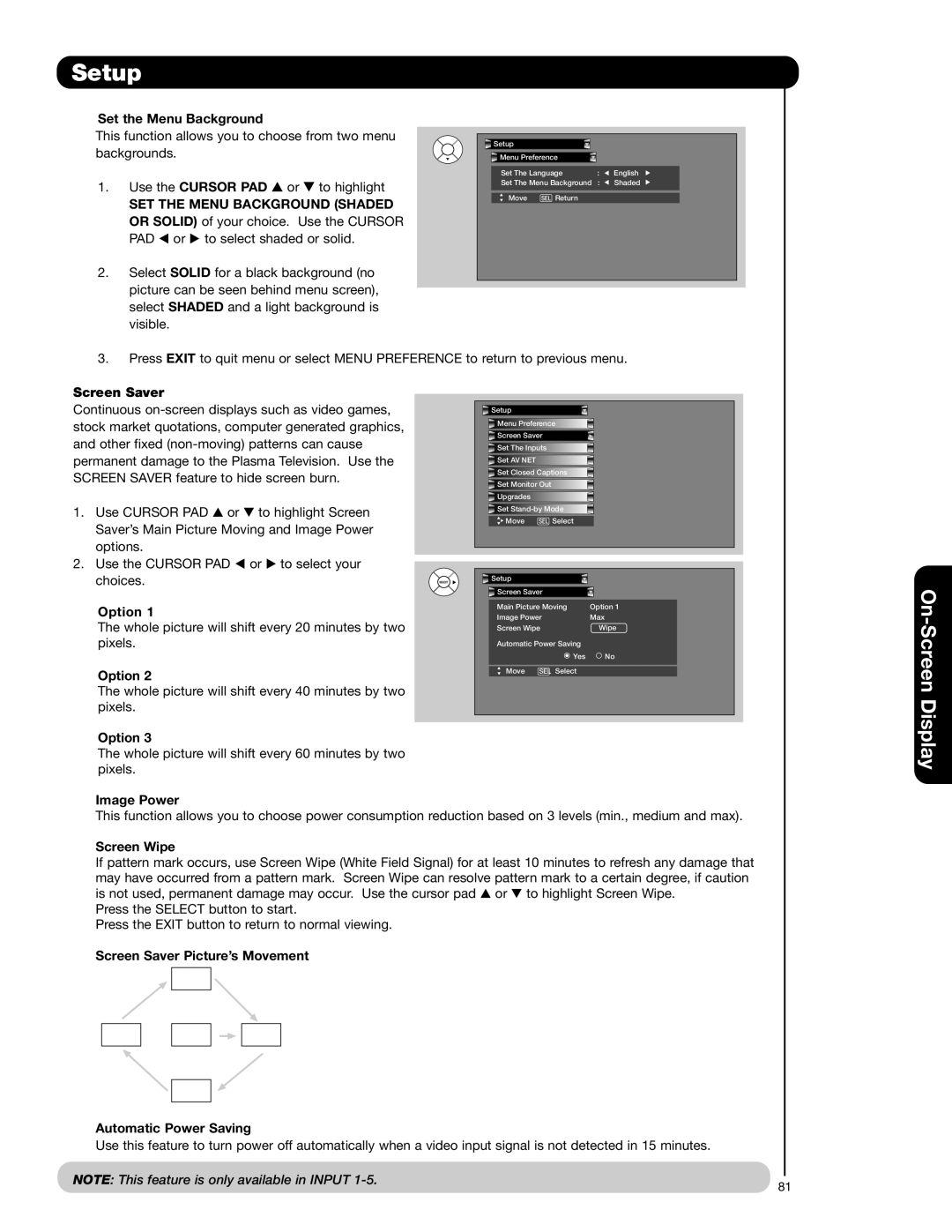Setup
Set the Menu Background
This function allows you to choose from two menu backgrounds.
1. Use the CURSOR PAD or to highlight
SET THE MENU BACKGROUND (SHADED OR SOLID) of your choice. Use the CURSOR PAD or to select shaded or solid.
2.Select SOLID for a black background (no picture can be seen behind menu screen), select SHADED and a light background is visible.
![]() Setup
Setup
![]() Menu Preference
Menu Preference
Set The Language | : | English | |
Set The Menu Background | : | Shaded | |
|
|
|
|
Move | SEL Return |
|
|
3.Press EXIT to quit menu or select MENU PREFERENCE to return to previous menu.
Screen Saver
Continuous
1. | Use CURSOR PAD or | to highlight Screen |
| Saver’s Main Picture Moving and Image Power | |
| options. |
|
2. | Use the CURSOR PAD | or to select your |
| choices. |
|
Option 1
The whole picture will shift every 20 minutes by two pixels.
Option 2
The whole picture will shift every 40 minutes by two pixels.
Option 3
The whole picture will shift every 60 minutes by two pixels.
![]() Setup
Setup
![]() Menu Preference
Menu Preference
![]() Screen Saver
Screen Saver
![]() Set The Inputs
Set The Inputs
![]() Set AV NET
Set AV NET
![]() Set Closed Captions
Set Closed Captions
![]() Set Monitor Out
Set Monitor Out
![]() Upgrades
Upgrades
![]() Set
Set
![]() Move SEL Select
Move SEL Select
![]() Setup
Setup
![]() Screen Saver
Screen Saver
Main Picture Moving | : | Option 1 | |
Image Power | : | Max | |
Screen Wipe | : | Wipe | |
Automatic Power Saving |
| ||
|
| Yes | No |
|
|
| |
Move | SEL Select |
| |
Image Power
This function allows you to choose power consumption reduction based on 3 levels (min., medium and max).
Screen Wipe
If pattern mark occurs, use Screen Wipe (White Field Signal) for at least 10 minutes to refresh any damage that may have occurred from a pattern mark. Screen Wipe can resolve pattern mark to a certain degree, if caution is not used, permanent damage may occur. Use the cursor pad or to highlight Screen Wipe.
Press the SELECT button to start.
Press the EXIT button to return to normal viewing.
Screen Saver Picture’s Movement
Automatic Power Saving
Use this feature to turn power off automatically when a video input signal is not detected in 15 minutes.
NOTE: This feature is only available in INPUT
81