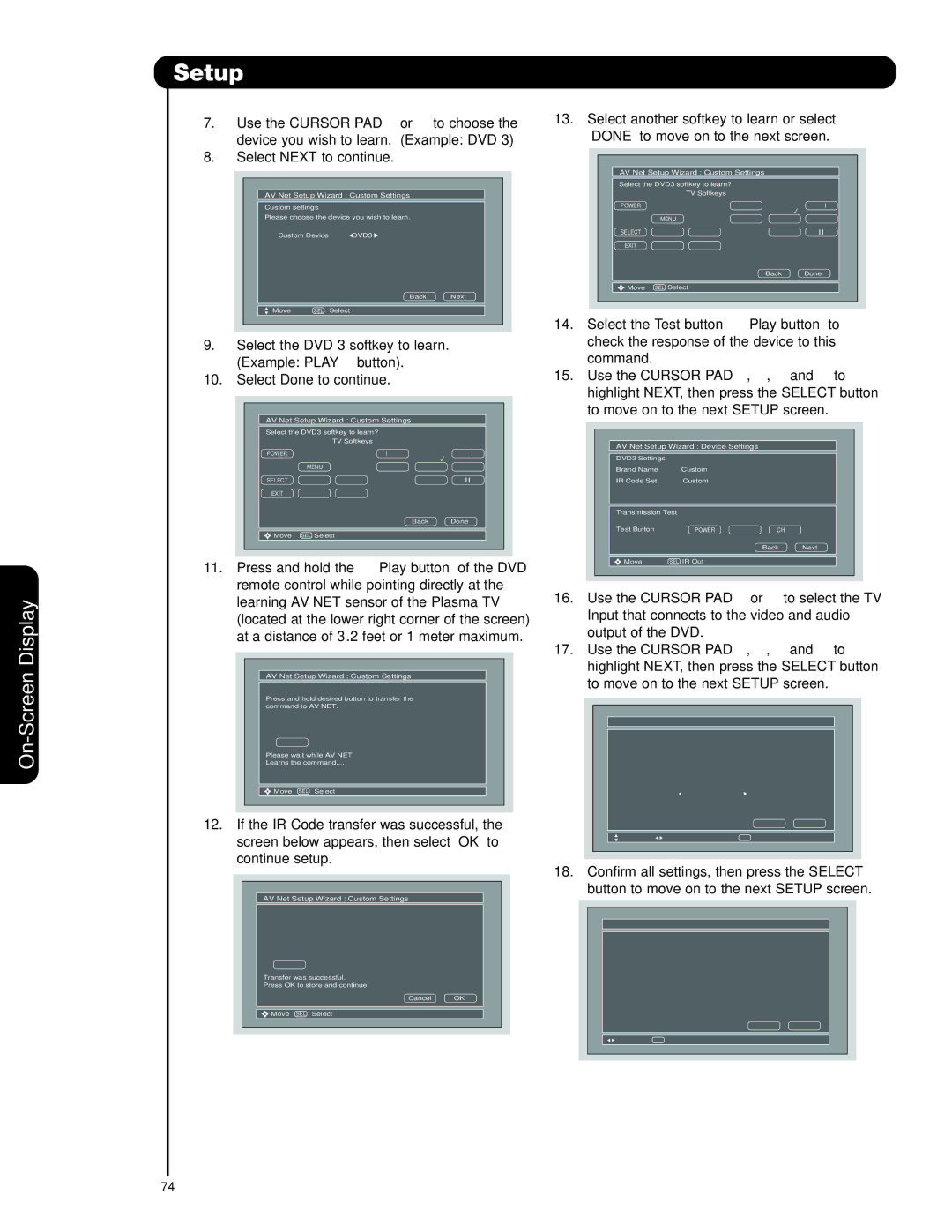Setup
7. Use the CURSOR PAD or to choose the device you wish to learn. (Example: DVD 3)
8.Select NEXT to continue.
AV Net Setup Wizard : Custom Settings
Custom settings
Please choose the device you wish to learn.
Custom Device | DVD3 |
Back Next
Move | SEL Select |
9.Select the DVD 3 softkey to learn.
(Example: PLAY button).
10. Select Done to continue.
AV Net Setup Wizard : Custom Settings
Select the DVD3 softkey to learn?
TV Softkeys
POWER
MENU
SELECT
EXIT
Back Done
![]()
![]() Move SEL Select
Move SEL Select
11. Press and hold the “Play button” of the DVD remote control while pointing directly at the learning AV NET sensor of the Plasma TV (located at the lower right corner of the screen) at a distance of 3.2 feet or 1 meter maximum.
AV Net Setup Wizard : Custom Settings
Press and hold desired button to transfer the command to AV NET.
Please wait while AV NET
Learns the command....
![]()
![]() Move SEL Select
Move SEL Select
12.If the IR Code transfer was successful, the screen below appears, then select “OK” to continue setup.
AV Net Setup Wizard : Custom Settings
Transfer was successful.
Press OK to store and continue.
Cancel OK
![]()
![]() Move SEL Select
Move SEL Select
13.Select another softkey to learn or select “DONE” to move on to the next screen.
AV Net Setup Wizard : Custom Settings
Select the DVD3 softkey to learn?
TV Softkeys
POWER
MENU
SELECT
EXIT
Back Done
![]()
![]() Move SEL Select
Move SEL Select
14. | Select the Test button | “Play button” to |
| check the response of the device to this | |
| command. |
|
15. | Use the CURSOR PAD | , , and to |
highlight NEXT, then press the SELECT button to move on to the next SETUP screen.
AV Net Setup Wizard : Device Settings |
| ||
DVD3 Settings |
|
|
|
Brand Name | Custom |
|
|
IR Code Set | Custom |
|
|
Transmission Test |
|
| |
Test Button | POWER | CH |
|
|
| Back | Next |
Move | SEL IR Out |
|
|
16. | Use the CURSOR PAD | or | to select the TV |
| Input that connects to the video and audio | ||
| output of the DVD. |
|
|
17. | Use the CURSOR PAD | , , | and to |
highlight NEXT, then press the SELECT button to move on to the next SETUP screen.
AV Net Setup Wizard : Device Settings |
| ||
DVD3 Settings |
|
|
|
Brand Name | Custom |
|
|
IR Code Set | Custom |
|
|
Inputs settings |
|
| |
Video Input | Not Connected |
|
|
Audio Input | Not Connected |
|
|
|
| Back | Next |
Move | Change Source | SEL Select |
|
18.Confirm all settings, then press the SELECT button to move on to the next SETUP screen.
AV Net Setup Wizard : Device Settings
DVD3 Settings |
|
Brand Name | Custom |
IR Code Set | Custom |
Video Input | Not Connected |
Audio Input | Not Connected |
All settings are complete!
| Back | Next |
Move | SEL Select |
|
74