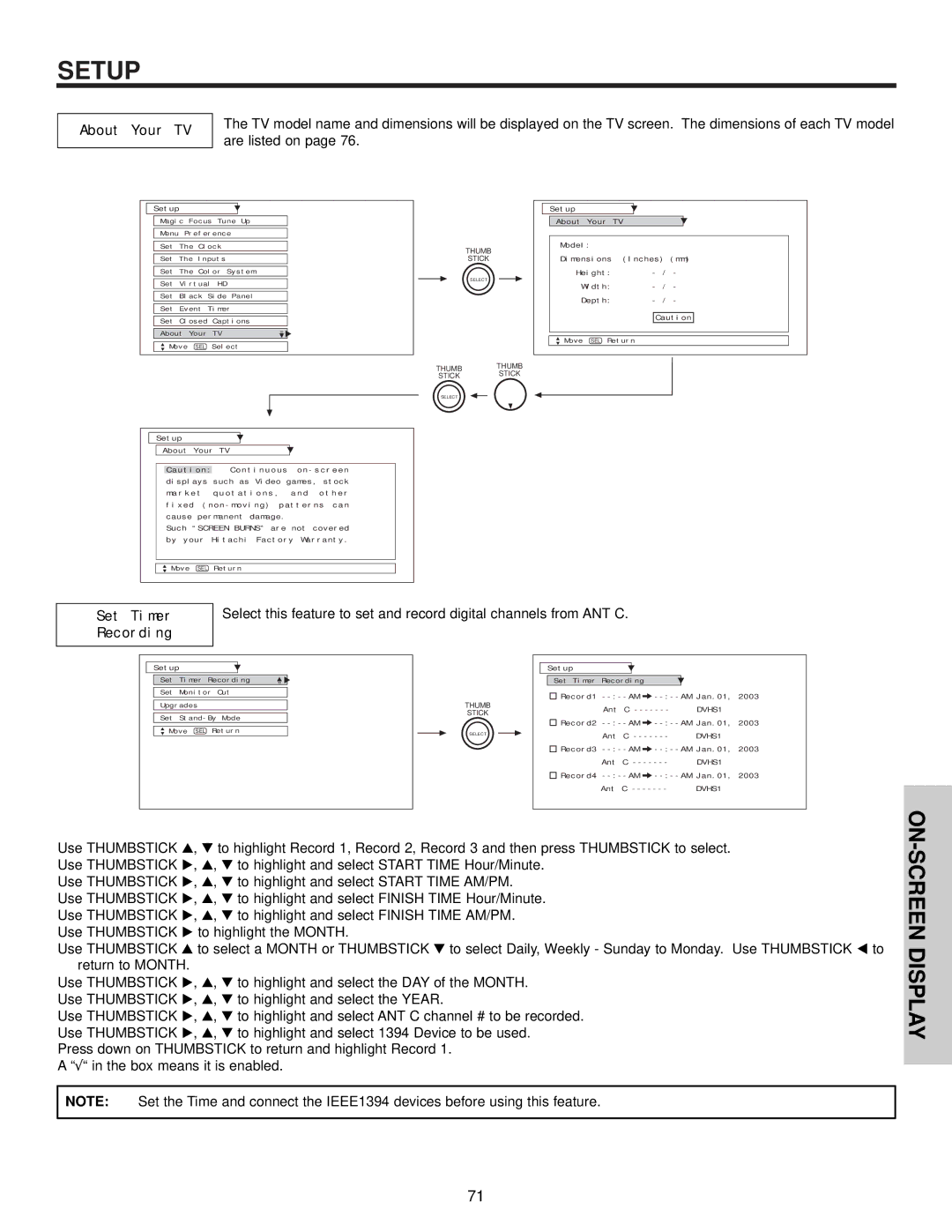SETUP
About Your TV
The TV model name and dimensions will be displayed on the TV screen. The dimensions of each TV model are listed on page 76.
Setup
Magic Focus Tune Up
Menu Preference
Set The Clock
Set The Inputs
Set The Color System
Set Virtual HD
Set Black Side Panel
Set Event Timer
Set Closed Captions
About Your TV
Move SEL Select
Setup
About Your TV
THUMB
STICK
SELECT
THUMB | THUMB | |
STICK | ||
STICK | ||
| ||
SELECT |
|
Setup |
|
About Your TV | |
Model: |
|
Dimensions | (Inches) (mm) |
Height: | |
Width: | |
Depth: | |
| Caution |
Move SEL Return | |
Caution: Continuous
Such “SCREEN BURNS” are not covered by your Hitachi Factory Warranty.
Move SEL Return
Set Timer | Select this feature to set and record digital channels from ANT C. |
Recording |
|
|
|
Setup
Set Timer Recording
Set Monitor Out
Upgrades
Set
Move SEL Return
THUMB
STICK
SELECT
Setup
Set Timer Recording
Record1 | AM | AM Jan.01, 2003 | ||
| Ant C | DVHS1 | ||
Record2 | AM | AM Jan.01, 2003 | ||
| Ant C | DVHS1 | ||
Record3 | AM | AM Jan.01, 2003 | ||
| Ant C | DVHS1 | ||
Record4 | AM | AM Jan.01, 2003 | ||
| Ant C | DVHS1 | ||
Use THUMBSTICK | , to highlight Record 1, Record 2, Record 3 and then press THUMBSTICK to select. | ||
Use THUMBSTICK | , | , to highlight and select START TIME Hour/Minute. | |
Use THUMBSTICK | , | , to highlight and select START TIME AM/PM. | |
Use THUMBSTICK | , | , to highlight and select FINISH TIME Hour/Minute. | |
Use THUMBSTICK | , | , to highlight and select FINISH TIME AM/PM. | |
Use THUMBSTICK |
| to highlight the MONTH. | |
Use THUMBSTICK |
| to select a MONTH or THUMBSTICK to select Daily, Weekly - Sunday to Monday. Use THUMBSTICK to | |
return to MONTH. |
|
| |
Use THUMBSTICK | , | , to highlight and select the DAY of the MONTH. | |
Use THUMBSTICK | , | , to highlight and select the YEAR. | |
Use THUMBSTICK | , | , to highlight and select ANT C channel # to be recorded. | |
Use THUMBSTICK | , | , to highlight and select 1394 Device to be used. | |
Press down on THUMBSTICK to return and highlight Record 1. | |||
A “√“ in the box means it is enabled. | |||
|
| ||
NOTE: | Set the Time and connect the IEEE1394 devices before using this feature. | ||
|
|
|
|
71