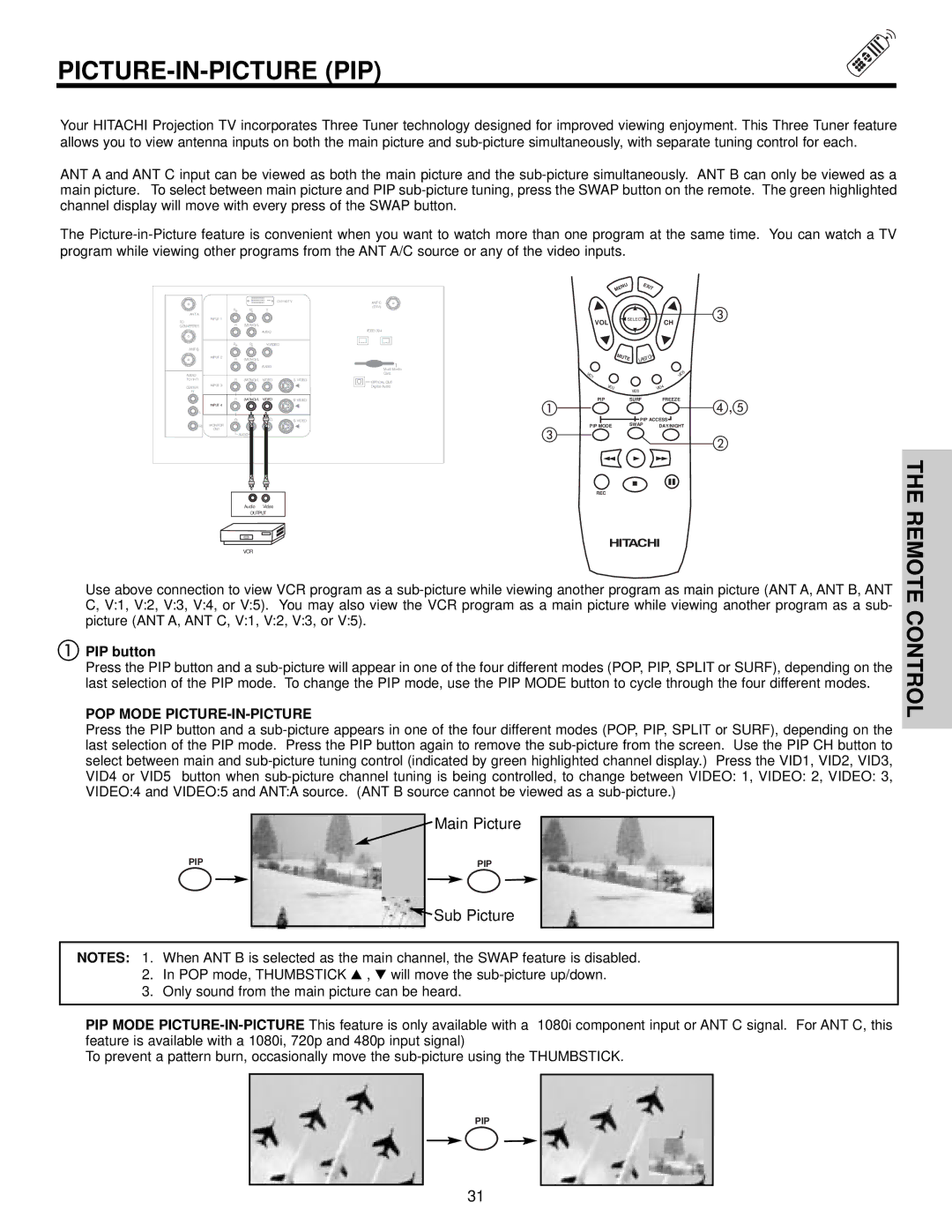PICTURE-IN-PICTURE (PIP)
Your HITACHI Projection TV incorporates Three Tuner technology designed for improved viewing enjoyment. This Three Tuner feature allows you to view antenna inputs on both the main picture and
ANT A and ANT C input can be viewed as both the main picture and the
The
ANT A
TO CONVERTER
ANT B
AUDIO
TO
CENTER
IN
L
R
|
|
|
| |
| PR | PB | Y |
|
INPUT 1 |
|
|
|
|
| R | (MONO)/L |
|
|
|
|
| AUDIO |
|
| PR | PB | Y/VIDEO |
|
INPUT 2 | R | (MONO)/L |
|
|
|
|
| ||
|
|
| AUDIO |
|
| R | (MONO)/L | VIDEO | |
INPUT 3 |
|
|
|
|
| R | (MONO)/L | VIDEO | |
INPUT 4 |
|
|
|
|
| R | L | VIDEO | |
MONITOR |
|
|
|
|
OUT |
|
|
|
|
|
| AUDIO |
|
|
ANT C
(DTV)
IEEE1394
Multi Media
Card
![]()
![]() OPTICAL OUT Digital Audio
OPTICAL OUT Digital Audio
| MENU | EXIT |
|
|
|
| |
VOL | SELECT |
|
| CH |
|
| |
|
|
|
|
|
| ||
| MUTE | LAST | CH |
|
|
|
|
V |
|
|
|
| VID | 5 |
|
ID1 |
|
|
|
|
|
| |
VID 2 |
| VID 3 |
| VID | 4 |
|
|
|
|
|
|
|
|
| |
PIP | SURF |
|
| FREEZE |
| , | |
|
|
|
|
|
|
| |
|
| PIP ACCESS |
|
| |||
PIP MODE |
| SWAP |
| DAY/NIGHT |
| ||
REC
THE
Audio Video
OUTPUT
VCR
Use above connection to view VCR program as a
PIP button
Press the PIP button and a
POP MODE PICTURE-IN-PICTURE
Press the PIP button and a
REMOTE CONTROL
PIP
![]() Main Picture
Main Picture
PIP
 Sub Picture
Sub Picture
NOTES: 1. When ANT B is selected as the main channel, the SWAP feature is disabled. 2. In POP mode, THUMBSTICK , will move the
3. Only sound from the main picture can be heard.
PIP MODE
To prevent a pattern burn, occasionally move the
PIP
31