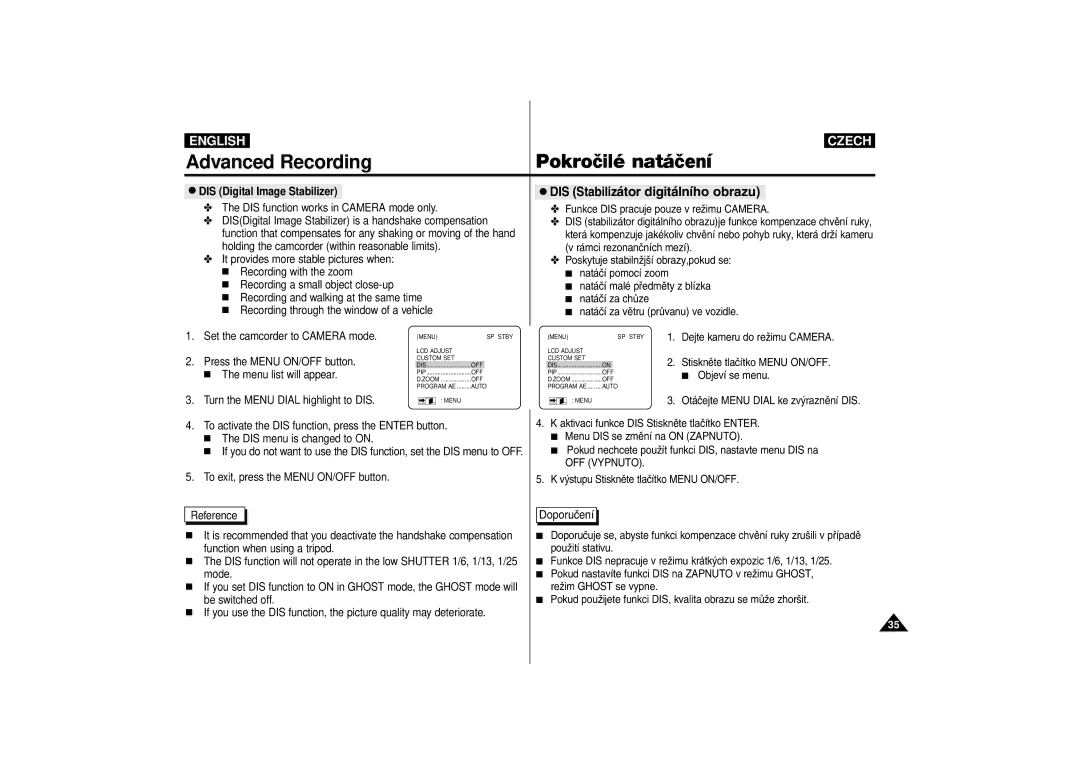Digital Video Camcorder
Contents
PÞehr‡v‡n’ p‡sku
Playing back a Tape
Pozn‡mky ohlednž ot‡‹en’ obrazovky LCD
Pozn‡mky, tùkaj ’c ’ se kamery
Pozn‡mky ohlednž autorskùch pr‡v
Pozn‡mky ohlednž kondenzace vlhkosti
Pozn‡mky ohlednž ‹iätžn’ videohlavy
Pozn‡mky ohlednž baterlovŽ schr‡nky
Pozn‡mky ohlednž ru‹n’ho p‡sku
Pozn‡mky ohlednž objektivu
Pozn‡mky ohlednž elektronick Žho hled‡‹ku
Pozn‡mky ohlednž nat‡‹en’ a p Þehr‡v‡n’ za pomoci LCD
Ji spolknout. Pokud by se tak stalo, vyhledejte ihned
Precautions regarding the Lithium battery
OpatÞen’ ohlednž lithlovŽ baterie
Vùstraha nenech‡vaje Lithiovou Baterii v dosahu džt’. Mohou
Funkce
Features
Getting to Know Your Camcorder
Digital video camera
Accessories Supplied with camcorder
Basic Accessories
PÞ’sluäenstv’, dod‡vanŽ s kamerou
Getting to Know Your Camcorder
MF/AF see
Function Keys
Fade see
BLC see
External MIC in see Audio/Video out OPEN/EJECT button see
Right & Top View
Video out
VP-D11i/D15i only See Hook for shoulder strap
Charging indicator Menu ON/OFF button ENTER/DISPLAY button
LCD open See Light switch see
Remote control
OSD On Screen Display in Camcoder mode
Turning on/off the DATE/TIME
Example Scene with all members of your family
How to use the Remote Control
Jak po ì’vat d‡lkovŽ ovl‡d‡n’
Vloìen’ baterie do d‡lkovŽho ovl‡d‡n’
Children
Lithium Battery Installation
Preparing
Vlo ìen’ lithiovŽ baterie
Shoulder Strap
Adjusting the Hand Strap and Shoulder Strap
Nastaven’ ru‹n’ho a ramenn’ho p‡sku
Hand strap
Pouì’v‡n’ s’éovŽho nap‡je‹e a stejnosmžrnŽ äËóry
Connecting a Power Source
PÞipojen’ na zdroj proudu
Nab’jen’ bateriovŽ sady
Using the Lithium Ion Battery Pack
Pou ìit’ bateriovŽ sady lithium ion
Pouìit’ bateriovŽ sady lithium ion
Typu baterie
Pou ìit’ bateriovŽ sady
Power remaining in the battery pack
Battery level display
Tips for Battery Identification
REC
Inserting and Ejecting a Cassette
Vlo ìen’ a vysunut’ kazety
Save
Vaäe prvn’ nat‡‹en’
Basic Recording
Making your First Recording
Nat‡‹en’, vyhled‡v‡n’
REC Search
Nat‡‹en’ s hled‡‹kem
Hints for Stable Image Recording
Rady pro nat‡‹en’ nehybnŽho obrazu
Nat‡‹en’ s LCD monitorem
Pouìit’ hled‡‹ku
Adjusting the LCD
Using the Viewfinder
Nastaven’ LCD
Stop
Playing back a tape you have recorded on the LCD
PÞehr‡v‡n’ p‡sku, kterù jste nato‹ili, na LCD
Ovl‡d‡n’ zvuku z reproduktoru
Adjusting the LCD during Play
Volume Control
Controlling Sound from the Speaker
Pouìit’ róznùch funkc’
Using the Various Functions
Set the camcorder to Camera or Player mode
Advanced Recording
Availability of functions in each mode
Custom SET
LCD Adjust
UìivatelskŽ nastaven’
It provides more stable pictures when
DIS function works in Camera mode only
DISDigital Image Stabilizer is a handshake compensation
Holding the camcorder within reasonable limits
Menu list will appear
Set the camcoder to Camera mode
What you are shooting
Press the Menu ON/OFF button
PÞibliìov‡n’ a vzdalov‡n’
Zooming In and Out with Digital Zoom
PÞibliìovan’ a vzdalov‡n’ pomoc’ digit‡ln’ho zoomu
Zooming In and Out
Digit‡ln’ transfokace
Digital Zoom
HSS mode
Program AE function works in Camera mode only
Auto mode
Portrait mode
DSE Speci‡ln’ digit‡ln’ efekt
DSEDigital Special Effects Select
To exit, press the Menu ON/OFF button Reference
Selecting an effect
Balance
Balance White Balance
Balance ROVNOVçHA BêLƒ
Shutter
Enter
Iris
REëIM NATç‰ENê REC Mode
REC Mode
ODSTRANNê Vlivu Vtru Wind CUT
REC Lamp
Kontrolka NATç‰ENê REC Lamp
Wind CUT
Mode
Audio Mode
Display
DATE/TIME
DATE/TIME
Datum / ‰AS
Demo
Complete
Clock SET
SET
MENU, BLC, FADE, MF/AF
Easy Mode for Beginners
Reìim snadnŽho z‡bžru pro za‹‡te‹n’ky
DIS
Reìim uìivatelskŽho z‡bžru Custom
Custom Mode
AutomatickŽ zaostÞov‡n’
Manual Focusing
MF/AF Manual Focus/Auto Focus
MF/AF Ru‹n’ /AutomatickŽ zaostÞov‡n’
BLC Kompenzace svžtla v pozad’
BLC Back Light Compensation
To Stop Recording Use Fade in / Fade OUT
Fade In and Out
Zvyäov‡n’ jasu obrazu a sniìov‡n’ jasu obrazu
To Start Recording
Audio dubbibg PÞid‡v‡n’ zvuku
Record the sound again using MIC dubbing
Audio SEL
Playing back dubbed Audio
PÞehr‡v‡n’ dabovanŽho zvuku
Menu ON/OFF
If you shoot a fast moving subject in this mode
Sound, while in Camera mode
Field You can record a normal resolution still picture
Frame You can record a high resolution still picture
Searching for Photo picture
Taking a still picture
Pouìit’ Video Svtla pouze VP-D11i/D15i
Using the Video Light VP-D11i/D15i only
After Recording
Lighting Techniques
Osvžtlovac’ Techniky
RóznŽ Techniky Nat‡‹en’
Various Recording Techniques
To watch with a TV monitor
Playing back a tape
To watch with the LCD
Prohl’ìen’ pomoc’ LCD
PÞipojen’ k TV, kter‡ nem‡ Audio a Video vstupn’ konektor
Playback
PÞehr‡v‡n’
Playback pause
Various Functions in Player mode
RóznŽ funkce v reìimu pÞehr‡va‹ Player
Frame advance To playback frame by frame
X2 Playback Forward/Reverse
Pam ž ˇ t nuly Zero Memory
Napojen’ na po‹’ta‹
Connecting with DV device
Connecting to a PC
PÞenos IEEE1394 I.LINK-Standardn’ datovŽ spojen’ DV
VP-DXX i only
Recording with DV connecting cable
Ieee 1394 Data Transfer
System requirement
SystŽmovŽ poìadavky
Transferring Digital Image by USB Connection
PÞenos digit‡ln’ nahr‡vky pomoc’ USB propojen’
Instalace programu DVC Media
Installing DVC Media 3.0 Program
Program
Window below displays the folder to install
PÞipojen’ k PC
Connection with PC
After completing a recording session
Maintenance
After finishing a recording
Po skon‹en’ nahr‡v‡n’
‰iätžn’ videohlav
Cleaning the viewfinder
Cleaning the Video Heads
Kompatibiln’ oblasti PAL
Using Your Camcorder Abroad
Zdroje nap‡jen’
Barevnù TV systŽm
Zobrazen’ samo‹innŽ diagnostiky
Troubleshooting
OdstraËov‡n’ z‡vad
Self Diagnosis Display
PÞ’znak poruchy Vysvžtlen’ /Þeäen’
Nearest authorized service centre
Symptom Explanation/Solution
System
Specifications
Model name VP-D10i/D11i/D15i
‡zev modelu VP-D10i/D11i/D15i
VäeobecnŽ
General
Index
Samsung Electronics’ Internet Home
This Camcorder is Manufactured by