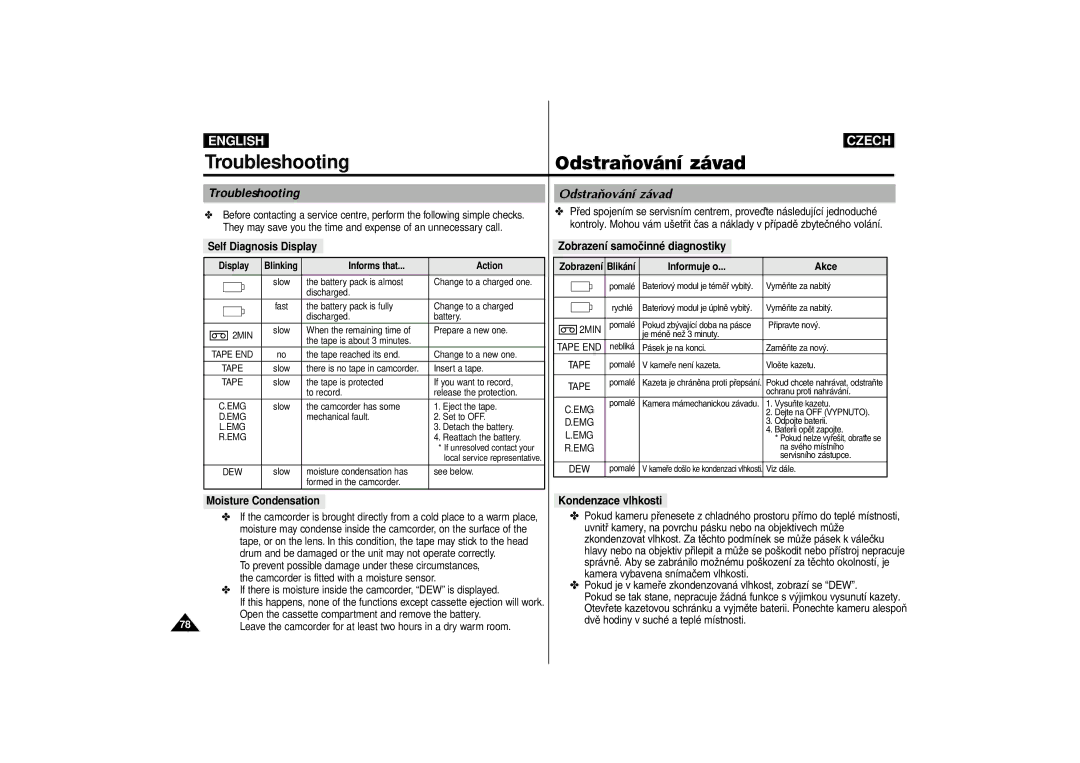|
|
|
|
|
|
|
|
|
|
|
|
|
|
|
|
|
|
|
|
|
|
|
|
|
|
|
|
|
|
| ENGLISH |
|
|
|
|
|
|
|
|
|
|
|
|
|
|
|
|
|
|
| CZECH |
| |||||||
| Troubleshooting |
|
|
| OdstraËov‡n’ z‡vad |
|
|
|
| ||||||||||||||||||||
|
|
|
|
|
|
|
|
|
|
|
|
|
|
|
|
|
|
|
|
|
| ||||||||
| Troubleshooting |
|
|
|
|
|
| OdstraËov‡n’ z‡vad |
|
|
|
| |||||||||||||||||
| ✤ Before contacting a service centre, perform the following simple checks. |
| ✤ PÞed spojen’m se servisn’m centrem, prove“te n‡sleduj’c’ jednoduchŽ | ||||||||||||||||||||||||||
| They may save you the time and expense of an unnecessary call. |
| kontroly. Mohou v‡m uäetÞit ‹as a n‡klady v pÞ’padž zbyte‹nŽho vol‡n’. | ||||||||||||||||||||||||||
|
|
|
|
|
|
|
|
|
|
|
|
|
|
|
|
|
|
|
|
|
|
|
|
|
|
| |||
| Self Diagnosis Display |
|
|
|
|
| Zobrazen’ samo‹innŽ diagnostiky |
|
|
|
|
| |||||||||||||||||
|
|
|
|
|
|
|
|
|
|
|
|
|
|
|
|
|
|
|
|
|
|
|
|
|
|
|
|
|
|
| Display |
| Blinking |
|
| Informs that... | Action |
|
| Zobrazen’ | Blik‡n’ |
| Informuje o... | Akce |
| ||||||||||||||
|
|
|
|
|
|
|
|
| slow | the battery pack is almost | Change to a charged one. |
|
|
|
|
|
|
|
| pomalŽ | Bateriovù modul je tŽmžÞ vybitù. | VymžËte za nabitù |
|
| |||||
|
|
|
|
|
|
|
|
|
| discharged. |
|
|
|
|
|
|
|
|
|
|
|
|
|
|
|
|
| ||
|
|
|
|
|
|
|
|
|
|
|
|
|
|
|
|
|
|
|
|
|
|
|
|
|
|
|
|
|
|
|
|
|
|
|
|
|
|
| fast | the battery pack is fully | Change to a charged |
|
|
|
|
|
|
|
| rychlŽ | Bateriovù modul je œplnž vybitù. | VymžËte za nabitù. |
| ||||||
|
|
|
|
|
|
|
|
|
| discharged. | battery. |
|
|
|
|
|
|
|
|
|
|
|
|
|
|
|
| ||
|
|
|
|
|
|
|
|
|
|
|
|
|
| 2MIN | pomalŽ | Pokud zbùvaj’c’ doba na p‡sce | PÞipravte novù. |
|
| ||||||||||
|
|
| 2MIN |
|
| slow | When the remaining time of | Prepare a new one. |
|
|
|
|
| ||||||||||||||||
|
|
|
|
|
| the tape is about 3 minutes. |
|
|
|
|
|
|
|
|
|
| je mŽnž neì 3 minuty. |
|
|
|
| ||||||||
|
|
|
|
|
|
|
|
|
|
|
|
| TAPE END | neblik‡ | P‡sek je na konci. | ZamžËte za novù. |
|
| |||||||||||
| TAPE END |
|
| no | the tape reached its end. | Change to a new one. |
|
|
| ||||||||||||||||||||
|
|
|
|
| TAPE | pomalŽ | V kameÞe nen’ kazeta. | Vložte kazetu. |
|
| |||||||||||||||||||
| TAPE |
|
| slow | there is no tape in camcorder. | Insert a tape. |
|
|
| ||||||||||||||||||||
|
|
|
|
|
|
|
|
|
|
|
|
|
|
|
|
|
|
| |||||||||||
| TAPE |
|
| slow | the tape is protected | If you want to record, |
|
| TAPE | pomalŽ | Kazeta je chr‡nžna proti pÞeps‡n’. | Pokud chcete nahr‡vat, odstraËte |
| ||||||||||||||||
|
|
|
|
|
|
|
|
|
| to record. | release the protection. |
|
|
|
|
|
| ochranu proti nahr‡v‡n’. |
|
| |||||||||
|
|
|
|
|
|
|
|
|
|
|
|
|
|
|
|
|
|
|
|
|
|
| |||||||
|
|
|
|
|
|
|
|
|
|
|
|
|
|
|
|
|
|
|
|
|
| pomalŽ | Kamera m‡mechanickou z‡vadu. | 1. VysuËte kazetu. |
| ||||
| C.EMG |
|
| slow | the camcorder has some | 1. Eject the tape. |
|
| C.EMG | ||||||||||||||||||||
| D.EMG |
|
|
| mechanical fault. | 2. Set to OFF. |
|
|
|
|
|
| 2. Dejte na OFF (VYPNUTO). |
| |||||||||||||||
|
|
|
|
|
| D.EMG |
|
|
|
| 3. Odpojte baterii. |
|
| ||||||||||||||||
| L.EMG |
|
|
|
|
|
| 3. Detach the battery. |
|
|
|
|
|
|
| ||||||||||||||
|
|
|
|
|
|
|
|
| L.EMG |
|
|
|
| 4. Baterii opžt zapojte. |
| ||||||||||||||
| R.EMG |
|
|
|
|
|
| 4. Reattach the battery. |
|
|
|
|
|
| * Pokud nelze vyÞeäit, obraéte se |
| |||||||||||||
|
|
|
|
|
|
|
|
|
|
|
|
| * If unresolved contact your |
|
| R.EMG |
|
|
|
| na svŽho m’stn’ho |
| |||||||
|
|
|
|
|
|
|
|
|
|
|
|
| local service representative. |
|
|
|
|
|
|
|
|
|
|
|
| servisn’ho z‡stupce. |
| ||
|
|
|
|
|
|
|
|
|
|
|
|
|
|
|
| DEW | pomalŽ | V kameÞe doälo ke kondenzaci vlhkosti. | Viz d‡le. |
| |||||||||
| DEW |
|
| slow | moisture condensation has | see below. |
| ||||||||||||||||||||||
|
|
|
|
|
|
|
|
|
| formed in the camcorder. |
|
|
|
|
|
|
|
|
|
|
|
|
|
|
|
|
| ||
|
|
|
|
|
|
|
|
|
|
|
|
|
|
|
|
|
|
| |||||||||||
| Moisture Condensation |
|
|
|
| Kondenzace vlhkosti |
|
|
|
| |||||||||||||||||||
| ✤ If the camcorder is brought directly from a cold place to a warm place, |
| ✤ Pokud kameru pÞenesete z chladnŽho prostoru pÞ’mo do teplŽ m’stnosti, | ||||||||||||||||||||||||||
|
|
| moisture may condense inside the camcorder, on the surface of the |
|
|
| uvnitÞ kamery, na povrchu p‡sku nebo na objektivech móìe | ||||||||||||||||||||||
|
|
| tape, or on the lens. In this condition, the tape may stick to the head |
|
|
| zkondenzovat vlhkost. Za tžchto podm’nek se móìe p‡sek k v‡le‹ku | ||||||||||||||||||||||
|
|
| drum and be damaged or the unit may not operate correctly. |
|
|
| hlavy nebo na objektiv pÞilepit a móìe se poäkodit nebo pÞ’stroj nepracuje | ||||||||||||||||||||||
|
|
| To prevent possible damage under these circumstances, |
|
|
| spr‡vnž. Aby se zabr‡nilo moìnŽmu poäkozen’ za tžchto okolnost’, je | ||||||||||||||||||||||
|
|
| the camcorder is fitted with a moisture sensor. |
|
|
| kamera vybavena sn’ma‹em vlhkosti. |
|
|
|
| ||||||||||||||||||
|
|
|
| ✤ Pokud je v kameÞe zkondenzovan‡ vlhkost, zobraz’ se ÒDEWÓ. | |||||||||||||||||||||||||
| ✤ If there is moisture inside the camcorder, “DEW” is displayed. |
| |||||||||||||||||||||||||||
|
|
|
| Pokud se tak stane, nepracuje ì‡dn‡ funkce s vùjimkou vysunut’ kazety. | |||||||||||||||||||||||||
|
|
| If this happens, none of the functions except cassette ejection will work. |
|
|
| |||||||||||||||||||||||
|
|
|
|
|
| OtevÞete kazetovou schr‡nku a vyjmžte baterii. Ponechte kameru alespoË | |||||||||||||||||||||||
|
|
| Open the cassette compartment and remove the battery. |
|
|
| |||||||||||||||||||||||
78 |
|
|
|
|
| dvž hodiny v suchŽ a teplŽ m’stnosti. |
|
|
|
| |||||||||||||||||||
|
| Leave the camcorder for at least two hours in a dry warm room. |
|
|
|
|
|
|
| ||||||||||||||||||||
|
|
|
|
|
|
|
|
|
|
|
|
|
|
|
|
| |||||||||||||
|
|
|
|
|
|
|
|
|
|
|
|
|
|
|
|
|
|
|
|
|
|
|
|
|
|
|
|
|
|