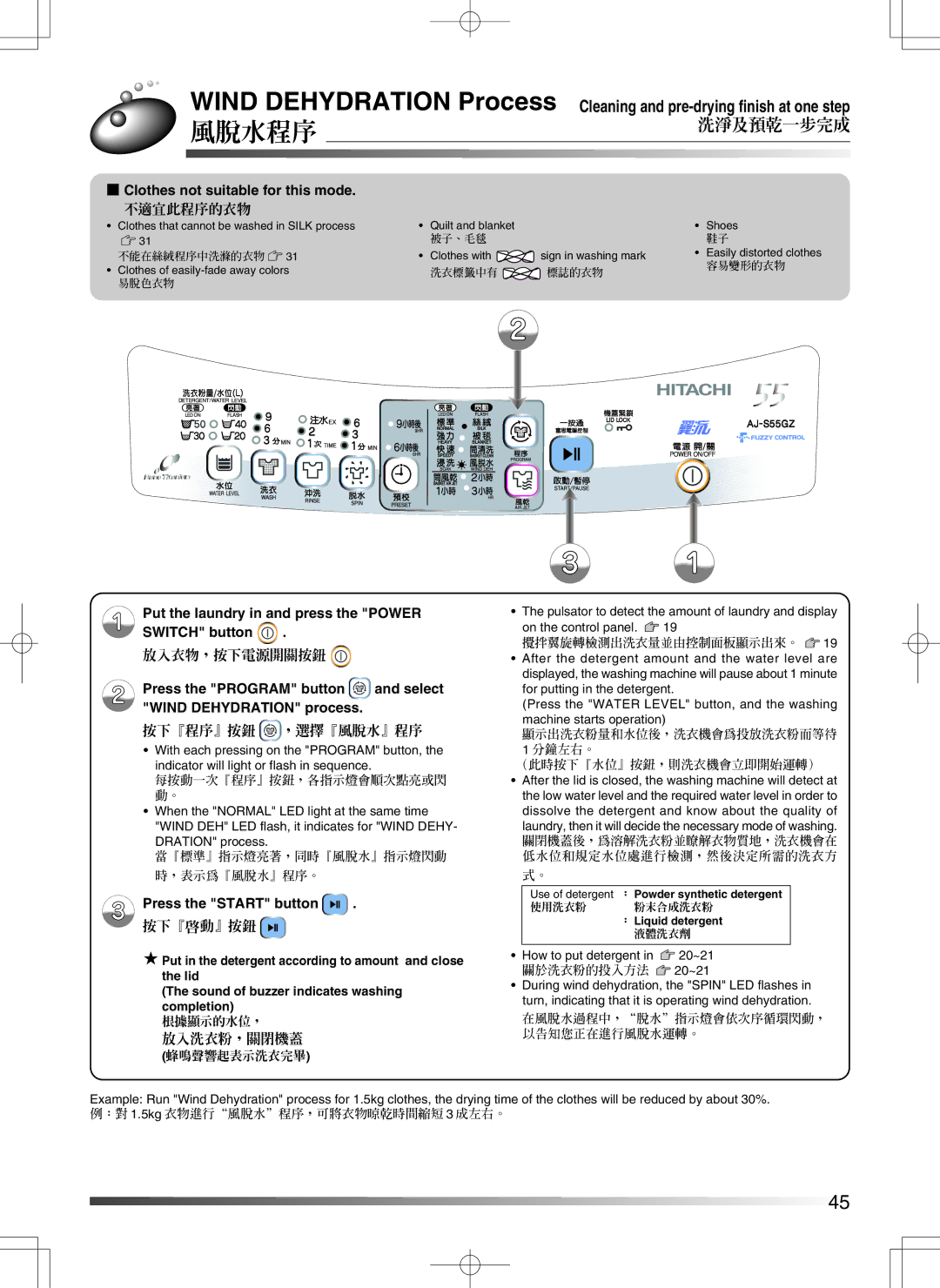WIND DEHYDRATION Process
風脫水程序
Cleaning and pre-drying finish at one step
洗淨及預乾一步完成
■Clothes not suitable for this mode.
不適宜此程序的衣物
•Clothes that cannot be washed in SILK process
![]() 31
31
不能在絲絨程序中洗滌的衣物 ![]() 31
31
•Clothes of
易脫色衣物
• Quilt and blanket |
| • Shoes |
被子、毛毯 |
| 鞋子 |
• Clothes with | sign in washing mark | • Easily distorted clothes |
洗衣標籤中有 | 標誌的衣物 | 容易變形的衣物 |
|
Put the laundry in and press the "POWER
SWITCH" button ![]() .
.
放入衣物,按下電源開關按鈕 ![]()
Press the "PROGRAM" button ![]() and select "WIND DEHYDRATION" process.
and select "WIND DEHYDRATION" process.
按下『程序』按鈕  ,選擇『風脫水』程序
,選擇『風脫水』程序
•With each pressing on the "PROGRAM" button, the indicator will light or flash in sequence.
每按動一次『程序』按鈕,各指示燈會順次點亮或閃 動。
•When the "NORMAL" LED light at the same time "WIND DEH" LED flash, it indicates for "WIND DEHY- DRATION" process.
當『標準』指示燈亮著,同時『風脫水』指示燈閃動 時,表示為『風脫水』程序。
Press the "START" button  .
.
按下『啟動』按鈕 
★Put in the detergent according to amount and close the lid
(The sound of buzzer indicates washing completion)
根據顯示的水位,
放入洗衣粉,關閉機蓋
(蜂鳴聲響起表示洗衣完畢)
•The pulsator to detect the amount of laundry and display
on the control panel. ![]() 19
19
攪拌翼旋轉檢測出洗衣量並由控制面板顯示出來。  19
19
•After the detergent amount and the water level are displayed, the washing machine will pause about 1 minute for putting in the detergent.
(Press the "WATER LEVEL" button, and the washing machine starts operation)
顯示出洗衣粉量和水位後,洗衣機會為投放洗衣粉而等待
1分鐘左右。
(此時按下『水位』按鈕,則洗衣機會立即開始運轉)
•After the lid is closed, the washing machine will detect at the low water level and the required water level in order to dissolve the detergent and know about the quality of laundry, then it will decide the necessary mode of washing.
關閉機蓋後,為溶解洗衣粉並瞭解衣物質地,洗衣機會在 低水位和規定水位處進行檢測,然後決定所需的洗衣方
式。
Use of detergent : Powder synthetic detergent
使用洗衣粉 粉末合成洗衣粉
:Liquid detergent
液體洗衣劑
•How to put detergent in ![]() 20~21
20~21
關於洗衣粉的投入方法  20~21
20~21
•During wind dehydration, the "SPIN" LED flashes in turn, indicating that it is operating wind dehydration.
在風脫水過程中,“脫水”指示燈會依次序循環閃動, 以告知您正在進行風脫水運轉。
Example: Run "Wind Dehydration" process for 1.5kg clothes, the drying time of the clothes will be reduced by about 30%.
例:對 1.5kg 衣物進行“風脫水”程序,可將衣物晾乾時間縮短3 成左右。
45