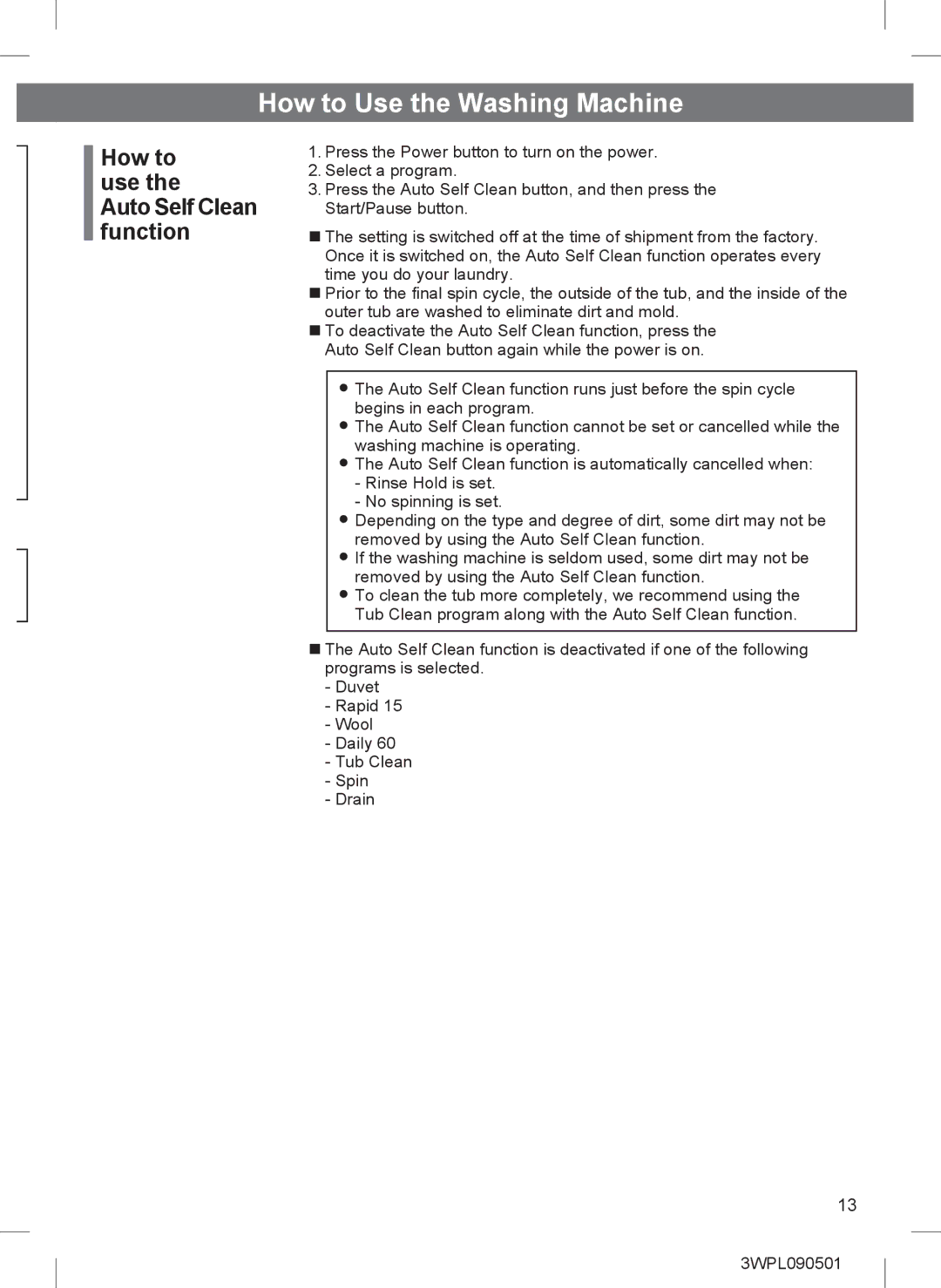How to Use the Washing Machine
How to use the Auto Self Clean function
1.Press the Power button to turn on the power.
2.Select a program.
3.Press the Auto Self Clean button, and then press the Start/Pause button.
■■The setting is switched off at the time of shipment from the factory. Once it is switched on, the Auto Self Clean function operates every time you do your laundry.
■■Prior to the final spin cycle, the outside of the tub, and the inside of the outer tub are washed to eliminate dirt and mold.
■■To deactivate the Auto Self Clean function, press the Auto Self Clean button again while the power is on.
●●The Auto Self Clean function runs just before the spin cycle begins in each program.
●●The Auto Self Clean function cannot be set or cancelled while the washing machine is operating.
●●The Auto Self Clean function is automatically cancelled when:
-Rinse Hold is set.
-No spinning is set.
●●Depending on the type and degree of dirt, some dirt may not be removed by using the Auto Self Clean function.
●●If the washing machine is seldom used, some dirt may not be removed by using the Auto Self Clean function.
●●To clean the tub more completely, we recommend using the Tub Clean program along with the Auto Self Clean function.
■■The Auto Self Clean function is deactivated if one of the following programs is selected.
-Duvet
-Rapid 15
-Wool
-Daily 60
-Tub Clean
-Spin
-Drain
13
3WPL090501