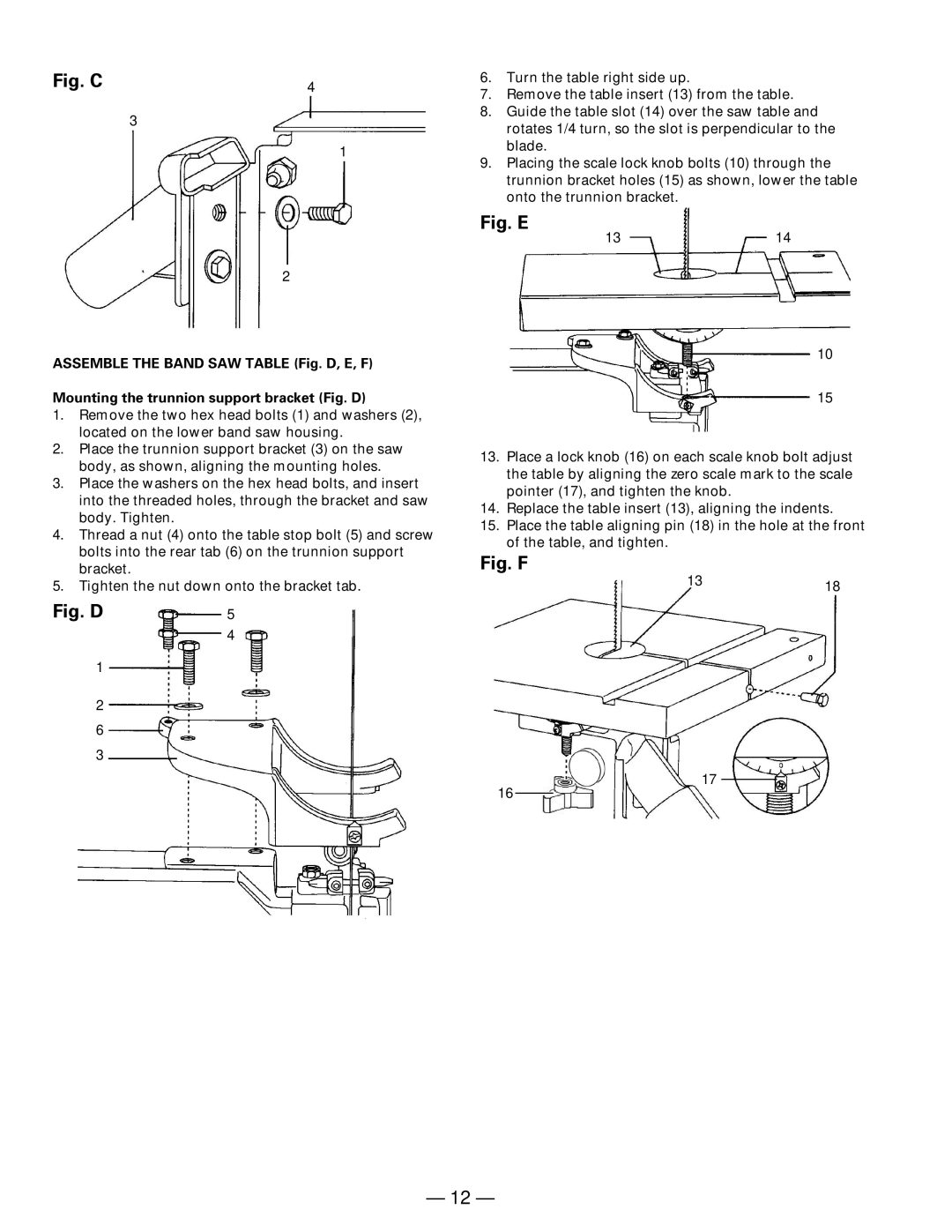Fig. C | 4 |
| 3 |
1
2
ASSEMBLE THE BAND SAW TABLE (Fig. D, E, F)
Mounting the trunnion support bracket (Fig. D)
1.Remove the two hex head bolts (1) and washers (2), located on the lower band saw housing.
2.Place the trunnion support bracket (3) on the saw body, as shown, aligning the mounting holes.
3.Place the washers on the hex head bolts, and insert into the threaded holes, through the bracket and saw body. Tighten.
4.Thread a nut (4) onto the table stop bolt (5) and screw bolts into the rear tab (6) on the trunnion support bracket.
5.Tighten the nut down onto the bracket tab.
Fig. D | 5 |
| 4 |
1
2
6
3
6.Turn the table right side up.
7.Remove the table insert (13) from the table.
8.Guide the table slot (14) over the saw table and rotates 1/4 turn, so the slot is perpendicular to the blade.
9.Placing the scale lock knob bolts (10) through the trunnion bracket holes (15) as shown, lower the table onto the trunnion bracket.
Fig. E
1314
10
15
13.Place a lock knob (16) on each scale knob bolt adjust the table by aligning the zero scale mark to the scale pointer (17), and tighten the knob.
14.Replace the table insert (13), aligning the indents.
15.Place the table aligning pin (18) in the hole at the front of the table, and tighten.
Fig. F
1318
17
16
— 12 —