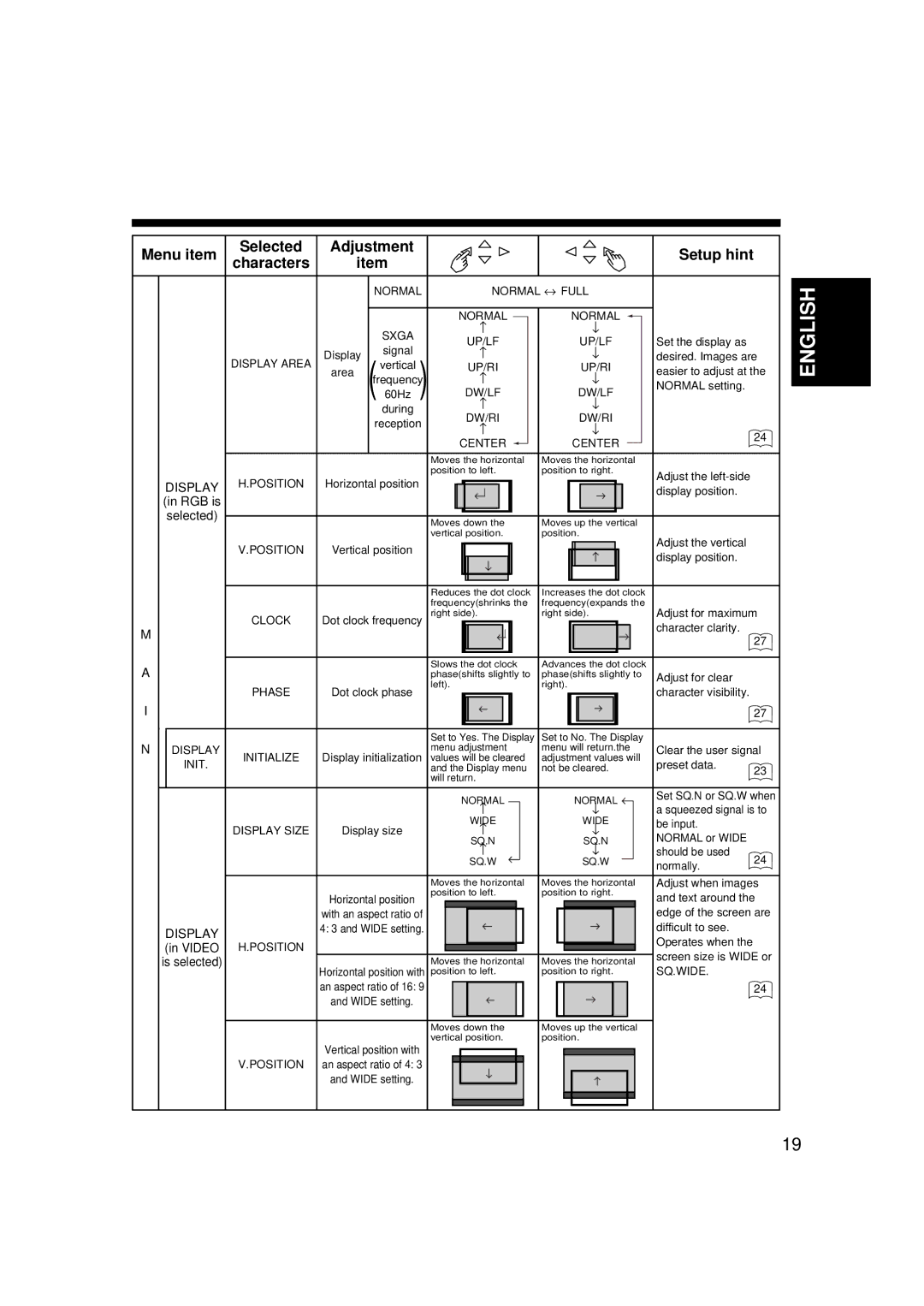Menu item | Selected | Adjustment |
|
|
|
|
|
|
|
|
|
|
|
|
|
|
|
|
|
| Setup hint |
| |||||
characters |
| item |
|
|
|
|
|
|
|
|
|
|
|
|
|
|
|
|
|
|
| ||||||
|
|
|
|
|
|
|
|
|
|
|
|
|
|
|
|
|
|
|
|
|
|
|
| ||||
|
|
|
|
|
|
|
|
|
|
|
|
|
|
|
|
|
|
|
|
|
|
|
|
|
|
| |
|
|
|
|
|
| NORMAL |
|
|
| NORMAL ↔ FULL |
|
| |||||||||||||||
|
|
|
|
|
|
|
|
|
|
|
|
|
|
|
|
|
|
|
|
|
|
|
|
|
|
|
|
|
|
|
|
|
|
|
|
|
| NORMAL |
|
|
|
|
|
| NORMAL |
|
|
|
|
| |||||
|
|
|
|
|
|
| SXGA |
|
| ↑ |
|
|
| ↓ |
|
|
| ||||||||||
|
|
|
|
|
|
|
|
| UP/LF |
|
|
| UP/LF |
| Set the display as |
| |||||||||||
|
|
|
|
|
|
| signal |
|
|
|
|
|
|
| |||||||||||||
|
|
| DISPLAY AREA | Display |
|
|
| ↑ |
|
|
| ↓ |
| desired. Images are | |||||||||||||
|
|
|
| vertical |
|
| UP/RI |
|
|
| UP/RI |
| |||||||||||||||
|
|
| area |
|
|
|
|
|
|
|
| easier to adjust at the | |||||||||||||||
|
|
|
|
| frequency |
|
| ↑ |
|
|
| ↓ |
| ||||||||||||||
|
|
|
|
|
|
|
|
|
|
|
|
|
| ||||||||||||||
|
|
|
|
|
| ( | 60Hz ) |
|
| DW/LF |
|
|
| DW/LF |
| NORMAL setting. |
| ||||||||||
|
|
|
|
|
|
| during |
|
| ↑ |
|
|
| ↓ |
|
|
| ||||||||||
|
|
|
|
|
|
|
|
| DW/RI |
|
|
| DW/RI |
|
|
| |||||||||||
|
|
|
|
|
| reception |
|
|
|
|
|
|
|
| |||||||||||||
|
|
|
|
|
|
|
| ↑ |
|
|
| ↓ |
|
|
| ||||||||||||
|
|
|
|
|
|
|
|
|
|
|
|
|
|
| 24 | ||||||||||||
|
|
|
|
|
|
|
|
|
| CENTER |
|
|
|
|
|
| CENTER |
|
|
|
|
| |||||
|
|
|
|
|
|
|
|
|
|
|
|
|
|
|
|
|
|
|
|
|
| ||||||
|
|
|
|
|
|
|
|
|
|
|
|
|
|
|
|
|
|
|
|
|
|
|
|
|
|
|
|
|
|
|
|
|
|
|
| Moves the horizontal | Moves the horizontal |
|
| ||||||||||||||||
|
|
|
|
|
|
|
| position to left. | position to right. | Adjust the |
| ||||||||||||||||
| DISPLAY | H.POSITION | Horizontal position |
|
|
|
|
|
|
|
|
|
|
|
|
|
|
|
|
|
|
| |||||
|
|
|
|
|
|
|
|
|
|
|
|
|
|
|
|
|
|
|
|
|
|
|
| display position. |
| ||
| (in RGB is |
|
|
|
|
|
|
|
|
|
|
|
|
|
|
|
|
|
|
|
|
|
|
|
|
| |
|
| selected) |
|
|
|
|
|
|
|
|
|
|
|
|
|
|
|
|
|
|
|
|
|
|
|
|
|
|
|
|
|
|
|
|
|
|
|
|
|
|
|
|
|
|
|
|
|
|
|
|
|
|
|
| |
|
|
|
|
| Moves down the | Moves up the vertical |
|
| |||||||||||||||||||
|
|
|
|
|
|
|
|
|
| ||||||||||||||||||
|
|
|
|
|
|
|
| vertical position. | position. | Adjust the vertical |
| ||||||||||||||||
|
|
| V.POSITION | Vertical position |
|
|
|
|
|
|
|
|
|
|
|
|
|
|
|
|
|
|
| ||||
|
|
|
|
|
|
|
|
|
|
|
|
|
|
|
|
|
|
|
|
| display position. |
| |||||
|
|
|
|
|
|
|
|
|
|
|
|
|
|
|
|
|
|
|
|
|
|
|
|
|
|
|
|
|
|
|
|
|
|
|
|
|
|
|
|
|
|
|
|
|
|
|
|
|
|
|
|
|
|
|
|
|
|
|
|
|
|
|
|
|
|
|
|
|
|
|
|
|
|
|
|
|
|
|
|
|
|
|
|
|
|
|
|
|
|
|
|
|
|
|
|
|
|
|
|
|
|
|
|
|
|
|
|
|
|
|
|
|
|
|
|
|
|
|
| Reduces the dot clock | Increases the dot clock |
|
| ||||||||||||||||
|
|
|
|
|
|
|
| frequency(shrinks the | frequency(expands the | Adjust for maximum | |||||||||||||||||
|
|
| CLOCK | Dot clock frequency | right side). | right side). | |||||||||||||||||||||
M |
|
|
|
|
|
|
|
|
|
|
|
|
|
|
|
|
|
|
|
|
|
|
|
|
| character clarity. | 27 |
|
|
|
|
|
|
|
|
|
|
|
|
|
|
|
|
|
|
|
|
|
|
|
|
| |||
|
|
|
|
|
|
|
|
|
|
|
|
|
|
|
|
|
|
|
|
|
|
|
|
|
| ||
|
|
|
|
|
|
|
|
|
|
|
|
|
|
|
|
|
|
|
|
|
|
|
|
|
| ||
|
|
|
|
|
|
|
|
|
|
|
|
|
|
|
|
|
|
|
|
|
|
|
|
|
| ||
|
|
|
|
|
|
|
|
|
|
|
|
|
|
|
|
|
|
|
|
|
|
|
|
|
|
|
|
|
|
|
|
|
|
|
|
|
|
|
|
|
|
|
|
|
|
|
|
|
|
|
|
|
|
|
|
A |
|
|
|
|
|
|
| Slows the dot clock | Advances the dot clock |
|
| ||||||||||||||||
|
|
|
|
|
|
| phase(shifts slightly to | phase(shifts slightly to | Adjust for clear |
| |||||||||||||||||
|
|
|
|
|
|
|
| left). | right). |
| |||||||||||||||||
|
|
| PHASE | Dot clock phase | character visibility. |
| |||||||||||||||||||||
I |
|
|
|
|
|
|
|
|
|
|
|
|
|
|
|
|
|
|
|
| 27 | ||||||
|
|
|
|
|
|
|
|
|
|
|
|
|
|
|
|
|
|
|
|
|
|
|
|
|
| ||
|
|
|
|
|
|
|
|
|
|
|
|
|
|
|
|
|
|
|
|
|
|
|
|
|
|
|
|
|
|
|
|
|
|
|
|
|
|
|
|
|
|
|
|
|
|
|
|
|
|
|
|
|
|
|
|
|
|
|
|
|
|
|
| Set to Yes. The Display | Set to No. The Display |
|
| ||||||||||||||||
N |
| DISPLAY | INITIALIZE | Display initialization | menu adjustment | menu will return.the | Clear the user signal | ||||||||||||||||||||
|
| INIT. | values will be cleared | adjustment values will | preset data. |
| |||||||||||||||||||||
|
|
|
|
|
|
| and the Display menu | not be cleared. | 23 | ||||||||||||||||||
|
|
|
|
|
|
|
|
| |||||||||||||||||||
|
|
|
|
|
|
|
| will return. |
|
|
|
|
|
|
|
|
|
|
| ||||||||
|
|
|
|
|
|
|
|
|
| NORMAL |
|
|
|
|
| NORMAL |
| Set SQ.N or SQ.W when | |||||||||
|
|
|
|
|
|
|
|
|
| ↑ |
|
|
|
| ↓ |
| a squeezed signal is to | ||||||||||
|
|
| DISPLAY SIZE | Display size |
|
| WIDE |
|
|
|
| WIDE |
| be input. |
| ||||||||||||
|
|
|
|
| ↑ |
|
|
|
| ↓ |
| NORMAL or WIDE |
| ||||||||||||||
|
|
|
|
|
|
|
|
|
| SQ.N |
|
|
|
| SQ.N |
|
| ||||||||||
|
|
|
|
|
|
|
|
|
| ↑ |
|
|
|
| ↓ |
| should be used | 24 | |||||||||
|
|
|
|
|
|
|
|
|
| SQ.W |
|
|
|
|
| SQ.W |
|
|
|
|
| ||||||
|
|
|
|
|
|
|
|
|
|
|
|
|
|
|
| normally. | |||||||||||
|
|
|
|
|
|
|
|
|
|
|
|
|
|
|
|
|
|
|
|
|
|
|
|
|
|
| |
|
|
|
|
|
|
|
|
|
|
|
|
|
|
|
|
|
|
|
|
|
|
|
|
|
|
| |
|
|
|
|
|
|
|
| Moves the horizontal | Moves the horizontal | Adjust when images | |||||||||||||||||
|
|
|
| Horizontal position | position to left. | position to right. | and text around the | ||||||||||||||||||||
|
|
|
|
|
|
|
|
|
|
|
|
|
|
|
|
|
|
|
|
|
| ||||||
|
|
|
| with an aspect ratio of |
|
|
|
|
|
|
|
|
|
|
|
|
|
|
|
|
|
| edge of the screen are | ||||
| DISPLAY |
| 4: 3 and WIDE setting. |
|
|
|
|
|
|
|
|
|
|
|
|
|
|
|
|
|
| difficult to see. |
| ||||
|
|
|
|
|
|
|
|
|
|
|
|
|
|
|
|
|
|
|
|
| |||||||
|
|
|
|
|
|
|
|
|
|
|
|
|
|
|
|
|
|
|
|
|
|
|
| Operates when the |
| ||
| (in VIDEO | H.POSITION |
|
|
|
|
|
|
|
|
|
|
|
|
|
|
|
|
|
|
|
|
|
| screen size is WIDE or | ||
|
|
|
|
|
|
|
|
|
|
|
|
|
|
|
|
|
|
|
|
|
|
| |||||
| is selected) |
|
|
|
|
| Moves the horizontal | Moves the horizontal | |||||||||||||||||||
|
| Horizontal position with | SQ.WIDE. |
| |||||||||||||||||||||||
|
|
|
| position to left. | position to right. |
| |||||||||||||||||||||
|
|
|
| an aspect ratio of 16: 9 |
|
|
|
|
|
|
|
|
|
|
|
|
|
|
|
|
|
|
| 24 | |||
|
|
|
|
|
|
|
|
|
|
|
|
|
|
|
|
|
|
|
|
|
|
| |||||
|
|
|
| and WIDE setting. |
|
|
|
|
|
|
|
|
|
|
|
|
|
|
|
|
|
|
|
| |||
|
|
|
|
|
|
|
|
|
|
|
|
|
|
|
|
|
|
|
|
|
|
|
|
|
|
|
|
|
|
|
|
|
|
|
|
|
|
|
|
|
|
|
|
|
|
|
|
|
|
|
|
|
|
|
|
|
|
|
|
|
|
|
| Moves down the | Moves up the vertical |
|
| ||||||||||||||||
|
|
|
|
|
|
|
| vertical position. | position. |
|
| ||||||||||||||||
|
|
| V.POSITION | Vertical position with |
|
|
|
|
|
|
|
|
|
|
|
|
|
|
|
|
|
|
|
| |||
|
|
| an aspect ratio of 4: 3 |
|
|
|
|
|
|
|
|
|
|
|
|
|
|
|
|
|
|
|
| ||||
|
|
|
|
|
|
|
|
|
|
|
|
|
|
|
|
|
|
|
|
|
|
| |||||
|
|
|
| and WIDE setting. |
|
|
|
|
|
|
|
|
|
|
|
|
|
|
|
|
|
|
|
| |||
|
|
|
|
|
|
|
|
|
|
|
|
|
|
|
|
|
|
|
|
|
|
|
| ||||
|
|
|
|
|
|
|
|
|
|
|
|
|
|
|
|
|
|
|
|
|
|
|
|
|
|
|
|
|
|
|
|
|
|
|
|
|
|
|
|
|
|
|
|
|
|
|
|
|
|
|
|
|
|
|
|
|
|
|
|
|
|
|
|
|
|
|
|
|
|
|
|
|
|
|
|
|
|
|
|
|
|
|
|
ENGLISH
19