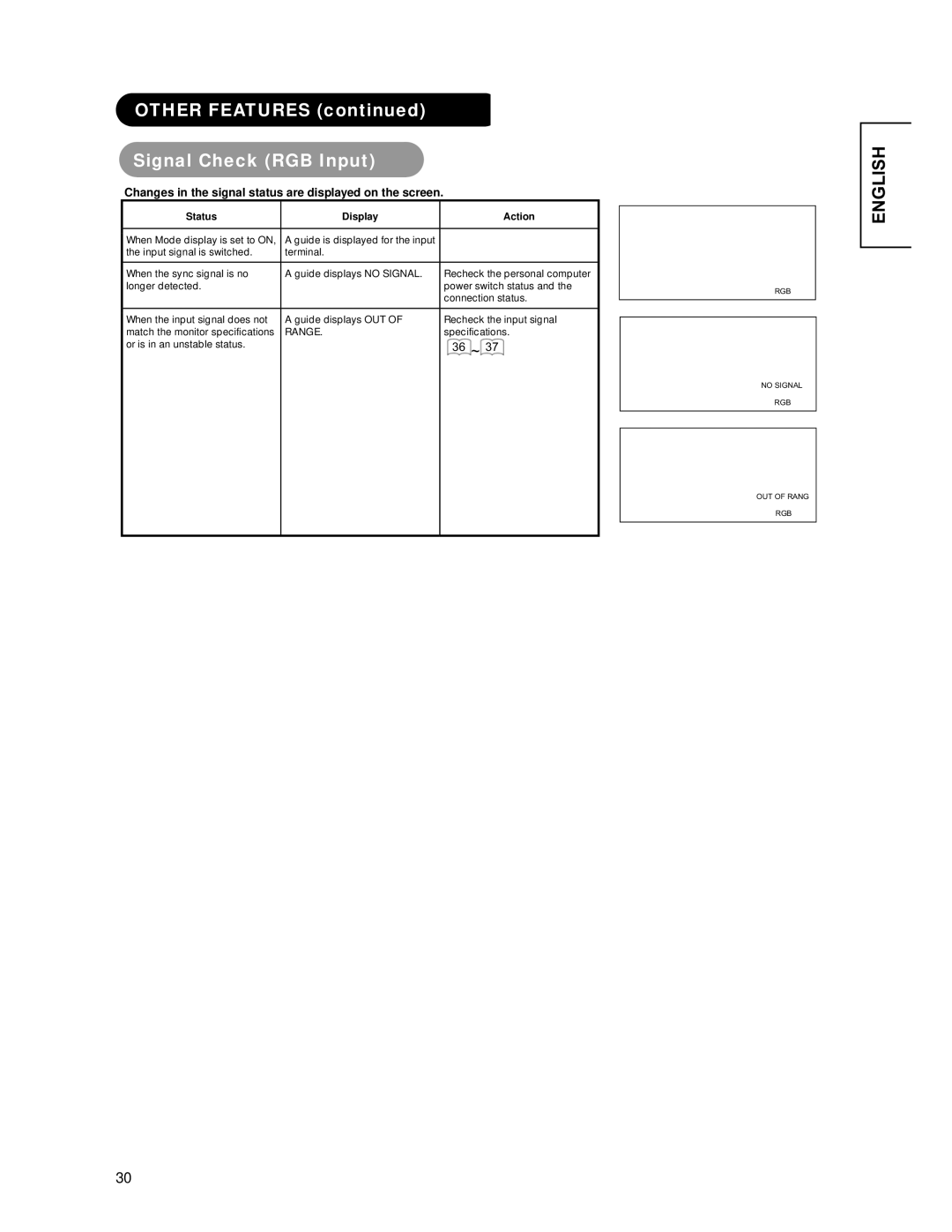OTHER FEATURES (continued)
Signal Check (RGB Input)
Changes in the signal status are displayed on the screen.
Status | Display | Action |
|
|
|
When Mode display is set to ON, | A guide is displayed for the input |
|
the input signal is switched. | terminal. |
|
|
|
|
When the sync signal is no | A guide displays NO SIGNAL. | Recheck the personal computer |
longer detected. |
| power switch status and the |
|
| connection status. |
|
|
|
When the input signal does not | A guide displays OUT OF | Recheck the input signal |
match the monitor specifications | RANGE. | specifications. |
or is in an unstable status. |
| 36 ~ 37 |
|
| |
|
|
|
RGB
NO SIGNAL
RGB
OUT OF RANG
RGB
ENGLISH
30