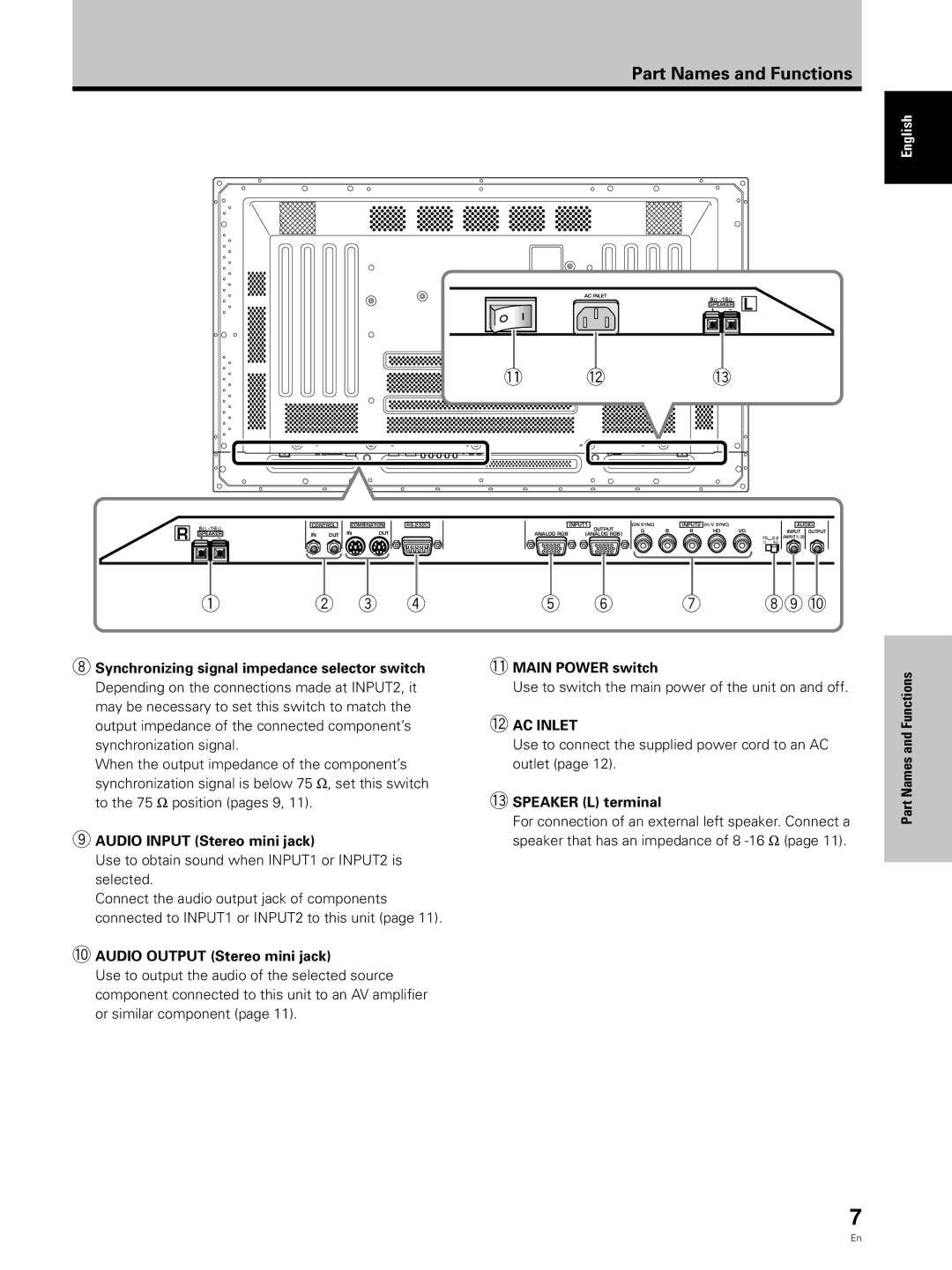Part Names and Functions
English
AC INLET
![]()
![]()
![]()
![]()
![]()
![]()
![]()
![]()
![]()
![]()
![]()
![]()
![]()
![]()
![]()
![]()
![]()
![]()
![]()
![]()
![]()
![]()
![]()
![]()
![]() -
- ![]()
![]()
![]()
![]()
![]() =
=
8Ω | ~16Ω | L |
+ | – | |
SPEAKER |
| |
![]()
![]()
![]()
![]()
![]() ~
~
8Ω | ~16Ω | CONTROL | COMBINATION |
| INPUT1 | (ON SYNC) |
| INPUT2 (H/V SYNC) |
| AUDIO | |||||
|
| IN | OUT |
|
| OUTPUT | G | B | R | HD | VD | INPUT | OUTPUT | ||
SPEAKER | IN | OUT |
| ANALOG RGB | (ANALOG RGB) |
|
|
|
|
| |||||
R + | – |
|
|
|
|
|
|
|
|
|
|
| 2.2 | (INPUT1/2) |
|
|
|
|
|
|
|
|
|
|
|
| 75Ω ÔkΩ |
|
| ||
1 | 2 |
| 3 | 4 | 5 | 6 |
|
| 7 |
| 89 0 | ||||
8 Synchronizing signal impedance selector switch | - MAIN POWER switch |
Depending on the connections made at INPUT2, it | Use to switch the main power of the unit on and off. |
may be necessary to set this switch to match the | = AC INLET |
output impedance of the connected component’s | |
synchronization signal. | Use to connect the supplied power cord to an AC |
When the output impedance of the component’s | outlet (page 12). |
synchronization signal is below 75 Ω , set this switch | ~ SPEAKER (L) terminal |
to the 75 Ω position (pages 9, 11). | |
| For connection of an external left speaker. Connect a |
9 AUDIO INPUT (Stereo mini jack) | speaker that has an impedance of 8 |
Use to obtain sound when INPUT1 or INPUT2 is selected.
Connect the audio output jack of components connected to INPUT1 or INPUT2 to this unit (page 11).
0AUDIO OUTPUT (Stereo mini jack)
Use to output the audio of the selected source component connected to this unit to an AV amplifier or similar component (page 11).
Part Names and Functions
7
En