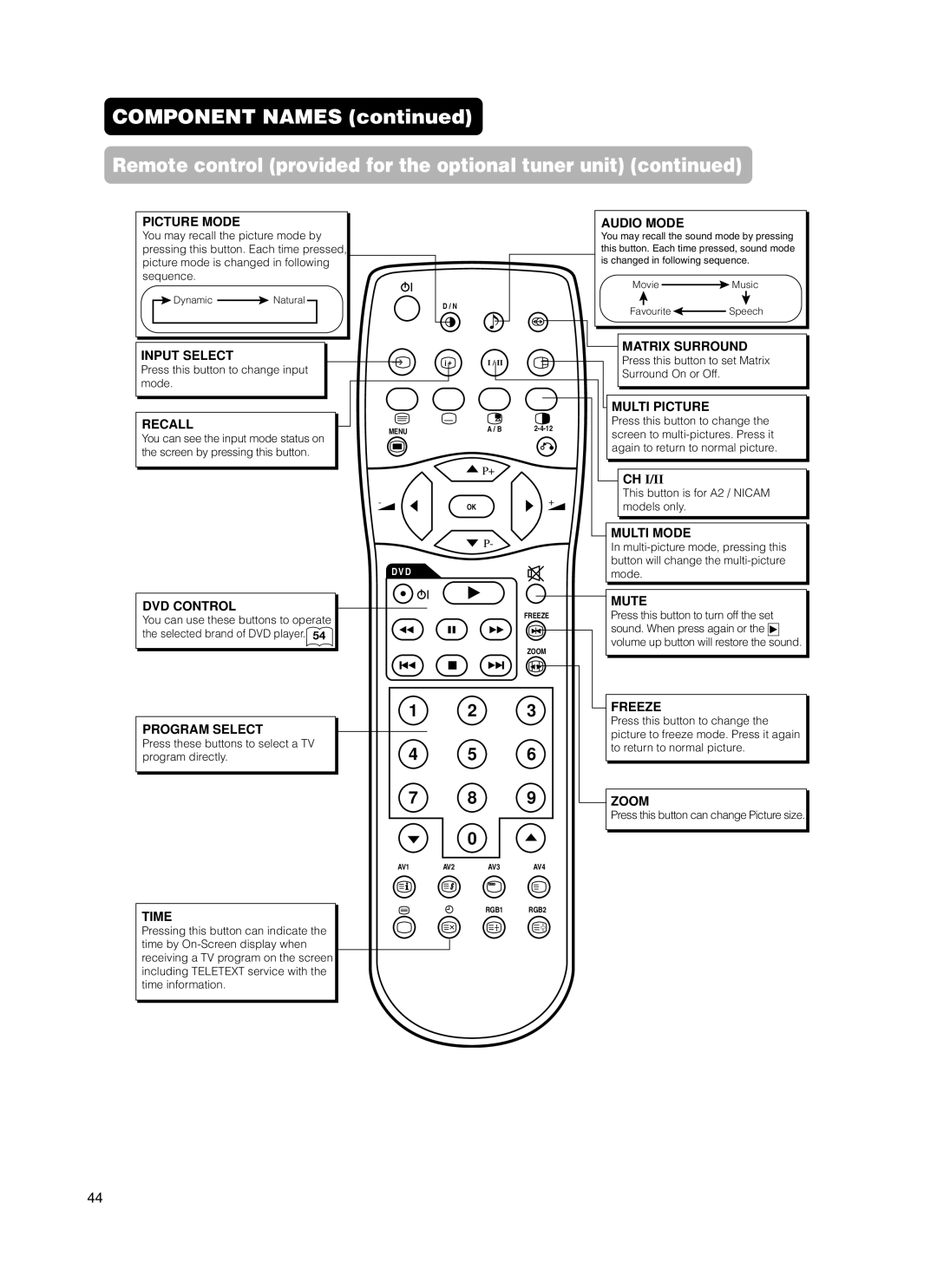COMPONENT NAMES (continued)
Remote control (provided for the optional tuner unit) (continued)
| PICTURE MODE |
|
|
|
|
|
|
|
|
| AUDIO MODE |
|
| ||||||||
|
|
|
|
|
|
|
|
|
|
|
| ||||||||||
| You may recall the picture mode by |
|
|
|
|
|
| You may recall the sound mode by pressing | |||||||||||||
| pressing this button. Each time pressed, |
|
|
|
|
|
| this button. Each time pressed, sound mode | |||||||||||||
| picture mode is changed in following |
|
|
|
|
|
| is changed in following sequence. | |||||||||||||
| sequence. |
|
|
|
|
|
|
|
|
| Movie |
|
|
| Music | ||||||
|
|
| Dynamic |
| Natural |
|
|
| D / N |
|
|
|
| ||||||||
|
|
|
|
|
|
|
|
|
| ||||||||||||
|
|
|
|
|
|
|
|
|
|
|
|
|
|
|
|
| |||||
|
|
|
|
|
|
|
|
|
|
|
|
|
| Favourite |
|
| Speech | ||||
|
|
|
|
|
|
|
|
|
|
|
|
|
|
|
|
|
|
|
|
|
|
|
|
|
|
|
|
|
|
|
|
|
|
|
|
|
|
|
|
|
|
|
|
|
|
|
|
|
|
|
|
|
|
|
|
|
|
|
|
|
|
|
|
|
|
INPUT SELECT |
| MATRIX SURROUND | |
I / II | Press this button to set Matrix | ||
i + | |||
Press this button to change input |
| Surround On or Off. | |
mode. |
| ||
|
|
|
|
|
|
| MULTI PICTURE |
RECALL | MENU |
| A / B | Press this button to change the | |
You can see the input mode status on |
|
|
| screen to | |
|
|
|
| again to return to normal picture. | |
the screen by pressing this button. |
|
|
|
| |
|
|
|
|
| |
|
|
| P+ |
| CH I/II |
|
|
|
|
| |
| - |
|
| + | This button is for A2 / NICAM |
|
| OK | models only. | ||
|
|
|
| ||
|
|
| P- |
| MULTI MODE |
|
|
|
| In | |
| D V D |
|
|
| button will change the |
|
|
|
| mode. | |
DVD CONTROL |
|
|
|
| MUTE |
|
|
| FREEZE | Press this button to turn off the set | |
You can use these buttons to operate |
|
|
| ||
|
|
|
| sound. When press again or the _ | |
the selected brand of DVD player. 54 |
|
|
|
| |
|
|
|
| volume up button will restore the sound. | |
|
|
|
| ZOOM | |
|
|
|
|
| |
| 1 |
| 2 | 3 | FREEZE |
PROGRAM SELECT |
|
|
|
| Press this button to change the |
|
|
|
| picture to freeze mode. Press it again | |
Press these buttons to select a TV |
|
|
|
| |
4 |
| 5 | 6 | to return to normal picture. | |
program directly. |
| ||||
|
| ||||
| 7 |
| 8 | 9 | ZOOM |
|
|
|
|
| Press this button can change Picture size. |
|
|
| 0 |
|
|
| AV1 | AV2 | AV3 | AV4 |
|
TIME |
|
| RGB1 | RGB2 |
|
|
|
|
|
|
Pressing this button can indicate the time by
44