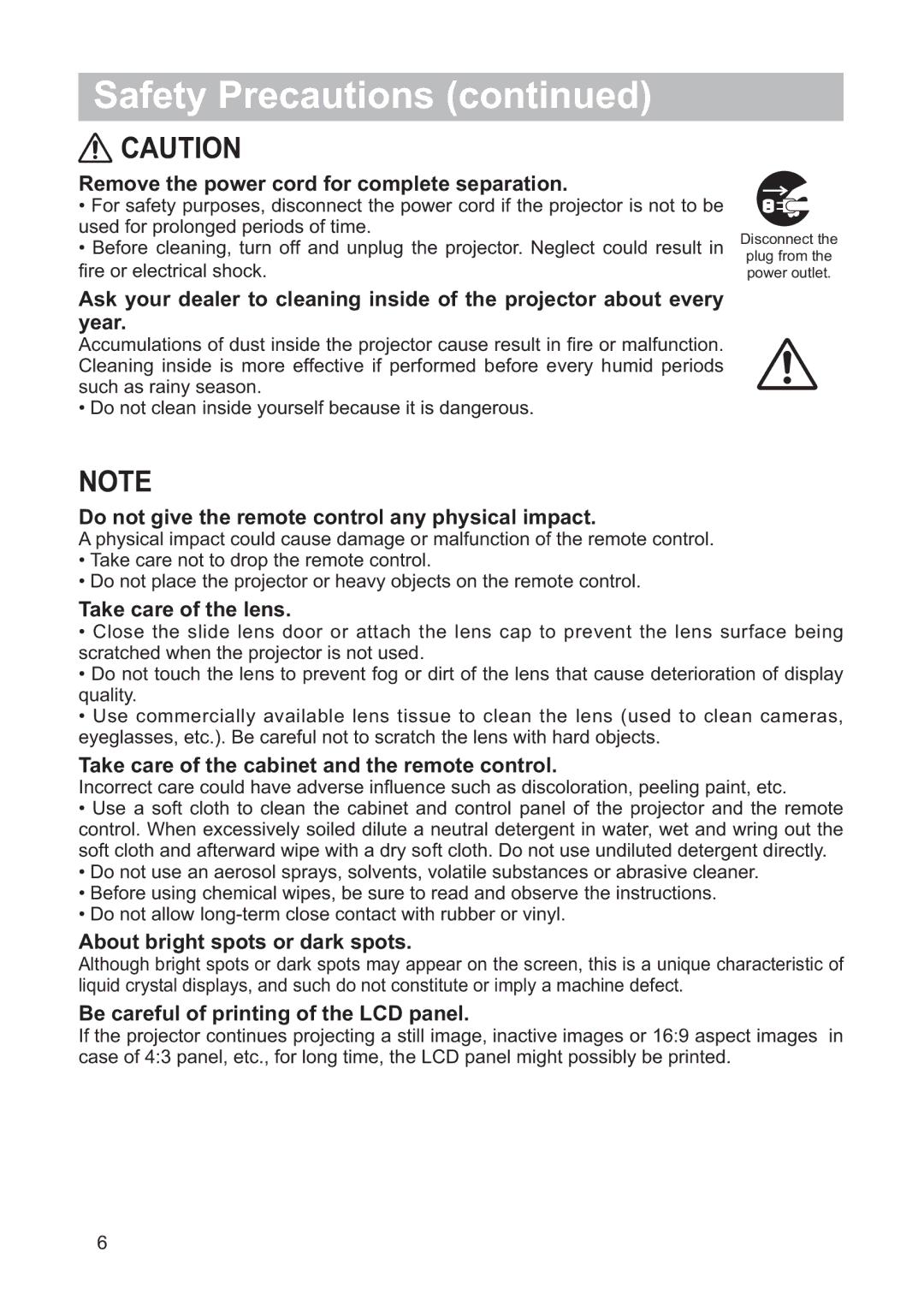Safety Precautions (continued)
![]() CAUTION
CAUTION
Remove the power cord for complete separation.
•For safety purposes, disconnect the power cord if the projector is not to be used for prolonged periods of time.
•Before cleaning, turn off and unplug the projector. Neglect could result in fire or electrical shock.
Disconnect the
plug from the power outlet.
Ask your dealer to cleaning inside of the projector about every year.
Accumulations of dust inside the projector cause result in fire or malfunction. Cleaning inside is more effective if performed before every humid periods such as rainy season.
• Do not clean inside yourself because it is dangerous.
NOTE
Do not give the remote control any physical impact.
A physical impact could cause damage or malfunction of the remote control.
•Take care not to drop the remote control.
•Do not place the projector or heavy objects on the remote control.
Take care of the lens.
•Close the slide lens door or attach the lens cap to prevent the lens surface being scratched when the projector is not used.
•Do not touch the lens to prevent fog or dirt of the lens that cause deterioration of display quality.
•Use commercially available lens tissue to clean the lens (used to clean cameras, eyeglasses, etc.). Be careful not to scratch the lens with hard objects.
Take care of the cabinet and the remote control.
Incorrect care could have adverse influence such as discoloration, peeling paint, etc.
•Use a soft cloth to clean the cabinet and control panel of the projector and the remote control. When excessively soiled dilute a neutral detergent in water, wet and wring out the soft cloth and afterward wipe with a dry soft cloth. Do not use undiluted detergent directly.
•Do not use an aerosol sprays, solvents, volatile substances or abrasive cleaner.
•Before using chemical wipes, be sure to read and observe the instructions.
•Do not allow
About bright spots or dark spots.
Although bright spots or dark spots may appear on the screen, this is a unique characteristic of liquid crystal displays, and such do not constitute or imply a machine defect.
Be careful of printing of the LCD panel.
If the projector continues projecting a still image, inactive images or 16:9 aspect images in case of 4:3 panel, etc., for long time, the LCD panel might possibly be printed.
6