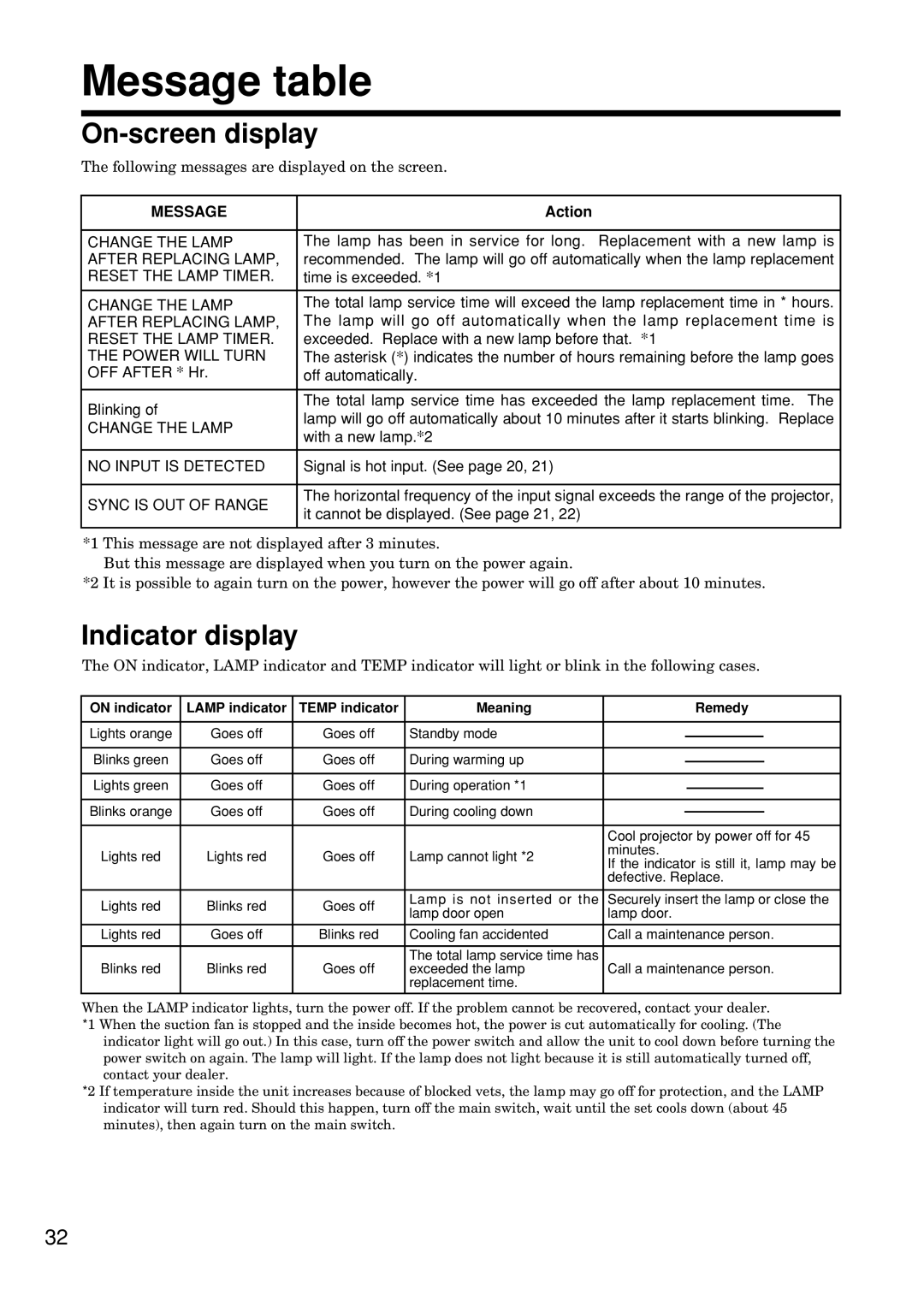Message table
On-screen display
The following messages are displayed on the screen.
MESSAGE | Action | |
|
| |
CHANGE THE LAMP | The lamp has been in service for long. Replacement with a new lamp is | |
AFTER REPLACING LAMP, | recommended. The lamp will go off automatically when the lamp replacement | |
RESET THE LAMP TIMER. | time is exceeded. *1 | |
|
| |
CHANGE THE LAMP | The total lamp service time will exceed the lamp replacement time in * hours. | |
AFTER REPLACING LAMP, | The lamp will go off automatically when the lamp replacement time is | |
RESET THE LAMP TIMER. | exceeded. Replace with a new lamp before that. *1 | |
THE POWER WILL TURN | The asterisk (*) indicates the number of hours remaining before the lamp goes | |
OFF AFTER * Hr. | off automatically. | |
|
| |
Blinking of | The total lamp service time has exceeded the lamp replacement time. The | |
lamp will go off automatically about 10 minutes after it starts blinking. Replace | ||
CHANGE THE LAMP | ||
with a new lamp.*2 | ||
| ||
|
| |
NO INPUT IS DETECTED | Signal is hot input. (See page 20, 21) | |
|
| |
SYNC IS OUT OF RANGE | The horizontal frequency of the input signal exceeds the range of the projector, | |
it cannot be displayed. (See page 21, 22) | ||
| ||
|
|
*1 This message are not displayed after 3 minutes.
But this message are displayed when you turn on the power again.
*2 It is possible to again turn on the power, however the power will go off after about 10 minutes.
Indicator display
The ON indicator, LAMP indicator and TEMP indicator will light or blink in the following cases.
ON indicator | LAMP indicator | TEMP indicator | Meaning |
|
| Remedy | ||
|
|
|
|
|
|
|
| |
Lights orange | Goes off | Goes off | Standby mode |
|
|
|
| |
|
|
|
| |||||
|
|
|
|
|
|
|
| |
Blinks green | Goes off | Goes off | During warming up |
|
|
|
| |
|
|
|
| |||||
|
|
|
|
|
|
|
| |
Lights green | Goes off | Goes off | During operation *1 |
|
|
|
| |
|
|
|
| |||||
|
|
|
|
|
|
|
| |
Blinks orange | Goes off | Goes off | During cooling down |
|
|
|
| |
|
|
|
| |||||
|
|
|
|
| ||||
|
|
|
| Cool projector by power off for 45 | ||||
Lights red | Lights red | Goes off | Lamp cannot light *2 | minutes. | ||||
If the indicator is still it, lamp may be | ||||||||
|
|
|
| |||||
|
|
|
| defective. Replace. | ||||
|
|
|
|
| ||||
Lights red | Blinks red | Goes off | Lamp is not inserted or the | Securely insert the lamp or close the | ||||
lamp door open | lamp door. | |||||||
|
|
| ||||||
|
|
|
|
| ||||
Lights red | Goes off | Blinks red | Cooling fan accidented | Call a maintenance person. | ||||
|
|
|
|
|
|
|
| |
|
|
| The total lamp service time has |
|
|
|
| |
Blinks red | Blinks red | Goes off | exceeded the lamp | Call a maintenance person. | ||||
|
|
| replacement time. |
|
|
|
| |
|
|
|
|
|
|
|
| |
When the LAMP indicator lights, turn the power off. If the problem cannot be recovered, contact your dealer. *1 When the suction fan is stopped and the inside becomes hot, the power is cut automatically for cooling. (The
indicator light will go out.) In this case, turn off the power switch and allow the unit to cool down before turning the power switch on again. The lamp will light. If the lamp does not light because it is still automatically turned off, contact your dealer.
*2 If temperature inside the unit increases because of blocked vets, the lamp may go off for protection, and the LAMP indicator will turn red. Should this happen, turn off the main switch, wait until the set cools down (about 45 minutes), then again turn on the main switch.
32