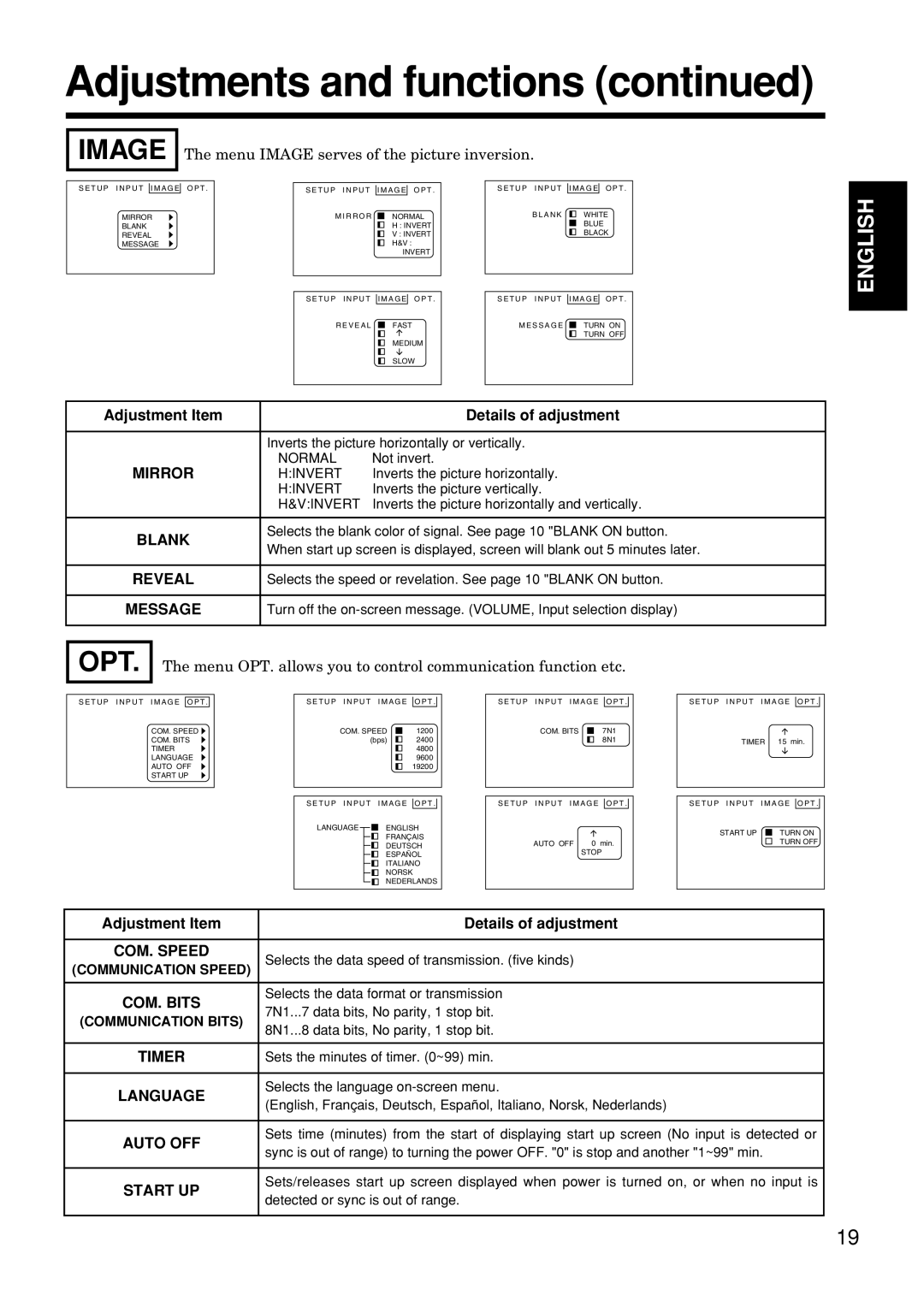Adjustments and functions (continued)
IMAGE The menu IMAGE serves of the picture inversion.
S E T U P I N P U T I M A G E
MIRROR
BLANK
REVEAL
MESSAGE
O P T .
S E T U P I N P U T I M A G E O P T .
M I R R O R |
| NORMAL |
|
| H : INVERT |
|
| V : INVERT |
|
| H&V : |
|
| INVERT |
S E T U P I N P U T I M A G E O P T .
R E V E A L ![]()
![]() FAST
FAST
MEDIUM
S E T U P I N P U T I M A G E O P T .
B L A N K |
| WHITE |
|
| BLUE |
|
| |
|
| BLACK |
S E T U P I N P U T I M A G E O P T .
M E S S A G E |
| TURN ON |
|
| TURN OFF |
ENGLISH
|
|
|
| SLOW | ||||
|
|
|
|
|
|
|
| |
|
|
|
|
|
| |||
Adjustment Item |
|
|
|
| Details of adjustment | |||
|
| |||||||
| Inverts the picture horizontally or vertically. | |||||||
MIRROR | NORMAL | Not invert. | ||||||
H:INVERT | Inverts the picture horizontally. | |||||||
| H:INVERT | Inverts the picture vertically. | ||||||
| H&V:INVERT | Inverts the picture horizontally and vertically. | ||||||
|
| |||||||
BLANK | Selects the blank color of signal. See page 10 "BLANK ON button. | |||||||
When start up screen is displayed, screen will blank out 5 minutes later. | ||||||||
| ||||||||
|
| |||||||
REVEAL | Selects the speed or revelation. See page 10 "BLANK ON button. | |||||||
|
| |||||||
MESSAGE | Turn off the | |||||||
|
|
|
|
|
|
|
| |
OPT. The menu OPT. allows you to control communication function etc.
S E T U P I N P U T I M A G E O P T .
COM. SPEED ![]()
COM. BITS
TIMER
LANGUAGE
AUTO OFF
START UP
S E T U P I N P U T I M A G E O P T .
COM. SPEED |
| 1200 |
(bps) | 2400 | |
| 4800 | |
| 9600 | |
| 19200 | |
S E T U P I N P U T I M A G E O P T .
LANGUAGE |
|
|
| ENGLISH |
|
|
|
| FRANÇAIS |
|
|
|
| |
|
|
|
| DEUTSCH |
|
|
|
| |
|
|
|
| ESPAÑOL |
|
|
|
| |
|
|
|
| ITALIANO |
|
|
|
| |
|
|
|
| NORSK |
|
|
|
| |
|
|
|
| NEDERLANDS |
|
|
|
|
S E T U P I N P U T I M A G E O P T .
COM. BITS |
| 7N1 |
|
| 8N1 |
S E T U P I N P U T I M A G E O P T .
AUTO OFF | 0 min. |
| STOP |
S E T U P I N P U T I M A G E O P T .
TIMER 15 min.
S E T U P I N P U T I M A G E O P T .
START UP ![]()
![]() TURN ON TURN OFF
TURN ON TURN OFF
Adjustment Item | Details of adjustment | |
|
| |
COM. SPEED | Selects the data speed of transmission. (five kinds) | |
(COMMUNICATION SPEED) | ||
| ||
|
| |
COM. BITS | Selects the data format or transmission | |
7N1...7 data bits, No parity, 1 stop bit. | ||
(COMMUNICATION BITS) | ||
8N1...8 data bits, No parity, 1 stop bit. | ||
| ||
|
| |
TIMER | Sets the minutes of timer. (0~99) min. | |
|
| |
LANGUAGE | Selects the language | |
(English, Français, Deutsch, Español, Italiano, Norsk, Nederlands) | ||
| ||
|
| |
AUTO OFF | Sets time (minutes) from the start of displaying start up screen (No input is detected or | |
sync is out of range) to turning the power OFF. "0" is stop and another "1~99" min. | ||
| ||
|
| |
START UP | Sets/releases start up screen displayed when power is turned on, or when no input is | |
detected or sync is out of range. | ||
| ||
|
|
19