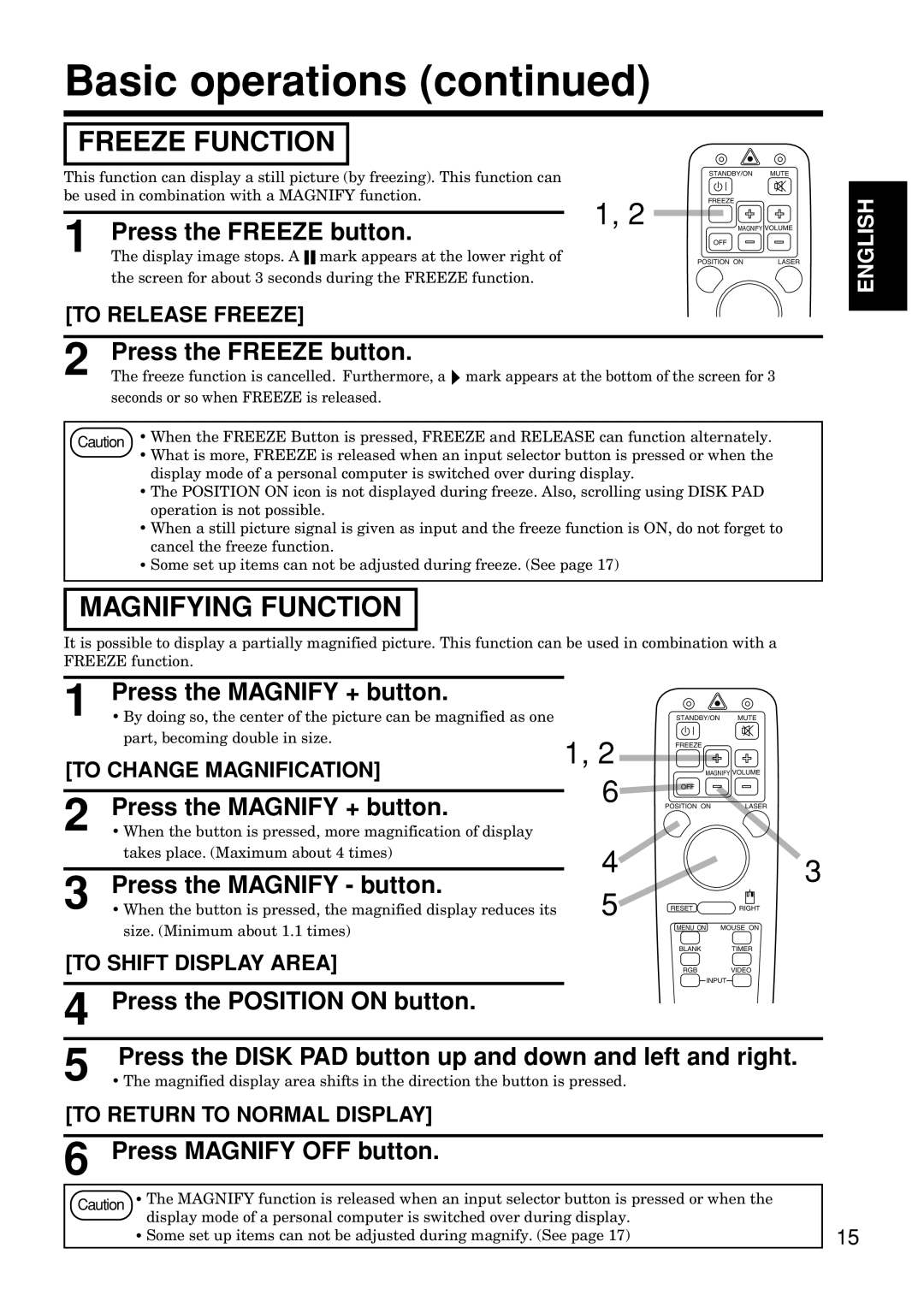Basic operations (continued)
FREEZE FUNCTION
This function can display a still picture (by freezing). This function can |
| STANDBY/ON MUTE | |
|
|
| |
be used in combination with a MAGNIFY function. |
| FREEZE | |
|
|
|
|
1 | Press the FREEZE button. | 1, 2 | OFF | ||||
|
|
|
|
| MAGNIFY VOLUME | ||
The display image stops. A |
|
|
| mark appears at the lower right of |
| POSITION ON LASER | |
|
|
| |||||
the screen for about 3 seconds during the FREEZE function.
[TO RELEASE FREEZE]
2 | Press the FREEZE button. |
The freeze function is cancelled. Furthermore, a mark appears at the bottom of the screen for 3 |
seconds or so when FREEZE is released.
Caution • When the FREEZE Button is pressed, FREEZE and RELEASE can function alternately.
•What is more, FREEZE is released when an input selector button is pressed or when the display mode of a personal computer is switched over during display.
•The POSITION ON icon is not displayed during freeze. Also, scrolling using DISK PAD operation is not possible.
•When a still picture signal is given as input and the freeze function is ON, do not forget to cancel the freeze function.
•Some set up items can not be adjusted during freeze. (See page 17)
MAGNIFYING FUNCTION
It is possible to display a partially magnified picture. This function can be used in combination with a FREEZE function.
ENGLISH
1 | Press the MAGNIFY + button. |
|
| |
• By doing so, the center of the picture can be magnified as one |
|
| ||
| part, becoming double in size. | 1, 2 | ||
[TO CHANGE MAGNIFICATION] | ||||
| 6 | |||
|
|
| ||
2 | Press the MAGNIFY + button. |
| ||
|
| |||
• When the button is pressed, more magnification of display |
|
| ||
| takes place. (Maximum about 4 times) |
| 4 | |
|
|
| ||
3 | Press the MAGNIFY - button. |
| ||
|
| |||
• When the button is pressed, the magnified display reduces its 5 | ||||
size. (Minimum about 1.1 times)
STANDBY/ON MUTE
FREEZE
MAGNIFY VOLUME
OFF
POSITION ON | LASER |
3
RESETRIGHT
MENU ON MOUSE ON
BLANK TIMER
[TO SHIFT DISPLAY AREA] | RGB VIDEO | ||||||
|
|
|
|
| INPUT |
|
|
|
|
|
|
|
| ||
4 | Press the POSITION ON button. |
|
|
|
|
| |
5 | Press the DISK PAD button up and down and left and right. | ||||||
• The magnified display area shifts in the direction the button is pressed. |
|
|
|
|
| ||
[TO RETURN TO NORMAL DISPLAY] |
|
|
|
|
| ||
|
|
|
|
|
|
| |
6 | Press MAGNIFY OFF button. |
|
|
|
|
| |
Caution • The MAGNIFY function is released when an input selector button is pressed or when the
display mode of a personal computer is switched over during display. | 15 |
• Some set up items can not be adjusted during magnify. (See page 17) |