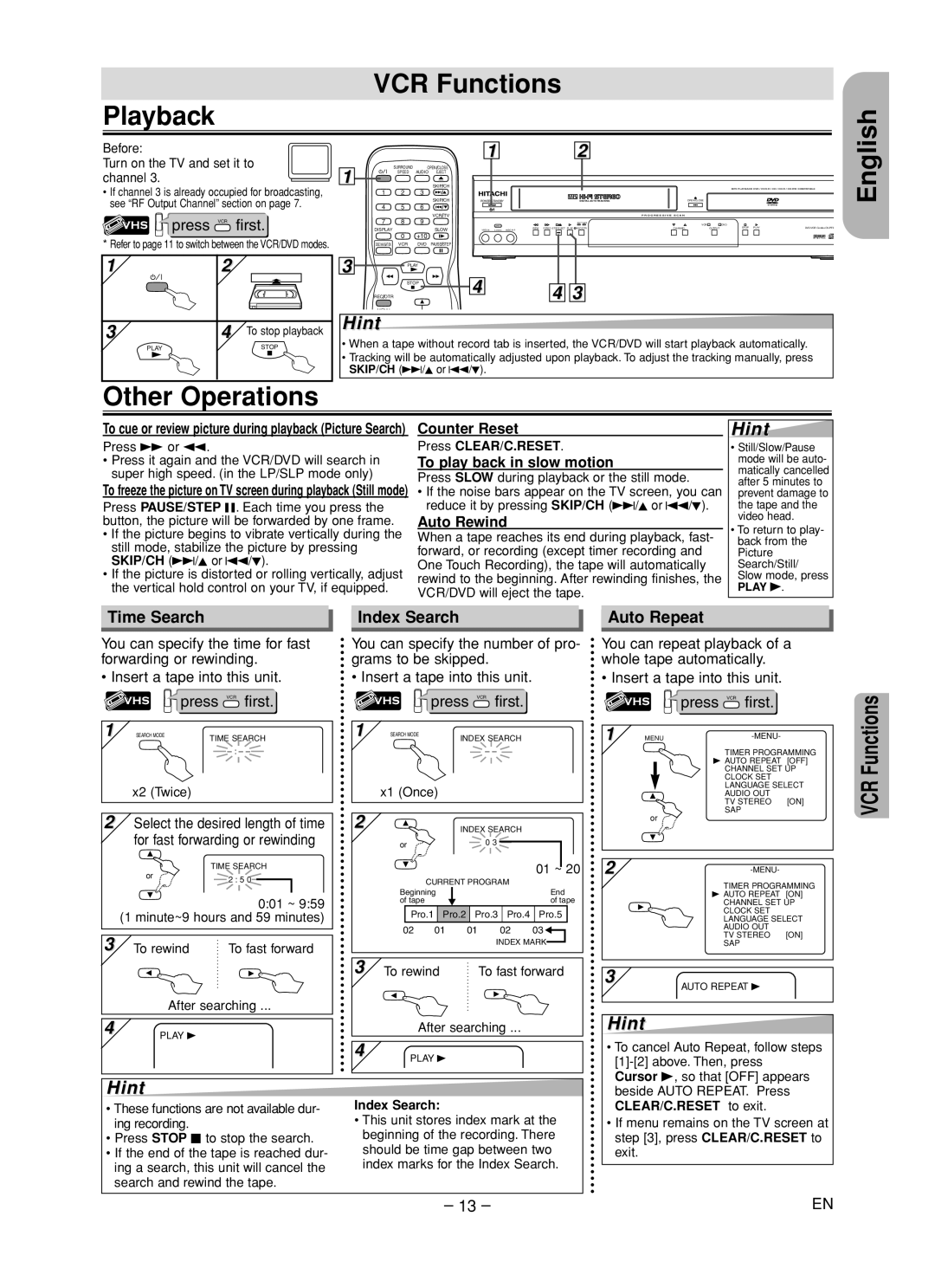VCR Functions
Playback
Before:
Turn on the TV and set it to channel 3.
•If channel 3 is already occupied for broadcasting, see “RF Output Channel” section on page 7.
press VCR first.
* Refer to page 11 to switch between the VCR/DVD modes.
1 | 2 |
![]()
![]() 1
1
3
SURROUND OPEN![]() CLOSE
CLOSE
SPEED AUDIO EJECT
SKIP![]() CH
CH
1 2 3
SKIP![]() CH
CH
4 5 6
VCR![]() TV
TV
7 8 9
DISPLAYSLOW
0 +10
DISC NAVIGATION VCR | DVD PAUSE STEP |
PLAY
STOP
REC OTR
OTR
1 | 2 |
|
|
|
|
|
|
|
| MP3 PLAYBACK DVD / | |
POWER/STANDBY | DIGITAL AUTO TRACKING |
| OPEN/CLOSE |
|
|
|
| P R O G R E S S I V E S C A N |
|
|
|
| REC TIMER |
| VCR | DVD |
|
LINE2 | REW F.FWD STOP/EJECT PLAY REC/OTR | CHANNEL | OUTPUT | STOP PLAY | DVD/VCR Combo |
VIDEO IN L (mono) AUDIO IN R |
| ||||
4 | 4 3 |
|
|
|
|
|
|
|
|
| |
3 | 4 To stop playback |
PLAY | STOP |
Hint
•When a tape without record tab is inserted, the VCR/DVD will start playback automatically.
•Tracking will be automatically adjusted upon playback. To adjust the tracking manually, press SKIP/CH (i/K or j/L).
Other Operations
To cue or review picture during playback (Picture Search)
Press g or h.
•Press it again and the VCR/DVD will search in super high speed. (in the LP/SLP mode only)
To freeze the picture on TV screen during playback (Still mode)
Press PAUSE/STEP F. Each time you press the button, the picture will be forwarded by one frame.
•If the picture begins to vibrate vertically during the still mode, stabilize the picture by pressing SKIP/CH (i/K or j/L).
•If the picture is distorted or rolling vertically, adjust the vertical hold control on your TV, if equipped.
Counter Reset
Press CLEAR/C.RESET.
To play back in slow motion
Press SLOW during playback or the still mode.
•If the noise bars appear on the TV screen, you can reduce it by pressing SKIP/CH (i/K or j/L).
Auto Rewind
When a tape reaches its end during playback, fast- forward, or recording (except timer recording and One Touch Recording), the tape will automatically rewind to the beginning. After rewinding finishes, the VCR/DVD will eject the tape.
Hint
•Still/Slow/Pause mode will be auto- matically cancelled after 5 minutes to prevent damage to the tape and the video head.
•To return to play- back from the Picture Search/Still/ Slow mode, press
PLAY B.
English
Time Search
You can specify the time for fast forwarding or rewinding.
•Insert a tape into this unit.
press VCR first.
1 | SEARCH MODE | TIME SEARCH |
x2 (Twice)
2Select the desired length of time for fast forwarding or rewinding
| TIME SEARCH |
or | 2 : 5 0 |
|
Index Search
You can specify the number of pro- grams to be skipped.
•Insert a tape into this unit.
press VCR first.
1 SEARCH MODE
INDEX SEARCH
– –
x1 (Once)
2 | INDEX SEARCH |
or | 0 3 |
| 01 ~ 20 |
| CURRENT PROGRAM |
Auto Repeat
You can repeat playback of a whole tape automatically.
•Insert a tape into this unit.
| press | VCR | first. |
| Functions |
1 | MENU |
|
| ||
|
| TIMER PROGRAMMING | |||
| B AUTO REPEAT | [OFF] | |||
|
| CHANNEL SET UP | |||
|
| CLOCK SET |
| ||
|
|
| VCR | ||
|
| LANGUAGE SELECT | |||
|
| AUDIO OUT |
| ||
|
| TV STEREO | [ON] | ||
| or | SAP |
|
| |
|
|
|
|
| |
2 |
|
|
|
| |
| 0:01 ~ 9:59 |
(1 minute~9 hours and 59 minutes) | |
3 To rewind | To fast forward |
After searching ...
Beginning |
|
|
|
|
|
| End | ||||||
of tape |
|
|
|
|
|
|
|
| of tape | ||||
|
|
|
|
|
|
|
| ||||||
| Pro.1 |
| Pro.2 | Pro.3 |
| Pro.4 |
| Pro.5 |
| ||||
|
|
|
|
|
|
|
|
|
|
|
|
|
|
02 | 01 |
| 01 | 02 | 03 |
|
|
|
| ||||
|
|
|
|
| INDEX MARK |
|
|
| |||||
|
|
|
|
|
|
|
| ||||||
|
|
|
|
|
|
|
|
|
|
| |||
3 To rewind | To fast forward | ||||||||||||
3
TIMER PROGRAMMING
BAUTO REPEAT [ON] CHANNEL SET UP
CLOCK SET
LANGUAGE SELECT
AUDIO OUT
TV STEREO [ON]
SAP
AUTO REPEAT B
4 | PLAY B |
|
After searching ...
4 | PLAY B |
|
Hint
• To cancel Auto Repeat, follow steps |
Cursor B, so that [OFF] appears |
Hint
• These functions are not available dur- | Index Search: |
ing recording. | • This unit stores index mark at the |
• Press STOP C to stop the search. | beginning of the recording. There |
• If the end of the tape is reached dur- | should be time gap between two |
ing a search, this unit will cancel the | index marks for the Index Search. |
search and rewind the tape. |
|
beside AUTO REPEAT. Press |
CLEAR/C.RESET to exit. |
• If menu remains on the TV screen at |
step [3], press CLEAR/C.RESET to |
exit. |
– 13 – | EN |