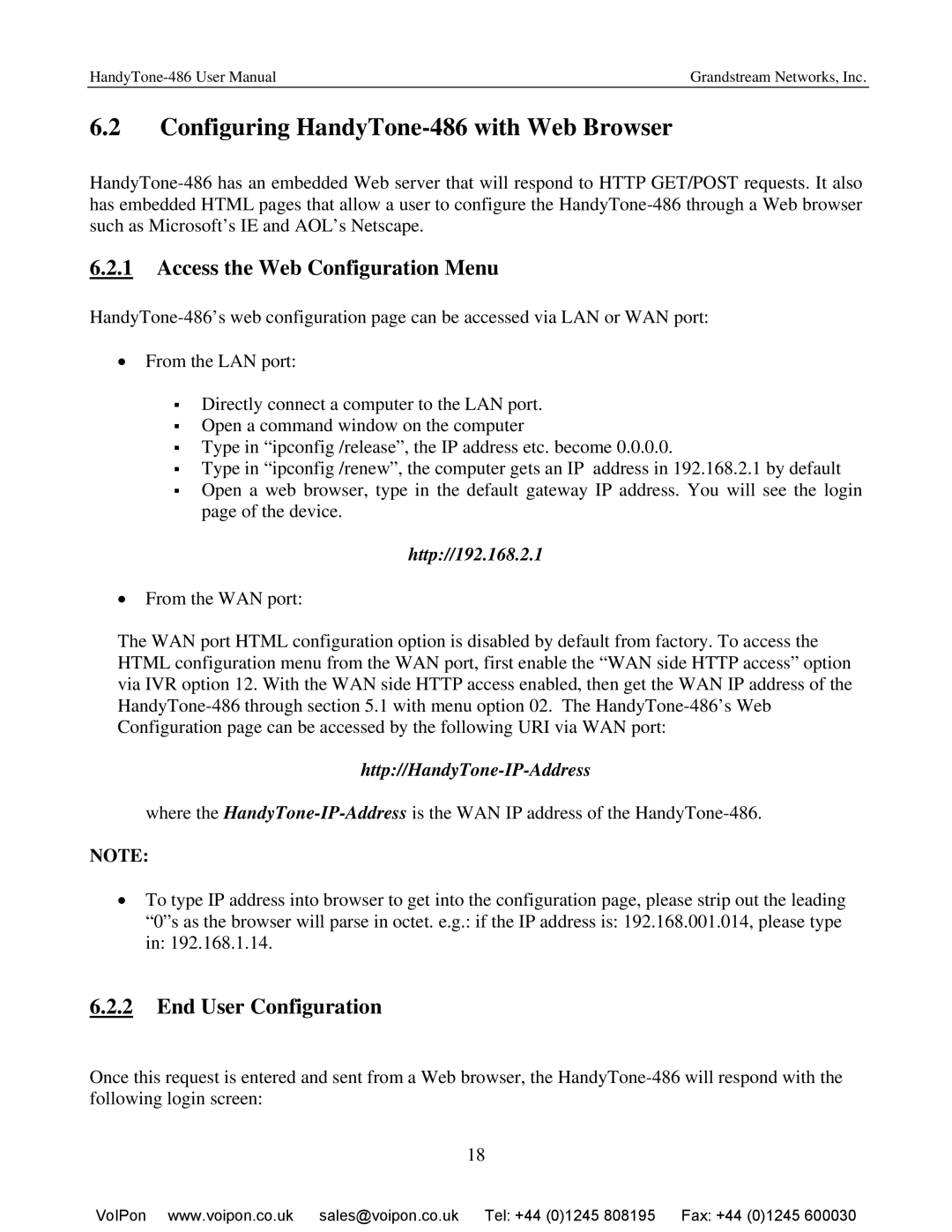Grandstream Networks, Inc. |
6.2Configuring HandyTone-486 with Web Browser
6.2.1Access the Web Configuration Menu
•From the LAN port:
Directly connect a computer to the LAN port. Open a command window on the computer
Type in “ipconfig /release”, the IP address etc. become 0.0.0.0.
Type in “ipconfig /renew”, the computer gets an IP address in 192.168.2.1 by default Open a web browser, type in the default gateway IP address. You will see the login page of the device.
http://192.168.2.1
•From the WAN port:
The WAN port HTML configuration option is disabled by default from factory. To access the HTML configuration menu from the WAN port, first enable the “WAN side HTTP access” option via IVR option 12. With the WAN side HTTP access enabled, then get the WAN IP address of the
http://HandyTone-IP-Address
where the
NOTE:
•To type IP address into browser to get into the configuration page, please strip out the leading “0”s as the browser will parse in octet. e.g.: if the IP address is: 192.168.001.014, please type in: 192.168.1.14.
6.2.2End User Configuration
Once this request is entered and sent from a Web browser, the
18
VoIPon www.voipon.co.uk sales@voipon.co.uk Tel: +44 (0)1245 808195 Fax: +44 (0)1245 600030