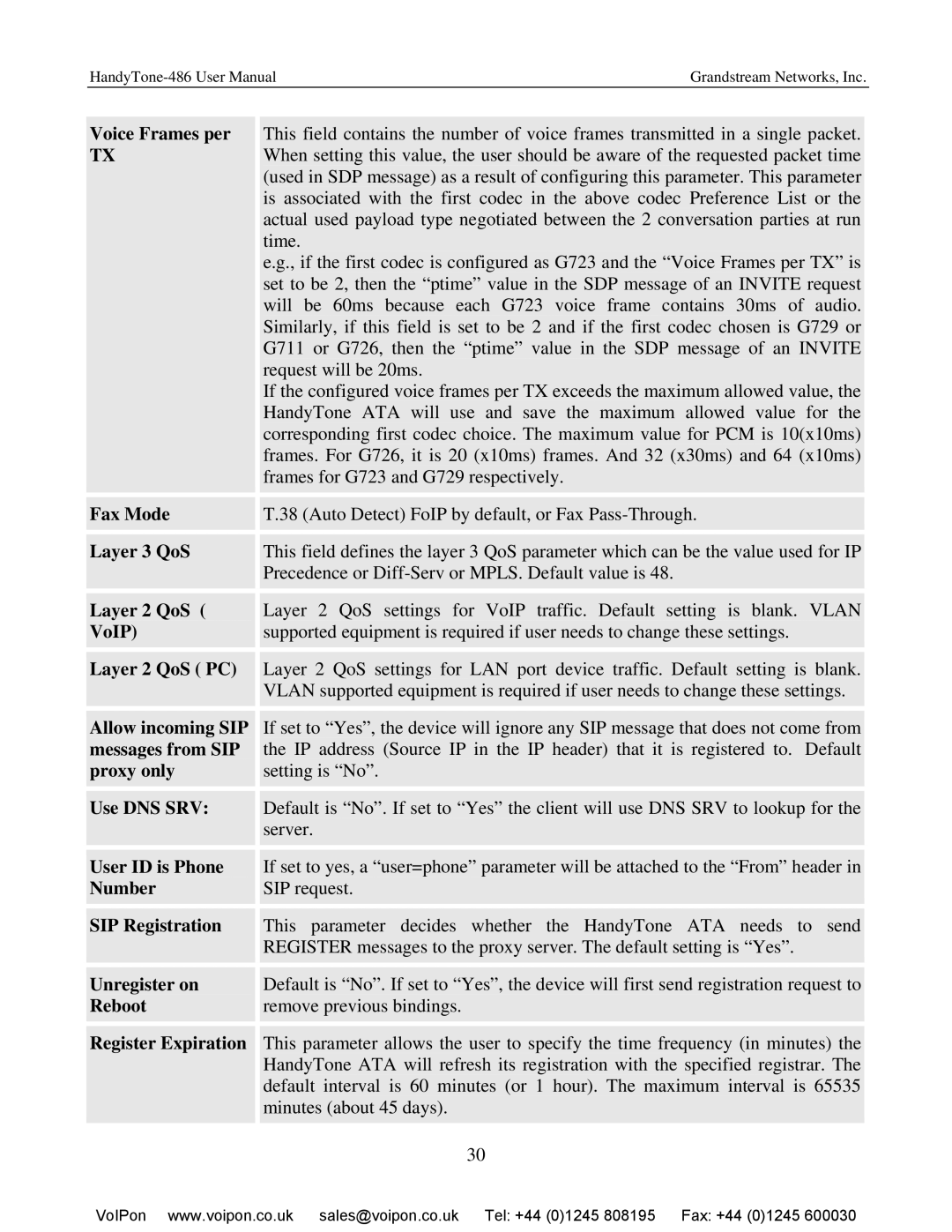Grandstream Networks, Inc. |
Voice Frames per
TX
Fax Mode
Layer 3 QoS
Layer 2 QoS (
VoIP)
Layer 2 QoS ( PC)
Allow incoming SIP messages from SIP proxy only
Use DNS SRV:
User ID is Phone Number
SIP Registration
Unregister on
Reboot
Register Expiration
This field contains the number of voice frames transmitted in a single packet. When setting this value, the user should be aware of the requested packet time (used in SDP message) as a result of configuring this parameter. This parameter is associated with the first codec in the above codec Preference List or the actual used payload type negotiated between the 2 conversation parties at run time.
e.g., if the first codec is configured as G723 and the “Voice Frames per TX” is set to be 2, then the “ptime” value in the SDP message of an INVITE request will be 60ms because each G723 voice frame contains 30ms of audio. Similarly, if this field is set to be 2 and if the first codec chosen is G729 or G711 or G726, then the “ptime” value in the SDP message of an INVITE request will be 20ms.
If the configured voice frames per TX exceeds the maximum allowed value, the HandyTone ATA will use and save the maximum allowed value for the corresponding first codec choice. The maximum value for PCM is 10(x10ms) frames. For G726, it is 20 (x10ms) frames. And 32 (x30ms) and 64 (x10ms) frames for G723 and G729 respectively.
T.38 (Auto Detect) FoIP by default, or Fax
This field defines the layer 3 QoS parameter which can be the value used for IP Precedence or
Layer 2 QoS settings for VoIP traffic. Default setting is blank. VLAN supported equipment is required if user needs to change these settings.
Layer 2 QoS settings for LAN port device traffic. Default setting is blank. VLAN supported equipment is required if user needs to change these settings.
If set to “Yes”, the device will ignore any SIP message that does not come from the IP address (Source IP in the IP header) that it is registered to. Default setting is “No”.
Default is “No”. If set to “Yes” the client will use DNS SRV to lookup for the server.
If set to yes, a “user=phone” parameter will be attached to the “From” header in SIP request.
This parameter decides whether the HandyTone ATA needs to send REGISTER messages to the proxy server. The default setting is “Yes”.
Default is “No”. If set to “Yes”, the device will first send registration request to remove previous bindings.
This parameter allows the user to specify the time frequency (in minutes) the HandyTone ATA will refresh its registration with the specified registrar. The default interval is 60 minutes (or 1 hour). The maximum interval is 65535 minutes (about 45 days).
30
VoIPon www.voipon.co.uk sales@voipon.co.uk Tel: +44 (0)1245 808195 Fax: +44 (0)1245 600030