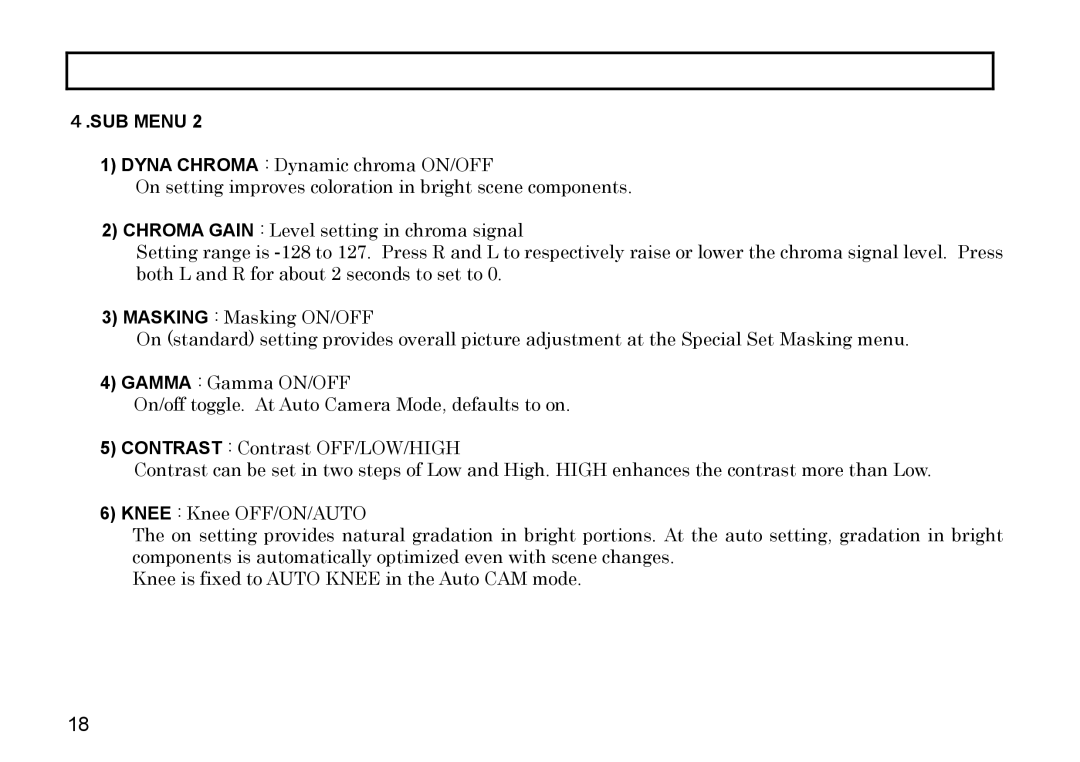HV-D27A, HV-D37A specifications
The Hitachi HV-D27A and HV-D37A are advanced digital projectors designed to meet the demands of modern presentations and home entertainment applications. These models are widely recognized for their high-quality performance, user-friendly features, and robust build, making them ideal choices for both professional environments and home theaters.One of the main features of the HV-D27A and HV-D37A is their exceptional brightness, with a light output that exceeds 3000 ANSI lumens. This high brightness level enables clear visibility even in well-lit rooms, ensuring that presentations and media are projected with vivid colors and sharp details. The projectors also utilize a high contrast ratio, typically around 2500:1, which enhances image quality by providing deeper blacks and brighter whites. This contrast capability ensures that users can display detailed images and videos effectively, contributing to a better overall viewing experience.
Both models leverage Hitachi's advanced DLP (Digital Light Processing) technology, which promotes reliable performance and minimal maintenance. DLP projectors are known for their ability to deliver stunning images with minimal pixelation, providing a smooth and seamless viewing experience. The incorporation of Texas Instruments' DLP chips further ensures a high level of image clarity and color accuracy.
In terms of connectivity, the Hitachi HV-D27A and HV-D37A are equipped with a variety of input options, including HDMI, VGA, and composite video, allowing seamless integration with various devices such as laptops, gaming consoles, and DVD players. This versatility makes these projectors suitable for diverse settings, from classrooms and boardrooms to living rooms and entertainment spaces.
Another notable feature is their compact design, making them easy to transport and set up. The lightweight construction of these projectors also means that they can be mounted on ceilings or placed on tables with ease, optimizing space and enhancing convenience.
The projectors also come with a range of intelligent features, including automatic keystone correction, which helps to optimize image alignment based on the projector's angle. This feature ensures that users do not need to fiddle with the settings manually, allowing for a quick and hassle-free setup.
In summary, the Hitachi HV-D27A and HV-D37A digital projectors are equipped with impressive brightness, contrast ratios, and advanced DLP technology, making them excellent choices for high-quality presentations and immersive home entertainment experiences. Their extensive connectivity options, intelligent features, and user-friendly design further enhance their appeal, solidifying them as dependable tools in any visual display scenario.