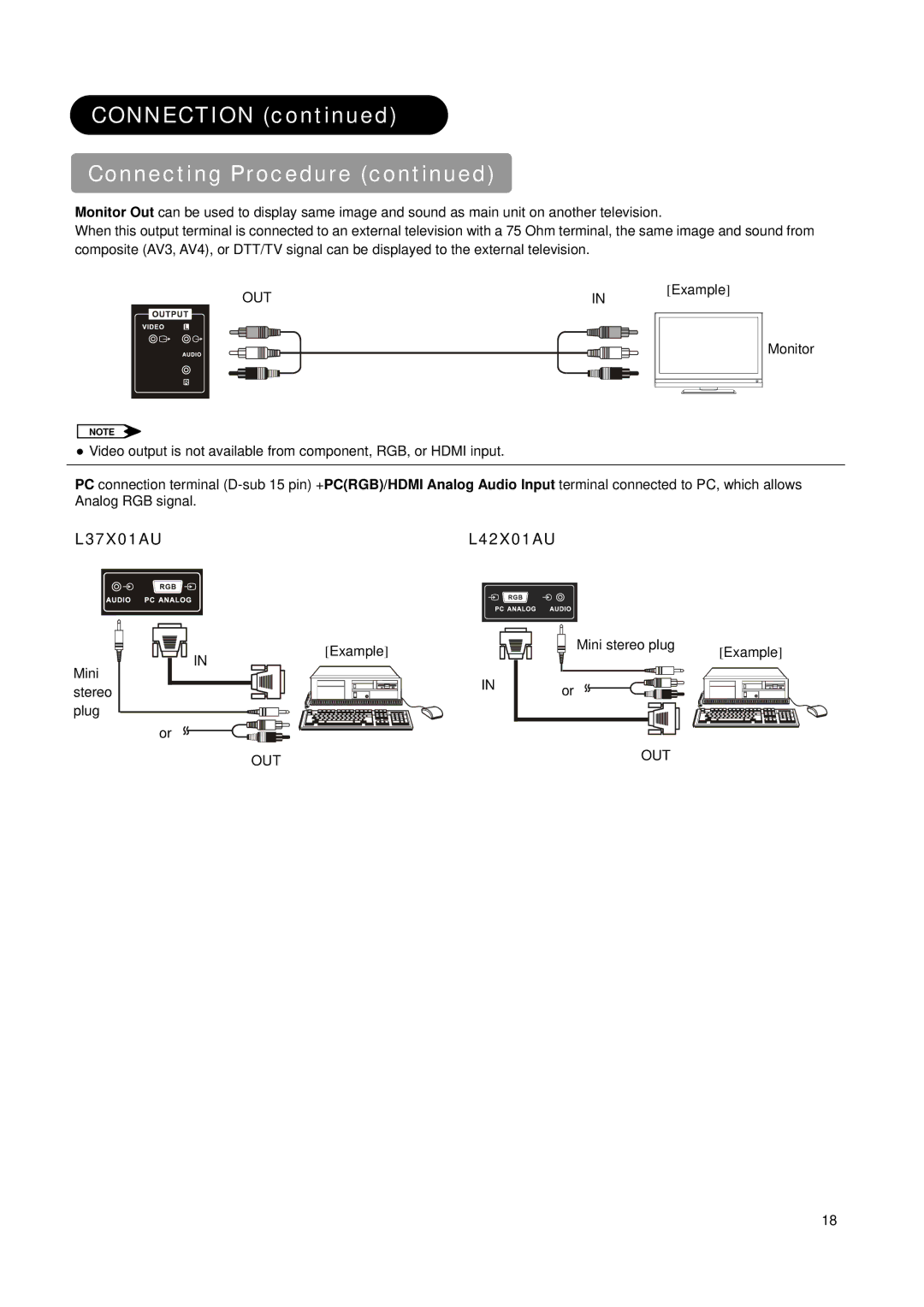CONNECTION (continued)
Connecting Procedure (continued)
Monitor Out can be used to display same image and sound as main unit on another television.
When this output terminal is connected to an external television with a 75 Ohm terminal, the same image and sound from composite (AV3, AV4), or DTT/TV signal can be displayed to the external television.
OUT | IN | [Example] |
|
Monitor
NOTE
ƔVideo output is not available from component, RGB, or HDMI input.
PC connection terminal
L37X01AU | L42X01AU | |
|
|
|
|
|
|
Mini stereo plug
[Example] |
| Mini stereo plug | [Example] |
IN |
|
|
|
| IN | or |
|
|
|
|
or
OUT | OUT |
|
18