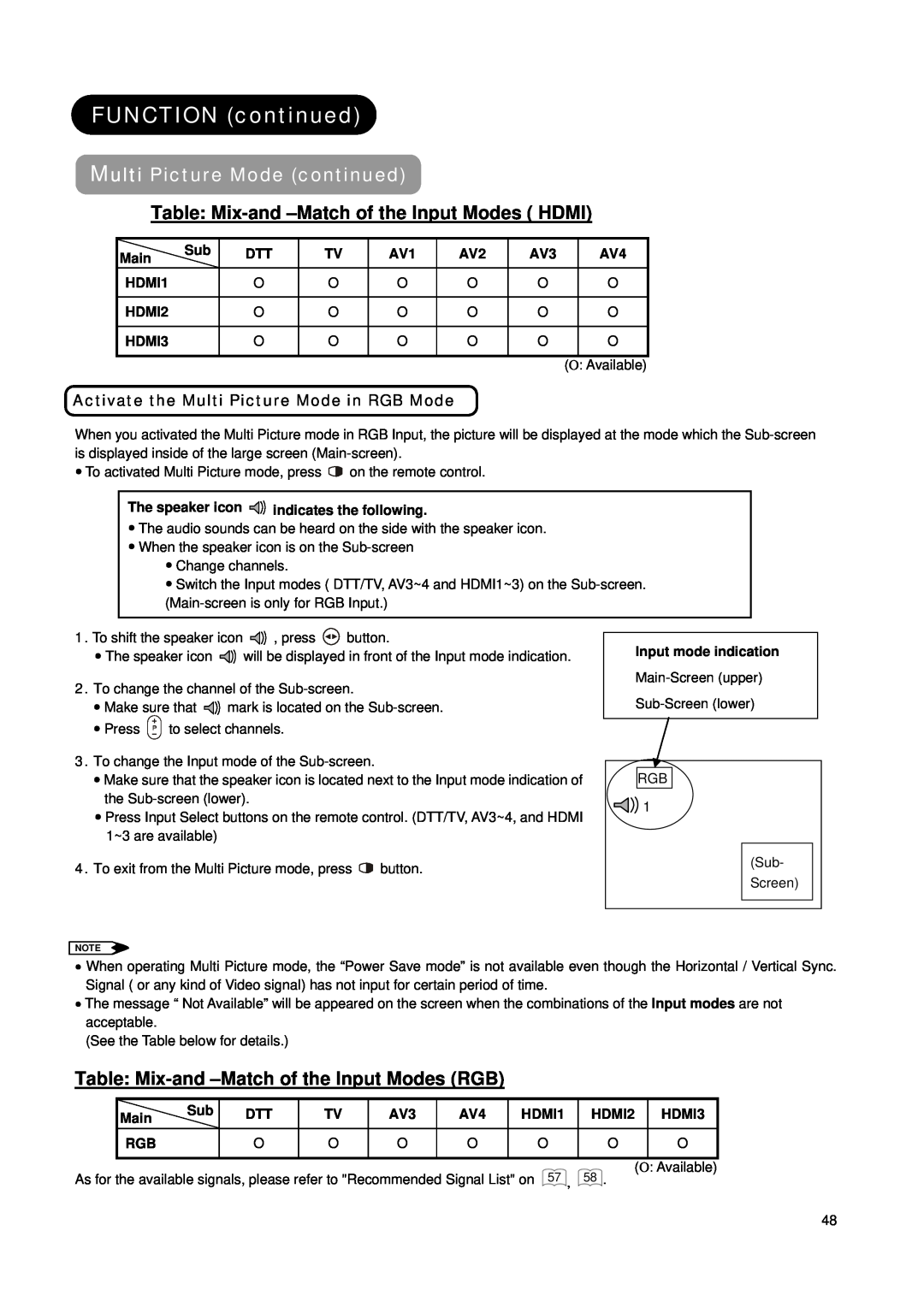FUNCTION (continued)
Multi Picture Mode (continued)
Table: Mix-and –Match of the Input Modes ( HDMI)
Main | Sub | DTT | TV | AV1 | AV2 | AV3 | AV4 |
HDMI1 |
| O | O | O | O | O | O |
|
|
|
|
|
|
|
|
HDMI2 |
| O | O | O | O | O | O |
|
|
|
|
|
|
|
|
HDMI3 |
| O | O | O | O | O | O |
(O: Available)
Activate the Multi Picture Mode in RGB Mode
When you activated the Multi Picture mode in RGB Input, the picture will be displayed at the mode which the
ƔTo activated Multi Picture mode, press ![]() on the remote control.
on the remote control.
The speaker icon ![]() indicates the following.
indicates the following.
ƔThe audio sounds can be heard on the side with the speaker icon.
ƔWhen the speaker icon is on the
ƔChange channels.
ƔSwitch the Input modes ( DTT/TV, AV3~4 and HDMI1~3) on the
1.To shift the speaker icon ![]() , press
, press ![]() button.
button.
ƔThe speaker icon ![]() will be displayed in front of the Input mode indication.
will be displayed in front of the Input mode indication.
2.To change the channel of the
ƔMake sure that ![]() mark is located on the
mark is located on the
ƔPress ![]()
![]()
![]() to select channels.
to select channels.
3.To change the Input mode of the
ƔMake sure that the speaker icon is located next to the Input mode indication of the
ƔPress Input Select buttons on the remote control. (DTT/TV, AV3~4, and HDMI 1~3 are available)
4.To exit from the Multi Picture mode, press ![]() button.
button.
Input mode indication
RGB
![]() 1
1
(Sub-
Screen)
NOTE
ξWhen operating Multi Picture mode, the “Power Save mode” is not available even though the Horizontal / Vertical Sync. Signal ( or any kind of Video signal) has not input for certain period of time.
ξThe message “ Not Available” will be appeared on the screen when the combinations of the Input modes are not acceptable.
(See the Table below for details.)
Table: Mix-and –Match of the Input Modes (RGB)
Main | Sub DTT | TV | AV3 | AV4 | HDMI1 | HDMI2 | HDMI3 |
RGB | O | O | O | O | O | O | O |
(O: Available)
As for the available signals, please refer to "Recommended Signal List" on 57 , 58 .
48