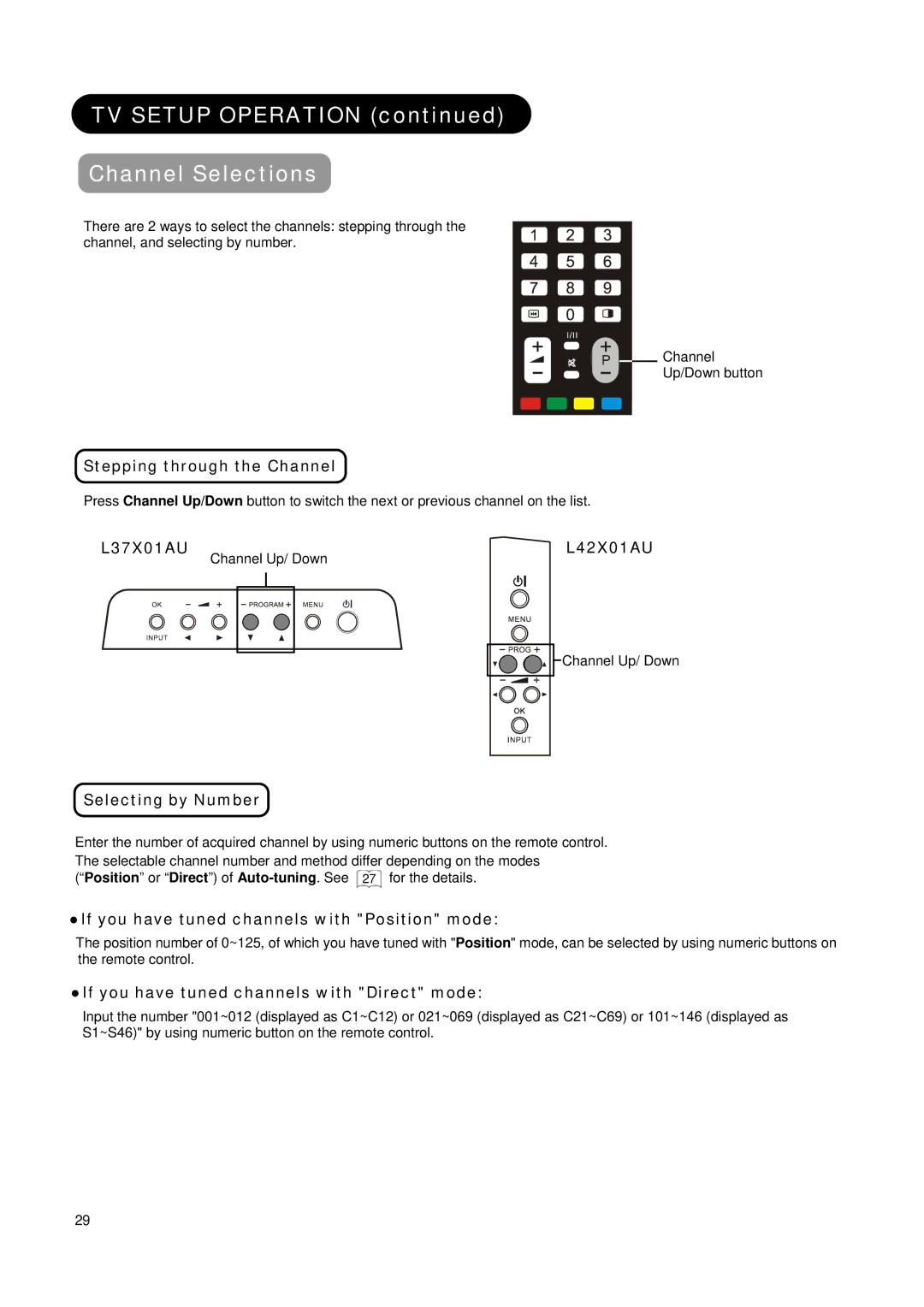TV SETUP OPERATION (continued)
Channel Selections
There are 2 ways to select the channels: stepping through the channel, and selecting by number.
![]()
![]() Channel
Channel
Up/Down button
Stepping through the Channel
Press Channel Up/Down button to switch the next or previous channel on the list.
L37X01AU
Channel Up/ Down
L42X01AU
![]()
![]()
![]()
![]()
![]()
![]() Channel Up/ Down
Channel Up/ Down
Selecting by Number
Enter the number of acquired channel by using numeric buttons on the remote control. The selectable channel number and method differ depending on the modes (“Position” or “Direct”) of
ŏIf you have tuned channels with "Position" mode:
The position number of 0~125, of which you have tuned with "Position" mode, can be selected by using numeric buttons on the remote control.
ŏIf you have tuned channels with "Direct" mode:
Input the number "001~012 (displayed as C1~C12) or 021~069 (displayed as C21~C69) or 101~146 (displayed as S1~S46)" by using numeric button on the remote control.
29