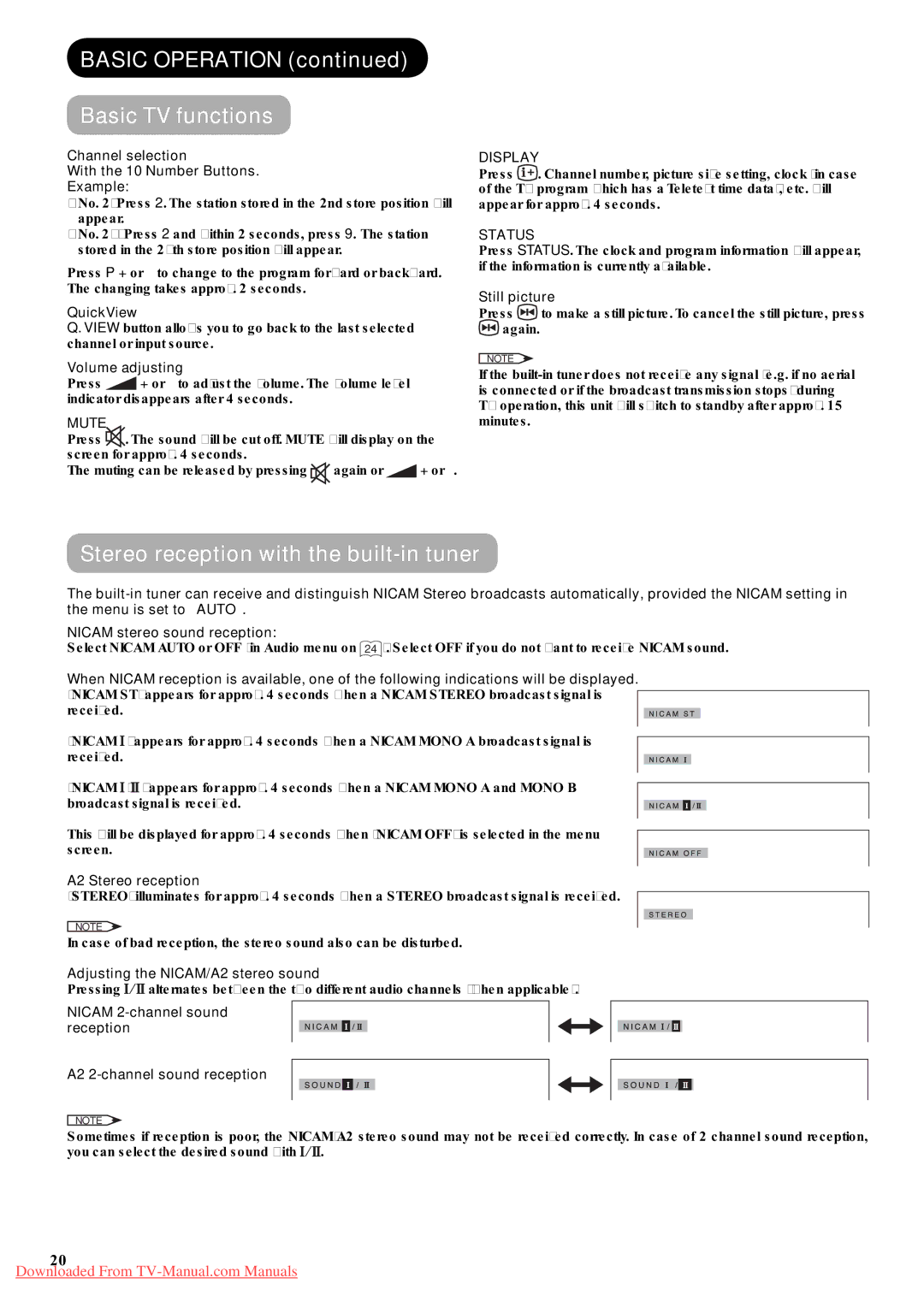BASIC OPERATION (continued)
Basic TV functions
Channel selection
With the 10 Number Buttons.
Example:
•No. 2: Press 2. The station stored in the 2nd store position will appear.
•No. 29: Press 2 and within 2 seconds, press 9. The station stored in the 29th store position will appear.
Press P + or – to change to the program forward or backward. The changing takes approx. 2 seconds.
QuickView
Q. VIEW button allows you to go back to the last selected channel or input source.
Volume adjusting
Press ![]() + or – to adjust the volume. The volume level indicator disappears after 4 seconds.
+ or – to adjust the volume. The volume level indicator disappears after 4 seconds.
MUTE
Press . The sound will be cut off. MUTE will display on the screen for approx. 4 seconds.
The muting can be released by pressing | again or | + or |
DISPLAY
Press ![]() . Channel number, picture size setting, clock (in case of the TV program which has a Teletext time data), etc. will appear for approx. 4 seconds.
. Channel number, picture size setting, clock (in case of the TV program which has a Teletext time data), etc. will appear for approx. 4 seconds.
STATUS
Press STATUS. The clock and program information will appear, if the information is currently available.
Still picture
Press ![]() to make a still picture. To cancel the still picture, press
to make a still picture. To cancel the still picture, press ![]() again.
again.
NOTE
If the
Stereo reception with the built-in tuner
The
NICAM stereo sound reception:
Select NICAM AUTO or OFF (in Audio menu on 24 ). Select OFF if you do not want to receive NICAM sound.
When NICAM reception is available, one of the following indications will be displayed. “NICAM ST” appears for approx. 4 seconds when a NICAM STEREO broadcast signal is
received.
“NICAM ![]() ” appears for approx. 4 seconds when a NICAM MONO A broadcast signal is received.
” appears for approx. 4 seconds when a NICAM MONO A broadcast signal is received.
“NICAM ![]() /
/![]() ” appears for approx. 4 seconds when a NICAM MONO A and MONO B broadcast signal is received.
” appears for approx. 4 seconds when a NICAM MONO A and MONO B broadcast signal is received.
This will be displayed for approx. 4 seconds when “NICAM OFF” is selected in the menu screen.
A2 Stereo reception
“STEREO” illuminates for approx. 4 seconds when a STEREO broadcast signal is received.
NOTE
In case of bad reception, the stereo sound also can be disturbed.
Adjusting the NICAM/A2 stereo sound
Pressing ![]()
![]()
![]() alternates between the two different audio channels (when applicable).
alternates between the two different audio channels (when applicable).
NICAM
A2
NOTE
Sometimes if reception is poor, the NICAM/A2 stereo sound may not be received correctly. In case of 2 channel sound reception, you can select the desired sound with ![]()
![]()
![]() .
.
20
Downloaded From