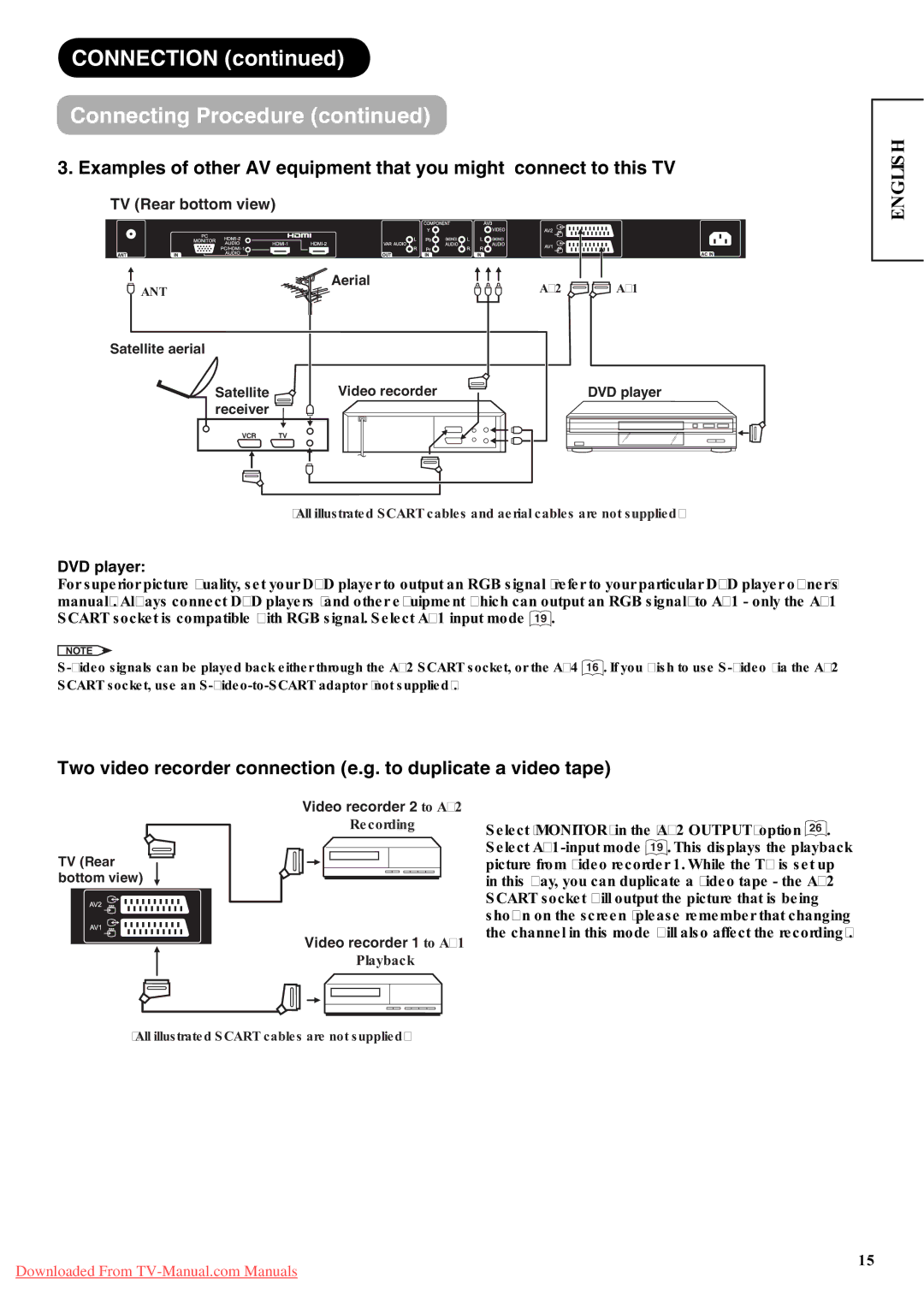CONNECTION (continued)
Connecting Procedure (continued)
3. Examples of other AV equipment that you might connect to this TV
TV (Rear bottom view)
ANT | Aerial | AV2 | AV1 |
|
Satellite aerial
Satellite | Video recorder | DVD player |
receiver |
|
|
VCR | TV |
(All illustrated SCART cables and aerial cables are not supplied)
ENGLISH
DVD player:
For superior picture quality, set your DVD player to output an RGB signal (refer to your particular DVD player owner’s manual). Always connect DVD players (and other equipment which can output an RGB signal) to AV1 - only the AV1 SCART socket is compatible with RGB signal. Select AV1 input mode 19 .
NOTE
Two video recorder connection (e.g. to duplicate a video tape)
TV (Rear bottom view)
Video recorder 2 to AV2
Recording
Video recorder 1 to AV1
Playback
Select ‘MONITOR’ in the ‘AV2 OUTPUT’ option 26 . Select
(All illustrated SCART cables are not supplied)
15
Downloaded From