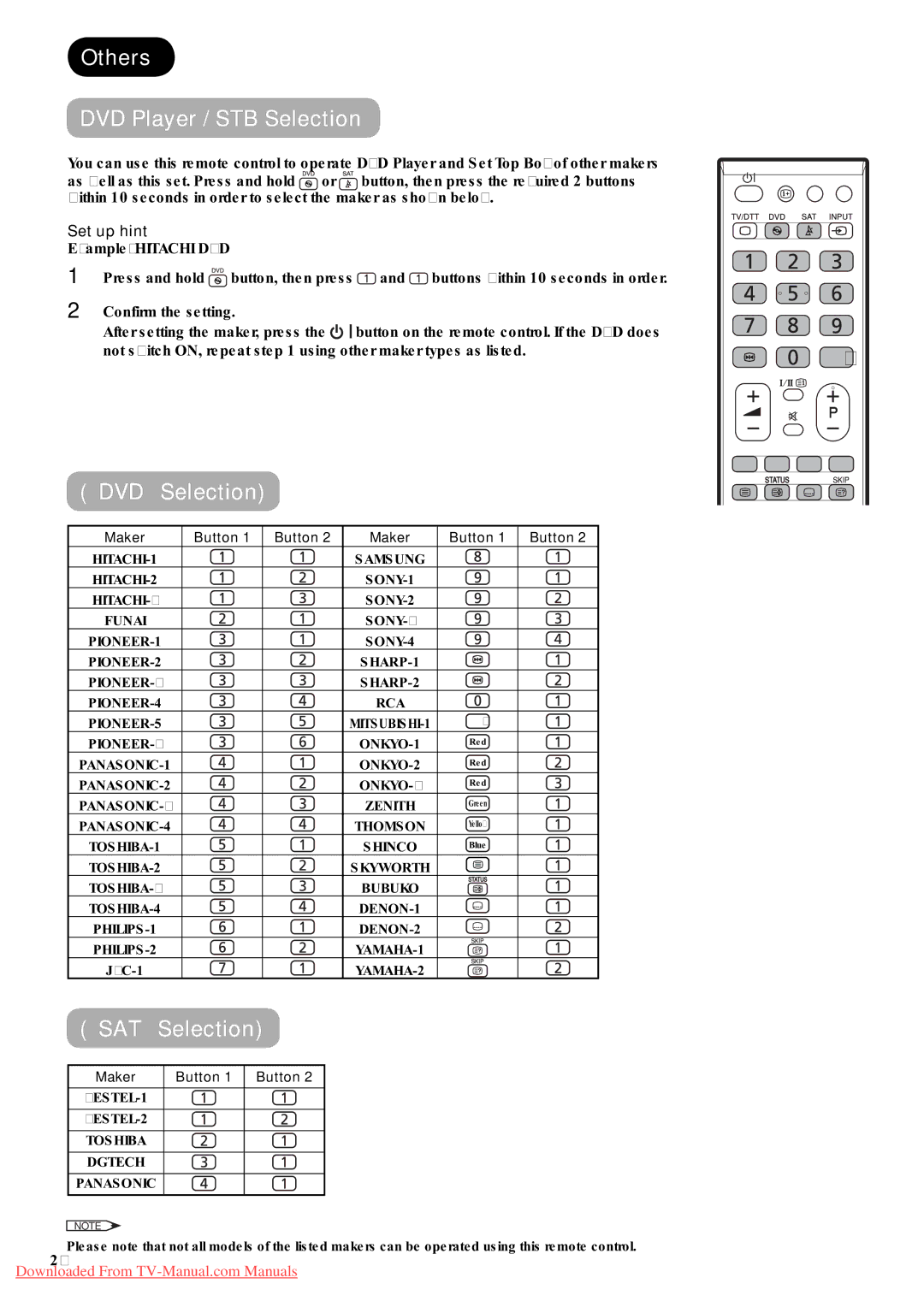Others
DVD Player / STB Selection
You can use this remote control to operate DVD Player and Set Top Box of other makers as well as this set. Press and hold ![]() or
or ![]() button, then press the required 2 buttons within 10 seconds in order to select the maker as shown below.
button, then press the required 2 buttons within 10 seconds in order to select the maker as shown below.
Set up hint
Example: HITACHI DVD
1Press and hold ![]() button, then press
button, then press ![]() and
and ![]() buttons within 10 seconds in order.
buttons within 10 seconds in order.
2Confirm the setting.
After setting the maker, press the ![]()
![]() button on the remote control. If the DVD does
button on the remote control. If the DVD does
not switch ON, repeat step 1 using other maker types as listed. | * |
(“DVD” Selection)
Maker | Button 1 Button 2 | Maker | Button 1 Button 2 |
| SAMSUNG |
| |
|
| ||
|
| ||
FUNAI |
|
| |
|
| ||
|
| ||
|
| ||
| RCA | * | |
| |||
| Red | ||
| Red | ||
| Red | ||
| ZENITH | Green | |
| THOMSON | Yellow | |
| SHINCO | Blue | |
| SKYWORTH |
| |
| BUBUKO |
| |
|
| ||
|
| ||
|
| ||
|
|
(“SAT” Selection)
Maker | Button 1 Button 2 |
VESTEL-1
VESTEL-2
TOSHIBA
DGTECH
PANASONIC
NOTE
Please note that not all models of the listed makers can be operated using this remote control.
28
Downloaded From