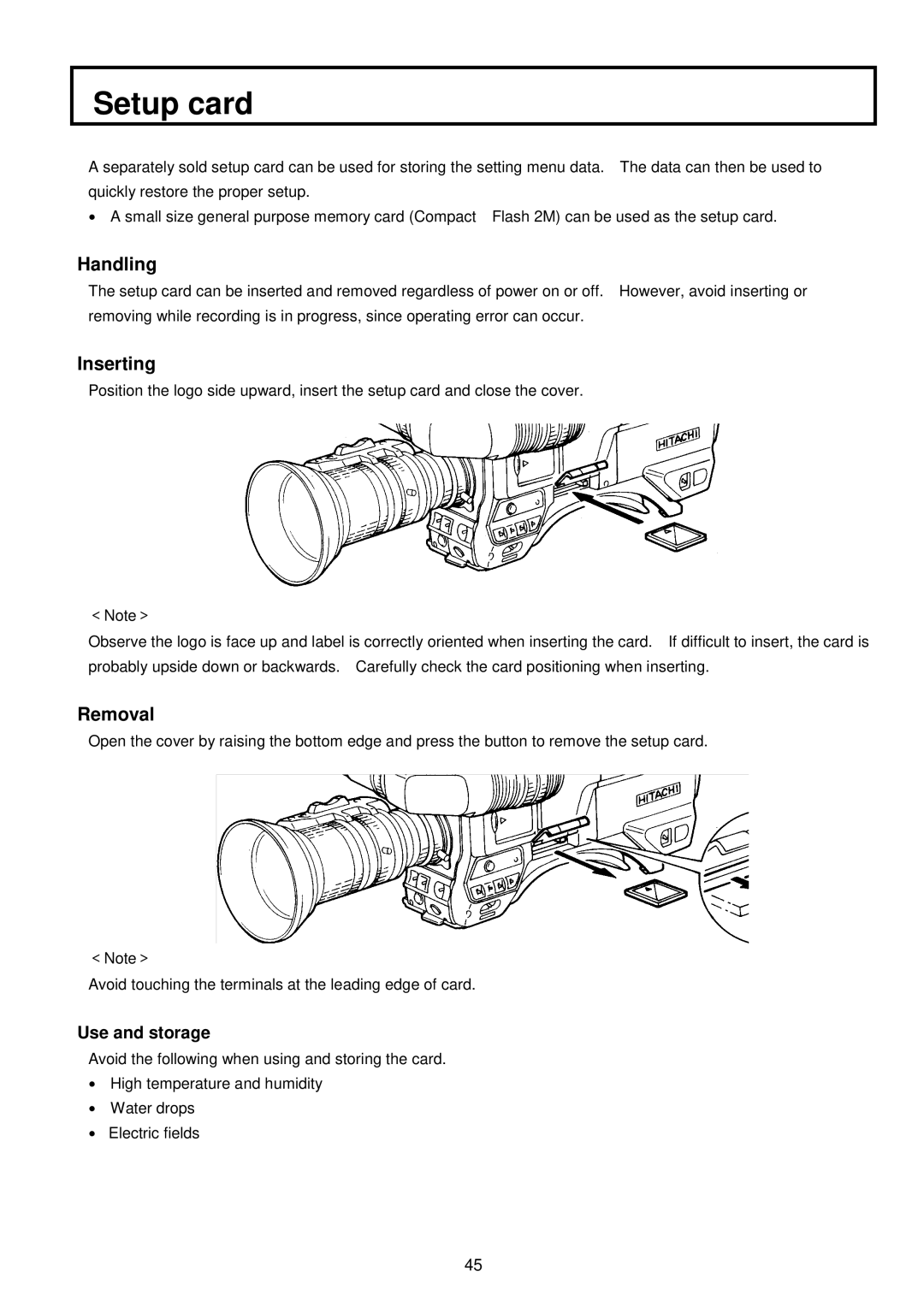Setup card
A separately sold setup card can be used for storing the setting menu data. The data can then be used to quickly restore the proper setup.
● A small size general purpose memory card (Compact Flash 2M) can be used as the setup card.
Handling
The setup card can be inserted and removed regardless of power on or off. However, avoid inserting or removing while recording is in progress, since operating error can occur.
Inserting
Position the logo side upward, insert the setup card and close the cover.
<Note>
Observe the logo is face up and label is correctly oriented when inserting the card. If difficult to insert, the card is probably upside down or backwards. Carefully check the card positioning when inserting.
Removal
Open the cover by raising the bottom edge and press the button to remove the setup card.
<Note>
Avoid touching the terminals at the leading edge of card.
Use and storage
Avoid the following when using and storing the card.
●High temperature and humidity
●Water drops
●Electric fields
45