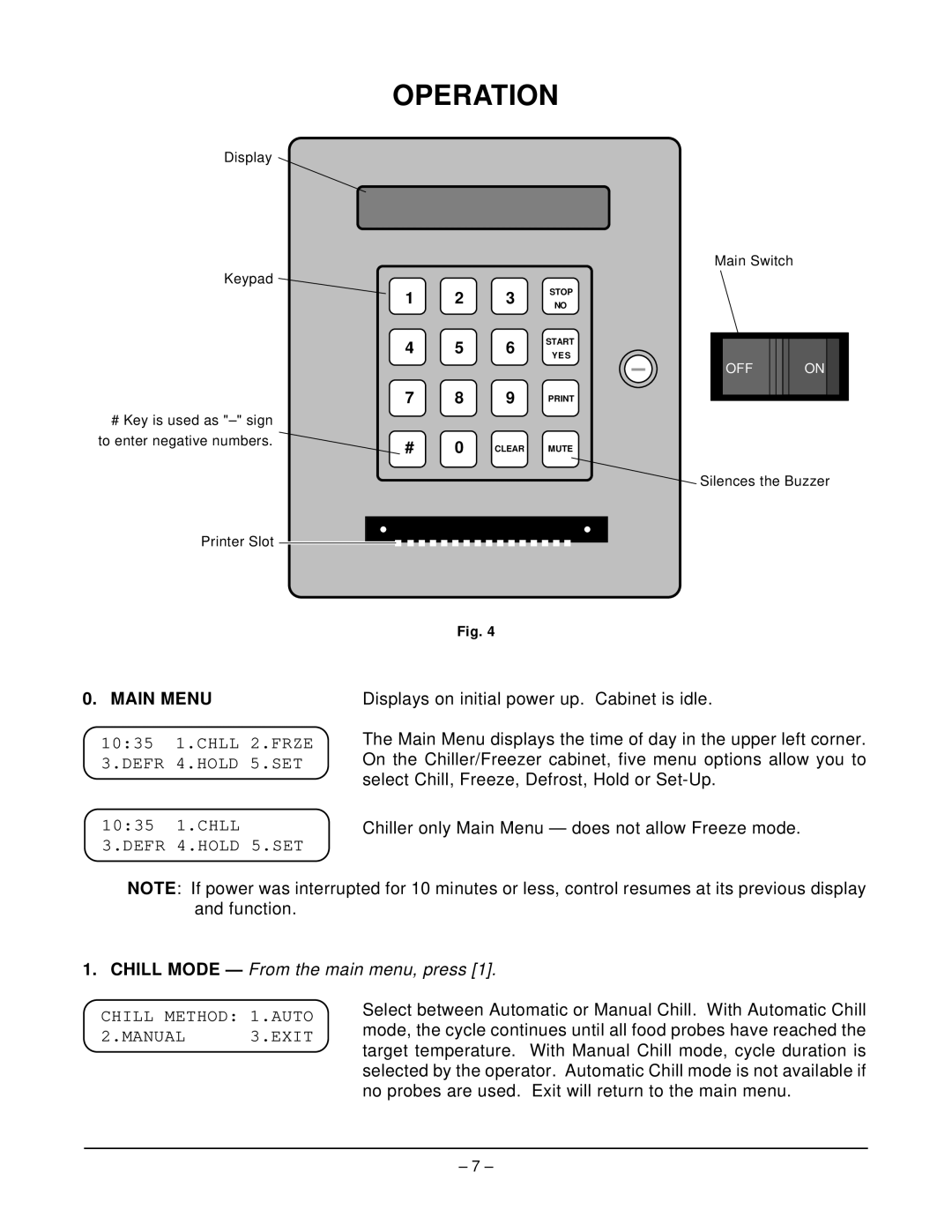ML-124061, HQC45 specifications
The Hobart HQC45, designated as ML-124061, is a high-performance commercial food mixer designed to meet the demands of modern culinary establishments. Known for its robust construction and exceptional mixing capabilities, the HQC45 is a reliable choice for both small kitchens and larger food production environments.One of the standout features of the Hobart HQC45 is its powerful motor, which delivers consistent performance across a variety of mixing tasks. The mixer boasts a 45-quart capacity, making it ideal for mixing large batches of dough, batters, and other ingredients. The size allows operators to efficiently prepare a diverse range of food items, enhancing productivity in any professional kitchen.
The HQC45 is equipped with a heavy-duty stainless steel bowl that is not only durable but also easy to clean, ensuring compliance with health and safety regulations. The bowl supports a variety of attachments, which can easily be swapped out to accommodate different mixing needs. The mixer supports a wide array of accessories, including dough hooks, wire whips, and flat beater attachments, making it versatile enough to handle tasks ranging from kneading bread dough to whipping cream.
With a focus on user convenience, the Hobart HQC45 features intuitive controls that allow for easy operation. It includes multiple speed settings, enabling chefs to select the appropriate mixing speed for the task at hand. This feature enhances the mixer’s capability, allowing for gentle mixing or vigorous beating while maintaining precision and consistency.
Additionally, the HQC45 integrates advanced safety features, including a safety interlock that prevents operation when the bowl or mixing attachments are not properly locked in place. This measure ensures operator safety and reduces the risk of accidents in busy kitchen environments.
The design of the Hobart HQC45 also emphasizes ease of use and maintenance. Its compact footprint allows for flexibility in kitchen layout, while the detachable bowl and attachments simplify cleaning processes. The model is built to withstand the rigors of daily use in a commercial setting, ensuring longevity and performance.
Overall, the Hobart HQC45 (ML-124061) stands out as a top choice for culinary professionals seeking a powerful, reliable, and versatile mixer that enhances efficiency and productivity in the kitchen. Its combination of robust construction, user-friendly features, and safety functionality make it an indispensable tool for food preparation.