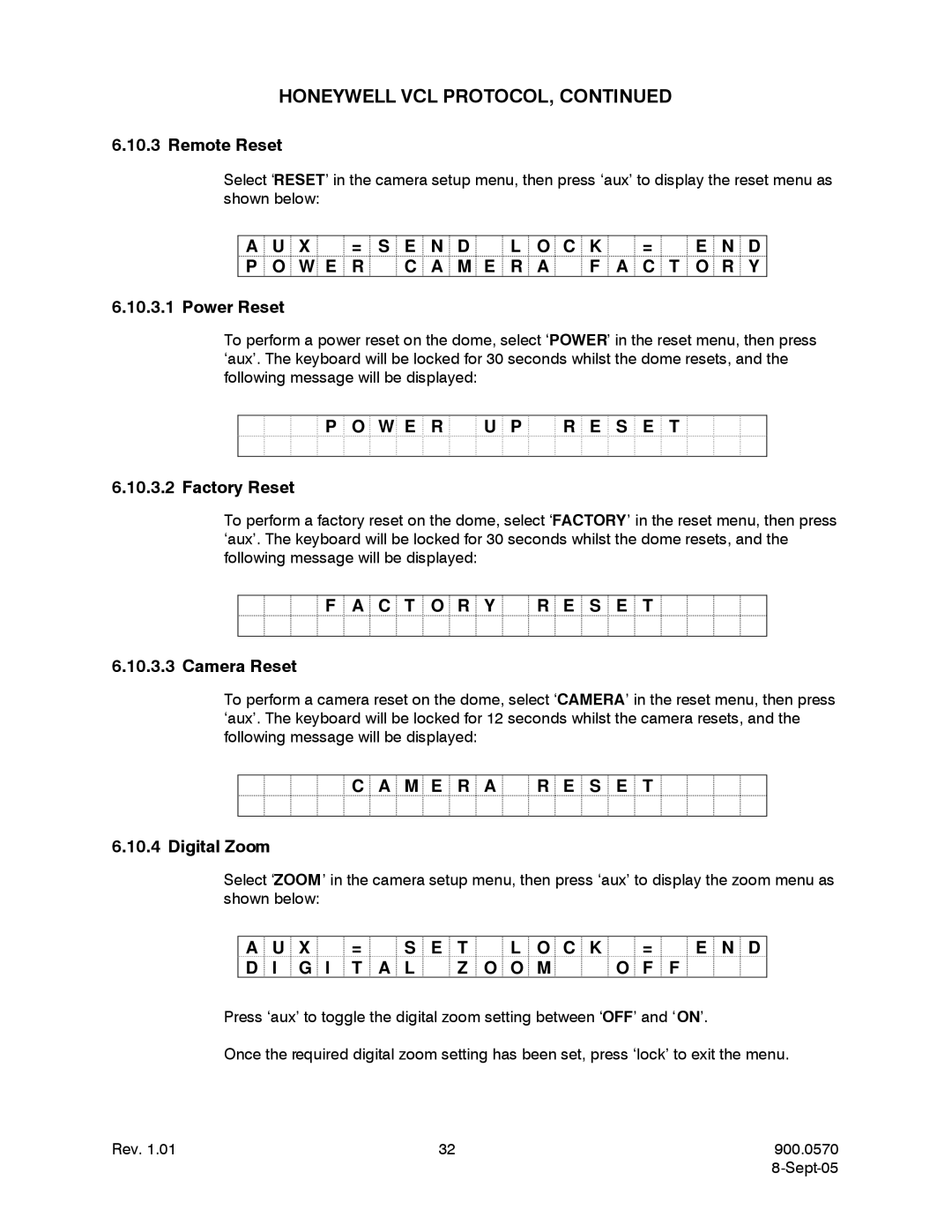HONEYWELL VCL PROTOCOL, CONTINUED
6.10.3 Remote Reset
Select ‘RESET’ in the camera setup menu, then press ‘aux’ to display the reset menu as shown below:
A ![]() U
U ![]() X
X ![]()
![]() =
= ![]() S
S ![]() E
E ![]() N
N ![]() D
D ![]()
![]() L
L ![]() O
O ![]() C
C ![]() K
K ![]()
![]() =
= ![]()
![]() E
E ![]() N
N ![]() D
D
P ![]() O
O ![]() W
W ![]() E
E ![]() R
R ![]()
![]() C
C ![]() A
A ![]() M
M ![]() E
E ![]() R
R ![]() A
A ![]()
![]() F
F ![]() A
A ![]() C
C ![]() T
T ![]() O
O ![]() R
R ![]() Y
Y
6.10.3.1 Power Reset
To perform a power reset on the dome, select ‘POWER’ in the reset menu, then press ‘aux’. The keyboard will be locked for 30 seconds whilst the dome resets, and the following message will be displayed:
 P
P  O
O  W
W  E
E  R
R 
 U
U  P
P 
 R
R  E
E  S
S  E
E  T
T 
6.10.3.2 Factory Reset
To perform a factory reset on the dome, select ‘FACTORY’ in the reset menu, then press ‘aux’. The keyboard will be locked for 30 seconds whilst the dome resets, and the following message will be displayed:
 F
F  A
A  C
C  T
T  O
O  R
R  Y
Y 
 R
R  E
E  S
S  E
E  T
T 
6.10.3.3 Camera Reset
To perform a camera reset on the dome, select ‘CAMERA’ in the reset menu, then press ‘aux’. The keyboard will be locked for 12 seconds whilst the camera resets, and the following message will be displayed:
 C
C  A
A  M
M  E
E  R
R  A
A 
 R
R  E
E  S
S  E
E  T
T 
6.10.4 Digital Zoom
Select ‘ZOOM’ in the camera setup menu, then press ‘aux’ to display the zoom menu as shown below:
A | U | X | = | S E T | L | O C K | = | E N D | |
D | I | G I T | A L | Z | O O | M | O F | F | |
Press ‘aux’ to toggle the digital zoom setting between ‘OFF’ and ‘ON’.
Once the required digital zoom setting has been set, press ‘lock’ to exit the menu.
Rev. 1.01 | 32 | 900.0570 |
|
|