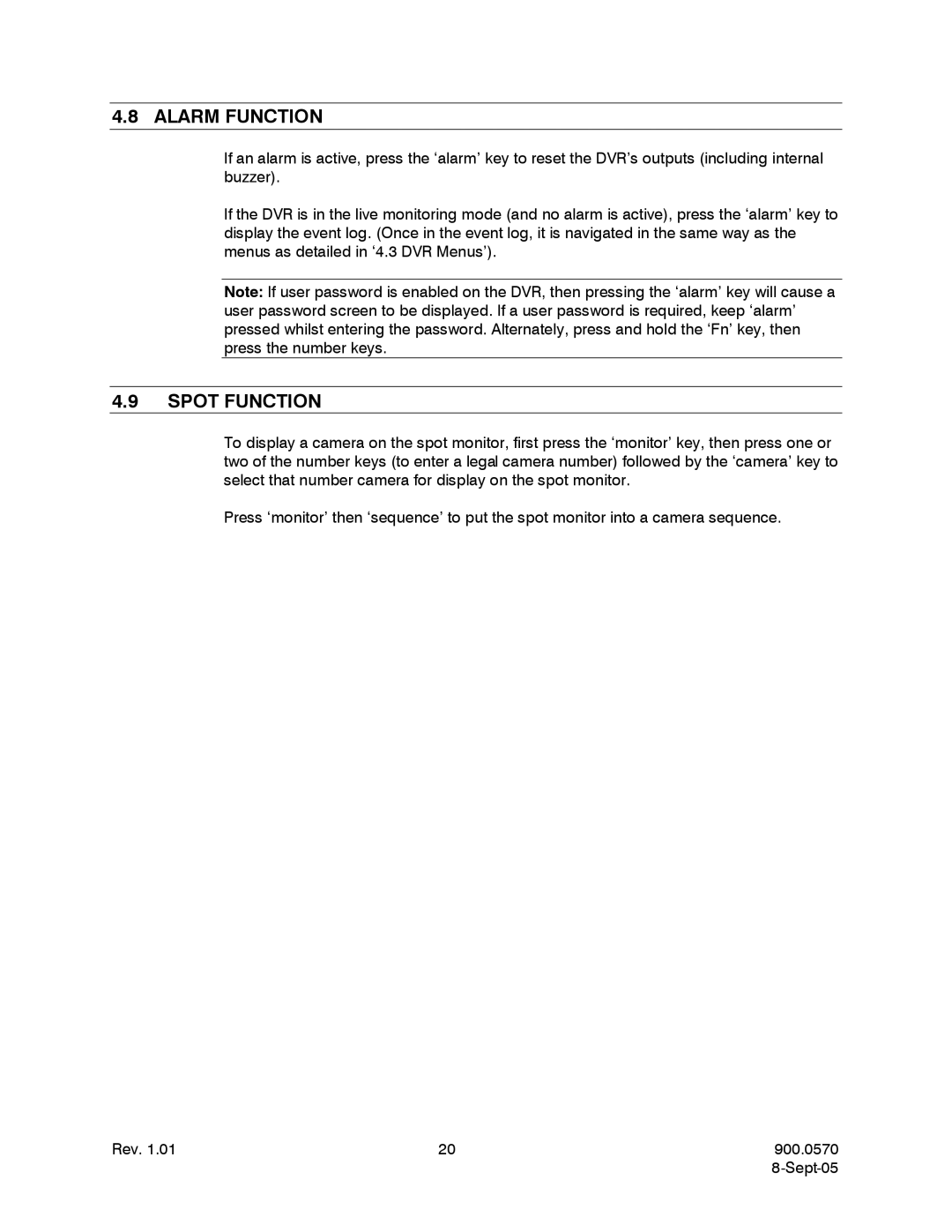4.8 ALARM FUNCTION
If an alarm is active, press the ‘alarm’ key to reset the DVR’s outputs (including internal buzzer).
If the DVR is in the live monitoring mode (and no alarm is active), press the ‘alarm’ key to display the event log. (Once in the event log, it is navigated in the same way as the menus as detailed in ‘4.3 DVR Menus’).
Note: If user password is enabled on the DVR, then pressing the ‘alarm’ key will cause a user password screen to be displayed. If a user password is required, keep ‘alarm’ pressed whilst entering the password. Alternately, press and hold the ‘Fn’ key, then press the number keys.
4.9SPOT FUNCTION
To display a camera on the spot monitor, first press the ‘monitor’ key, then press one or two of the number keys (to enter a legal camera number) followed by the ‘camera’ key to select that number camera for display on the spot monitor.
Press ‘monitor’ then ‘sequence’ to put the spot monitor into a camera sequence.
Rev. 1.01 | 20 | 900.0570 |
|
|