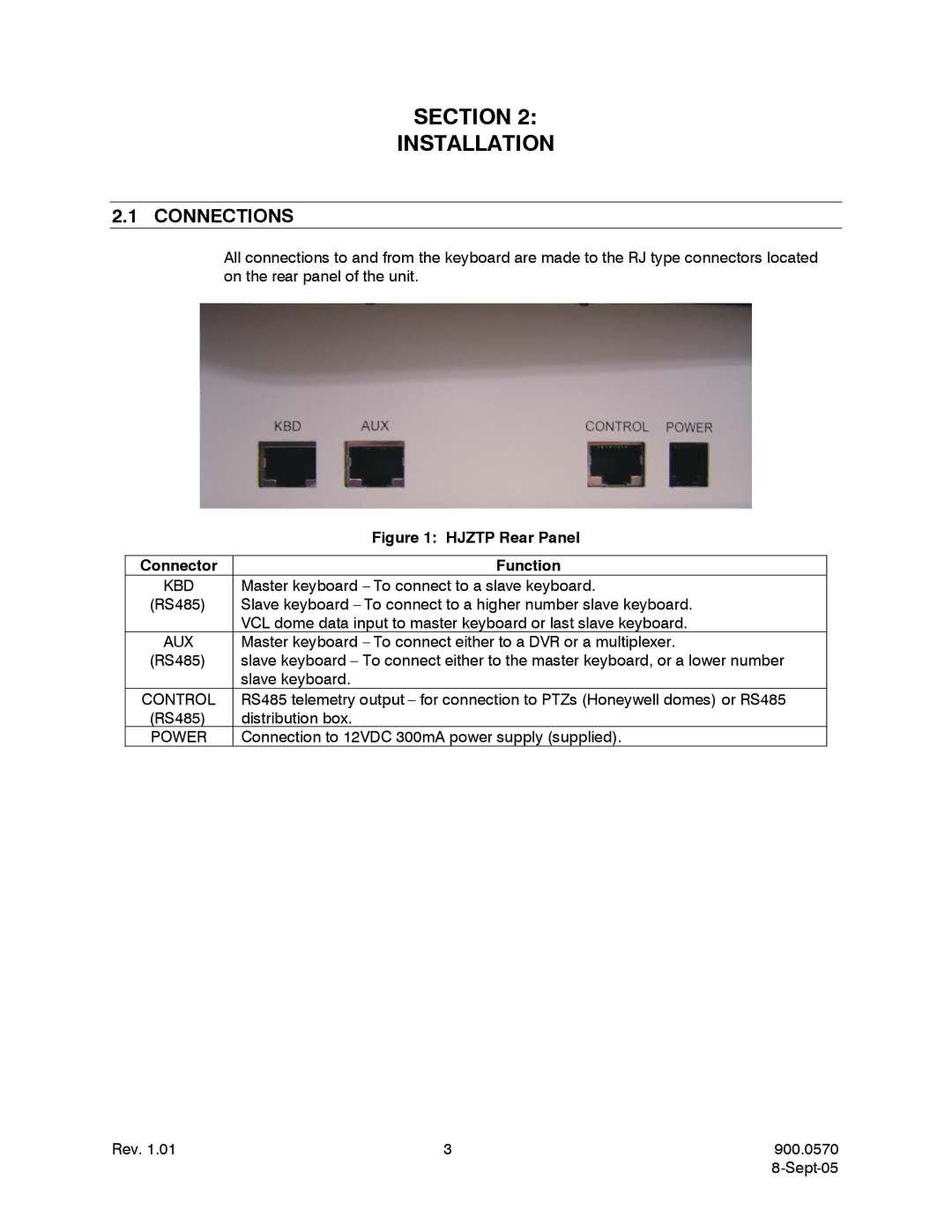SECTION 2:
INSTALLATION
2.1 CONNECTIONS
All connections to and from the keyboard are made to the RJ type connectors located on the rear panel of the unit.
| Figure 1: HJZTP Rear Panel |
|
|
Connector | Function |
KBD | Master keyboard – To connect to a slave keyboard. |
(RS485) | Slave keyboard – To connect to a higher number slave keyboard. |
| VCL dome data input to master keyboard or last slave keyboard. |
AUX | Master keyboard – To connect either to a DVR or a multiplexer. |
(RS485) | slave keyboard – To connect either to the master keyboard, or a lower number |
| slave keyboard. |
CONTROL | RS485 telemetry output – for connection to PTZs (Honeywell domes) or RS485 |
(RS485) | distribution box. |
POWER | Connection to 12VDC 300mA power supply (supplied). |
Rev. 1.01 | 3 | 900.0570 |
|
|